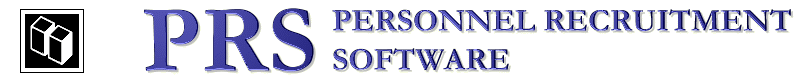End-to-end recruitment management and information system
PRS Updates
Version 8.2.2 is the current production version of the PRS Client and is a recommended update for all PRS users. View the PRS Changelog for a detailed list of additions changes.
You can check if your PRS is up to date by selecting Check for PRS Updates… from the PRS Help menu.
Installing/Upgrading the Latest PRS Client
Instructions
-
Download the PRS Client Setup Wizard.
-
Run the downloaded
prs2k_client_setup_822Setup Wizard and follow the on-screen instructions.
|
Note
|
|
Reinstalling the PRS Runtime
|
Note
|
The PRS Runtime does not need to be reinstalled when you upgrade the PRS Client. |
If you do need to reinstall the PRS Runtime you can find instructions here.
Upgrading to the latest PRS Shared Data
Occasionally new features become available that require a PRS Shared Data upgrade but it’s not something that you will normally need to do. Shared Data upgrade instruction can be found here.
More information
-
The latest PRS versions are:
PRS Client:
8.2.2
PRS Shared Data:
8.0.6
PRS Monitor:
8.0.0.3
-
Read the changelog for the most up to date information about the current release of the PRS.
-
See the PRS version 8 web page for more information about the latest PRS version.
-
If you’re installing the PRS for the first time the follow the PRS Best Practice Deployment guide.
-
The updates on this page are only useful for licensed users. If you are not a licensed PRS user EMail support@prshq.com or call methods: Recruitment Systems and we’ll send you a copy of the PRS Demonstration CD-ROM.
-
Contact technical support if you have any questions regarding the PRS updates.
Installing the PRS Demonstration Software
You can find instructions here.