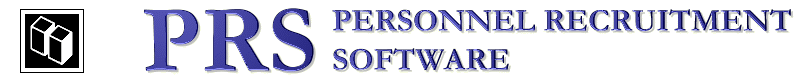End-to-end recruitment management and information system
PRS Demonstration version
The PRS Demonstration version is a self contained fully functional PRS Client and includes an example prepopulated database (licensed to the fictitious company Foobar Recruitment). The Demonstration version is useful for evaluating the PRS and as a training tool.
|
Note
|
Before installing and running the demo you will need to contact us for a demo license activation file. |
Installing the PRS Demonstration version
-
First you need to Download and install the PRS Runtime.
-
Next download the PRS Demonstration Setup Wizard.
-
Run the downloaded
prs2k_demo_setup_822Setup Wizard and follow the on-screen instructions.NoteUnless you know exactly what you’re doing accept the setup wizard defaults. -
Double-click the PRS 2000 Demonstration icon on the Desktop.
-
When you are prompted for PRS license file select the demo license file that you received via email.
-
Select any name from the Consultant name drop-down list and press the Logon button.