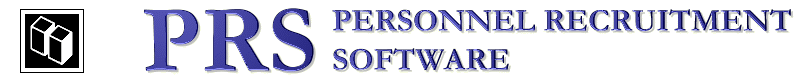End-to-end recruitment management and information system
PRS Change Log
You can install the latest PRS updates from the PRS Updates web page.
Version 8.2.2 (2017-12-07)
-
If PRS Offline access is enabled and in use then a warning is issued whenever a database record is unlocked for editing (alerting the user that any changes made offline will not be propagated to the shared database).
-
Widened date fields in Activity Summary reports.
-
Outlook Redemption 5.14.0 update.
-
FIXED: The PRS Client desktop icon did not always display correctly on the Windows 10 Taskbar.
-
FIXED: The PRS Client installer incorrectly reported Install has detected that PRS 2000 is currently running (this behaviour was introduced by a recent Windows 10 update).
Version 8.2.1 (2017-02-13)
-
The Mail Signatures catalog is automatically initialised when a
mail_template.htmlfile is found for the first time in the Signatures folder. This automates the first-time install of email signature files (all the user has to do is drop them into the Signatures folder and restart the PRS Client). -
The InBox Tool From, To and Cc fields are no longer limited to a maximum length of one hundred characters; the Subject field is no longer limited to two hundred characters.
-
A warning is displayed at startup if a 64-bit version of Microsoft Office is detected.
-
Notes edits and deletions are now logged.
-
FIXED: Processing rejected candidates using the Vacancy Activity Manager Process Rejections… command sometimes generated duplicate activity records.
TIP: You can eliminate previous duplicates by changing the Candidate Ranking for the duplicated candidate. -
FIXED: The Reply All… command on the InBox Mail Message form generated an error if the Cc field was not blank (in Outlook 2016 only).
-
FIXED: Sometimes an incorrect PRS icon was displayed on the Windows 10 Taskbar.
-
FIXED: Disable hourglass when the Email/SMS selected records option of the Personnel Find command was selected.
-
FIXED: Don’t report No file name for email signature when the default uninitialized Email Signatures catalog is detected.
-
FIXED: Do not allow non-existent or misspelt signature file names to be entered in the Email Signatures Catalog.
-
FIXED: Updated PRS Demo mail signature so it displays correctly in GMail.
Version 8.2.0 (2016-09-12)
-
Implemented messaging template custom placeholders. For example the custom placeholder
{Please-enter-the-employee's-carpark-number}will prompt the user to Please enter the employee’s carpark number. The prompt is just the placeholder name with dashes replaced with spaces. -
Added a Send messages immediately Mail option.
-
When you delete skills using the PRS Tools→Setup→Skills… menu command you will be warned if the skills are used by Personnel, Site or Vacancies records.
-
When closing the Vacancy Publication Details form do not display the Not yet published warning unless the details have actually been changed.
-
Log vacancy publication and vacancy publication errors.
-
Log vacancy publication details edits.
-
FIXED: Error sending email messages in Windows 10 and Outlook 16: Microsoft Access has stopped working (introduced by 16-Aug-2016 Microsoft Office update (channel version 1607 (Build 7167.2040)).
-
FIXED: The user is now warned if the email signature file is missing.
-
FIXED: Stability issues with the PRS InBox Tool with Outlook 2016.
Version 8.1.9b (2016-08-09)
-
FIXED: Startup error 94: Invalid use of null on a new empty database.
Version 8.1.9a (2016-04-21)
-
Always restore the size and location of the Goto List regardless of the Remember form locations option (for compatibility with pre 8.1.9 release behaviour).
-
Drop
MakeNewPersonnelNameslog message — was in for debug purposes but no longer necessary. -
Report Office 2016 applications in System Info.
-
FIXED: Vacancy activity details were sometimes blank on Vacancies reports. Sending the same report as a mail attachment using the Report→Send To→Mail Recipient command generated an expression evaluation error.
Version 8.1.9 (2016-02-26)
-
PRS personnel drop-down lists are now automatically updated when a new person has been added on another user’s PC — previously these checks were only performed when the PRS was restarted. This feature eliminates the need to manually update using the PRS Records→Update Form Lists menu command.
-
The Personnel Summary form is now synchronised with the Personnel form so you can open them both side-by-side and the Personnel Summary will automatically display the summary of the person on the Personnel from.
-
A Remember form locations checkbox option has been added to the Appearance tab of the Tools→Options… dialog. This option causes the PRS to remember the size and location of resizable forms. This new feature allows you to create your own custom screen layouts which will be restored when the forms are next opened (handy if you have a large high resolution display).
-
If you want to open a form in it’s default location then hold down the Ctrl key while you open it.
-
If you want all forms to always open in their default locations then untick the Remember form locations option.
-
-
Expenses and Vacancy Publication forms are now resizable and floating (previously fixed sized modal).
-
To help distinguish between candidates with the same last and first names, the Personnel ID now appears in the New Candidate personnel drop-down list.
-
FIXED: The All option no longer appears in the Action drop-down list when you add a candidate activity (All is not a valid choice in this context).
-
FIXED: Sometimes the PRS Help→Check for PRS Updates… menu command would incorrectly report the PRS was up to date.
-
FIXED: Sometimes the Sheets command on the Vacancies form generated an expression evaluation error.
-
FIXED: Do not allow a person to be deleted if they have filled a vacancy.
-
FIXED: The Goto command sometimes generated an error if the In drop-down was manually changed.
-
FIXED: Discordant and inconsistent Personnel drop-down list behaviors in databases with over 64K personnel:
-
Collapse Personnel drop-down lists when entry is clicked.
-
Restore old saved value when Esc key is pressed.
-
Was difficult to make selection between multiple candidates with the same last and first names.
-
Fixed column size/order on Roster New, Edit, Copy forms.
-
Version 8.1.8c (2016-01-14)
-
FIXED: The auto-refresh of the Personnel names lists did not always occur which resulted in new persons not appearing in the personnel drop-down lists.
-
FIXED: If the PRS Client PC’s Regional time formats are changed then it is possible that errors will occur when creating reminders and attempting to change the PRS Outlook reminder time option (this problem has been observed after upgrading to Windows 10).
-
FIXED: If the dates were cleared before running the Consultant Activity report an ASSERTION FAILED: Date is not set error occurred.
-
FIXED: Currency rounding on 0.5 cent rounding boundaries in Contractor GST calculations.
Version 8.1.8b (2015-11-26)
-
Increased the default height of Timesheet Tools and displayed number of timesheets in Timesheet Tool footers.
-
FIXED: Creating a new invoice sometimes generated error 2046: The command or action RecordsGotoNew is not available Now.
-
FIXED: Shared Database versions 8.0.3 and less regression: The following error when pressing Activity Summary button on the Vacancies form: The expression OnClick you entered ….
-
FIXED: Unable to cancel adding a new person via a Personnel drop-down list (you would keep getting the prompt: not in the Personnel table. Do you want add now?).
Version 8.1.8a (2015-11-15)
-
FIXED: Databases with older database schemas (Shared Database version 8.0.5 and less) generate error 2473 updating vacancies (The expression Before Update you entered as the event property setting produced the following error…).
Version 8.1.8 (2015-11-12)
-
Implemented new filter-based Goto technique to improve scaling in large databases.
-
Add current record to Goto List if user presses F5.
-
Changed form locking so that the form F4 save and lock are separate steps: F4 to save then F4 to lock.
-
Added Tooltip for Markdown on email message forms.
-
Separate per-month log files (named like
prs-log-YYYY-MM.txt) stored in a separate Log folder in Shared Database folder. -
The PRS EMail PRS Support… menu command asks if you want to also include the latest PRS log file in the support message.
-
Log all user data updates and data deletions.
-
Many new data consistency checks.
-
HTTP SMS server service profiles to make it easy to setup SMS Gateway API and legacy SMS Gateway app.
-
The Document Search Tool is wider and displays the modification date of each document.
-
Administrator permission now required to print extremely large reports.
-
Optimized Personnel, Vacancies, Sites, Invoices Notes reports for large databases.
-
Increased Note type width on the Note form.
-
Increased the height of Vacancy Publication, Vacancy Activity, Mail Template and Roster forms.
-
Reassigned Ctrl+R shortcut from legacy Records→Refresh Form Lists to Records→Refresh.
-
FIXED: Skip blank lines in colon-delimited Mail Data (as per spec). Previously a blank line terminated the field value.
-
FIXED: Document Search Path sometimes failed to find files (sometimes only tried first search path).
-
FIXED: Hourglass inconsistencies and form repaints when running reports and closing form with large databases (over 150K personnel records).
-
FIXED: GotoList emptied after if you started the PRS after upgrading but then exited before logging in.
-
FIXED: Pressing New Timesheet button on TimeSheet form multiple times could result in errors.
-
FIXED: Error in timesheet commission recalculation if Vacancies form not open.
Version 8.1.7a (2015-09-02)
-
Added Sort Personnel by name option to the Appearance tab in the Tools→Options command dialog. This is to fix the regression in 8.1.7 whereby the Personnel form was sorted by PersonnelId for performance (was previously sorted by last name/first name.
-
Do not let the system log grow more than 10MB.
-
FIXED: When replying to email messages from the InBox Tool recipients on the same MS Exchange server were sometimes excluded.
-
FIXED: The InBox Tool mail message Reply All command did not exclude the user’s email address from the reply if the user’s mail server was MS Exchange.
-
FIXED: Correctly report Windows 10 and Windows 8.1 in System Info.
-
FIXED: Repeated error messages in system log like:
ASSERTION FAILED: basForms.CtlForm: Control nested to deep. -
FIXED: Repeated error messages in system log like:
ASSERTION FAILED: Invalid Outlook recipient mail address.
Version 8.1.7 (2015-08-01)
-
Two additional User defined vacancy activities have been added.
-
New Save client invoice and statement files Roster Task.
-
New Email saved client invoice and statement files Roster Task.
-
Roster entries can be selected and processed by Consultant Occupation.
-
All Personnel Summary fields are included in exported Personnel report data.
-
The Personnel Goto command is around 400% faster going to personnel IDs; the Personnel Show All command is also much faster.
-
The tooltips for Long Description and Short Description fields on the Vacancy Publication Details form now display a Markdown syntax summary.
-
The Notes Tool is a floating window so you can interact with windows while it is open.
-
The Notes Tool can be resized and maximised.
-
The Goto buttons on the Notes Tool can be used to go to the related record (hold down the Ctrl key and click the green Goto button).
-
If you have an EMail Signatures Catalog your mail options for wrapping text and Markdown are now handled automatically and the options are no longer accessible (the PRS sets them by examining the email signatures).
-
A ClientCompanyName bookmark has been added to the Vacancy template bookmarks.
-
A No skills option has been added to the Personnel Find command — it allows you to find personnel that have not had any skills assigned to them.
-
The Check for Updates… command offers user opportunity to visit the PRS Updates web page even if the current version if up to date.
-
All PRS errors and assertion failures are logged to the system log file.
-
A second general purpose field Reference 2 has been added to page to of the Vacancies form. Generates Ref2 bookmark for Vacancies document templates and VacancyRef2 for Invoice document templates.
NOTE: To enable this feature you need to run the PRS 8.0.6 Shared database Install Wizard and then rebuild the shared PRS database to version 8.0.6 (see Upgrading PRS Shared Data on the PRS website for details).
-
FIXED: Enable Consultant name drop-down list when Notes Selection dialog opens.
-
FIXED: Personnel record fields would revert to old values after having been updated.
-
FIXED: Opening the Personnel form would sometimes be very slow (>60 seconds) in databases containing a large number (>100K) of personnel records.
Version 8.1.6 (2015-04-14)
-
The Hide rejected candidates checkbox under the Candidate Activities list on the Vacancies form has been changed to Hide rejected and withdrawn.
-
Added FullName Mail Data field. The full name is automatically split into Personnel last and first names.
-
Added View Log command to the Security tab of the Options dialog.
-
Goto List entries are no longer lost after a PRS Client upgrade (this feature kicks in after upgrading to this version).
-
When PRS closes the Goto List is trimmed to the most recent 100 entries.
-
If 64-bit Microsoft Office is installed a warning is displayed at startup.
-
Increased Personnel and Vacancy Job Title size to a maximum of 100 characters (was previously 50 characters).
NOTE: To enable this feature you need to run the PRS 8.0.5 Shared database Install Wizard and then rebuild the shared PRS database to version 8.0.5 (see Upgrading PRS Shared Data on the PRS website for details).
-
Added Tools→Import→Personnel and Sites from CSV File… command to allow Excel spreadsheet data to be used to create new PRS Personnel and Site records.
-
Refactored Import and Export sub-menus within the Tools menu.
-
Renamed Tools→Export to Personal Organizer… command to Tools→Export→CSV Files… to reflect its more general use (which has been overlooked).
-
The InBox fast load is now the default (hold down the Ctrl key to slow load i.e. search includes multiple semicolon-separated entries).
NOTE: If you hold down the Ctrl key the old slow load default behaviour will kick in.
-
Performance improvements.
-
FIXED: Spurious entries would sometimes appear in the Goto List.
-
FIXED: An error that could occur when opening the InBox Tool (The field is too small to accept the amount of data you attempted to add).
-
FIXED: Error that could occur when replying from InBox tool to a message (Failed to save mail message).
-
FIXED: If the Exports folder was missing when exporting a report an unhelpful Path not found error was generated — the user is now given the option of saving the exported report to another location.
-
FIXED: Sometimes when adding the first New Candidate to a vacancy the PRS aborts with the message Microsoft Access for Windows has stopped working (this problem was only observed in Windows 8).
Version 8.1.5a (2014-12-19)
-
Added ClientRef invoice template bookmark.
-
Added MaxRemuneration, CandidatePersonnelId and ClientPersonnelId vacancy document template bookmarks.
-
Added auto spell checking to Message Merge dialog.
-
The InBox Tool Refresh command displays a diagnostic message if there are any mailbox anomolies.
-
FIXED: Reply All regression introduced in 8.1.4b that resulted in illegal email address errors.
-
FIXED: Parse malformed email addresses from Outlook.
-
FIXED: Exclude senders email address from Reply All addresses.
-
FIXED: Ensure Cc and To InBox Tool email fields do not exceed maximum size.
Version 8.1.5 (2014-10-13)
-
New Candidate Vacancy Rankings system: A three tier ranking can now be applied to vacancy contenders on a per vacancy basis.
NOTE: To enable this feature you need to run the PRS 8.0.4 Shared database Install Wizard and then rebuild the shared PRS database to version 8.0.4 (see the PRS website) for details).
-
You can now select a specific Note Type when printing Personnel reports with Notes options. If a Note Type is selected the exported LastNoteDate will correspond to the selected Note Type.
-
There is now an option called Maximum Short Description size which sets the maximum number of characters allowed in the Vacancy Short Description. This is useful if your jobs hosting service restricts the length of job descriptions. To set this option run the PRS Tools→Vacancy Publication menu command then press the Publications Options… button.
-
Added CompanyName Pay Advice Template bookmark.
-
Added CandidateMobile and ClientMobile vacancy document template bookmarks.
-
The user is now warned when attempting to update a Personnel record with the same Email address as an existing Personnel record.
-
Exported Invoice Report data is now guaranteed to be ordered by invoice number (ascending).
Version 8.1.4c (2014-08-12)
-
FIXED: Duplicate recipients when sending mail merge messages using the Send Messages… command on the Vacancy Activity Manager form.
Version 8.1.4b (2014-07-07)
-
FIXED: Blank To and Cc fields in InBox Message form.
Version 8.1.4a (2014-06-24)
-
Do not allow the user to continue if the Incorrect relations count error occurs at startup (to revert to the old behavior set the
IgnoreErrors=Truein the[Main]section of the shared dataprs_data.inifile, but we strongly advise against this).
Version 8.1.4 (2014-05-08)
-
You can now hide rejected candidates when viewing Candidate activity on the Vacancies form by ticking the Hide rejected candidates checkbox. This checkbox also hides rejected candidates on the Activity Manager.
-
You can now customise the field names of Phone, Email and Web addresses on the Personnel form (hold down Ctrl and Shift then click the corresponding Goto button).
-
You can now customise the names of text fields on the Candidate Summary form (hold down Ctrl and Shift then click the corresponding Goto button).
-
You can now open PRS InBox Tool mail messages directly in Microsoft Outlook — hold down the Ctrl key when you click the green Goto button.
-
You can now search messages for Subject text using the PRS Mail Tool Select… command.
-
Added Edit Site Config… and Edit Local Config… administrator commands (edit the shared and local configuration files) to the General page of the PRS Tools→Options… dialog.
-
In addition to Microsoft Word documents, you now have the option to email linked RTF, HTML and plain text documents in PDF format (this option requires Word 2007 or newer).
-
Redesigned the Message Templates user interface (in the PRS Tools→Setup menu) to make it easier to manage lots of templates.
-
The last used Match Personnel/Sites/Vacancies Skills command parameters are now remembered in successive commands.
-
The Edit→Skills Search… command (Ctrl+S) has been extended so that Sites and Vacancies can be filtered by the Retired field.
-
The Match Personnel/Sites/Vacancies Skills commands can now be filtered by the Retired field.
-
Added an Industry drop-down search filter to the Sites Find command.
-
The Email Multiple linked document option now has the option to email documents in PDF format (this option requires Word 2007 or newer).
-
When emailing a resume using the Resume Out Vacancy Activity Action you now have the option to send it in PDF format (this option requires Word 2007 or newer).
-
You can now configure the PRS to ignore specified Mail Data fields.
-
When emailing a linked document from the PRS, if you select a message Template before setting the email recipient you will be prompted to do so (to ensure substitution of recipient related template placeholders).
-
The minimum entry requirements have been relaxed a little for a Personnel record — just one phone number, web address or email address is required in addition to a first name and a last name.
-
FIXED: After skills searching Sites using the Edit→Skills Search… command the Show All command on the Sites form failed to remove the skills search filter.
-
FIXED: If Mail Data does not contain first and last names then get first and last names from email address.
-
FIXED: Custom Mail Data field name definitions now work in all situations.
-
FIXED: Enforce minimum Goto List height else if it was resized to zero then then it would not be able to be resized again.
-
FIXED: An error occured when ticking a roster entry Confirmed checkbox whose corresponding vacancy did not have a Staff required entry.
Version 8.1.3b (2014-03-05)
-
FIXED: Emailing a linked PDF document can cause the linked document to be deleted.
Version 8.1.3a (2014-02-28)
-
FIXED: Work-around to allow illegally formatted From mail header field in SEEK job application emails to be processed by PRS InBox Tool.
-
FIXED: Relaxed validation of PRS Mail Data to allow SEEK job applications to be scraped.
Version 8.1.3 (2014-02-20)
-
Added Save client invoice files option to Timesheet Tasks.
-
Added Email saved client invoice files option to Timesheet Tasks.
-
Added Invoice and Vacancy Invoice message templates to default message templates (for use by the Invoice form Email command and by the Timesheet Tasks Save client invoice files option).
-
The Email linked document option now has the option to email Word documents in PDF format (this option requires Word 2007 or newer).
-
Added Email command to the invoices form which emails a copy of the invoice in PDF format (PDF format requires Word 2007 or newer).
-
Renamed the Restore Defaults… button on the Message Templates form to Install Defaults… and changed its behavior to only install missing templates (use Ctrl+Click to overwrite existing templates with their default values).
-
The Personnel Summary form can now be switched to Datasheet View and has been changed from modal to non-modal.
-
Added Personnel ID field to Personnel Summary form Datasheet view.
-
Added ClientAdjustments and ClientInvNo fields to exported Contractor Payments report data.
-
Added Personnel ID column to all Roster Candidate selection drop-down lists.
-
Allow worked and invoiced Roster entries to be edited (supervisor password required).
-
The Create invoices Timesheet task checks for a valid invoice template before running.
-
Odd looking formatting characters no longer appear when you paste text from Microsoft Word into PRS Long Description and Short Description publication fields.
-
Odd looking formatting characters no longer appear when you paste text from Microsoft Word into PRS Notes.
-
FIXED: Roster Tool: If a roster entry had a Break which caused the total hours work to be less than zero an error occurred.
-
FIXED: Roster Tool: If a Start or Finish time is changed and a command button is pressed then a benign Object value not set error occurred.
-
FIXED: Click-to-run installs of Microsoft Outlook 2013 generated Could not Retrieve IMessage: Interface not supported errors when using PRS Outlook mail integration features.
Version 8.1.2 (2013-11-01)
-
Added Contactor Pay Advice message template to default message templates.
-
Added Save contractor pay advice files option to Timesheet Tasks.
-
Added Email saved contractor pay advice files option to Timesheet Tasks.
-
Added Timesheet Notes bookmark to Contractor Pay Advice template.
-
Client Adjustments can now be entered on the Draft TimeSheets Tool.
-
The Timesheet invoice numbers are generated in the same order as the timesheets appear on the Draft TimeSheets Tool.
-
You can now enter multiple timesheets for the same vacancy into the Draft TimeSheets Tool using the Add Draft Timesheet… command.
-
A Reply All button has been added to the Inbox message dialog (in addition to the Reply button) which allows you to reply to all recipients option when you replying to emails from the InBox Tool.
-
The default Start Date for the following reports changed to the first day of the current month (previously defaulted to the date of the oldest report entry i.e. the entire report history):
Reports→Consultant Activity
Reports→Placements Analysis
Reports→Contractor Payments
Reports→Consultant Billings→Billings
Reports→Consultant Billings→Commission & Billings
-
FIXED: The PRS Shared Database Setup Wizard generated a Location is not available error when trying to browse for a folder on the wizard Select Destination Location page. This only occured on Windows 8 and on network drives without elevated privileges.
Version 8.1.1b (2013-07-23)
-
FIXED: An On expression error could occur when trying to regenerate previously generated client timesheet invoices with the Create client invoices Timesheet task.
Version 8.1.1a (2013-06-14)
-
FIXED: Stored HTTP SMS server URL was erased if a non-supervisor user saved the telephony parameters.
Version 8.1.1 (2013-06-10)
-
Added SMS HTTP Server delivery option for SMS messages.
-
Added Document save folder option to the File Location tab of the Tools→Options dialog. This allows the user to specify the default folder for saving email attachments and linked document files.
-
Added Document file name format option to the File Location tab of the Tools→Options dialog to allow the user to specify a custom file naming convention for linked document files.
-
Added user friendly error message if the shared tag lock file cannot be read/written.
-
Added Shift+Click option to display selected document properties in Document Search Tool and in linked document lists.
-
Ask for user confirmation before executing the time consuming Relink Files… command.
-
Disallow selection of the Use Microsoft Office 2000/2003 spell checker option if Office 2000/2003 is not installed.
-
A View SMS Log button has been added to the SMS and Phone Settings dialog (requires Supervisor privilege).
-
Changed default number of printed invoice copies from the Invoices form from two to one (for consistency with the other invoice print commands).
-
FIXED: Under some circumstances entering a Top Note without a text body resulted in an error.
-
FIXED: A mail message with a blank body generated an error if the New… button on the InBox Mail Message form was pressed.
-
FIXED: Broken Audit Reports 109 and 110.
-
FIXED: Incompatibility sending mail messages using Outlook 2013.
-
FIXED: Correctly report Office 2013 in PRS System Info message.
Version 8.1.0 (2013-03-12)
-
Added Font size Appearance Option to allow large text boxes to be increased from 8pt to 10pt.
-
Added consultant Pay Ref field to Consultant Commissions reports.
-
Wildcards can now be used in all Consultants with occupation selection dialogs.
-
Adjusted menu shortcut key alignment for Win7/Win8 (previously aligned to WinXP).
-
Increased width of To and From dates on Consultant Activity report selection dialog.
-
Added explanatory note regarding falloff date at end of Placements Analysis Report.
-
The user’s default email signature is now based on the user logon name (previously was based on the user’s PC name).
-
FIXED: Vacancies for lock problem that occurred when the published vacancies description field contained more than 4096 characters.
-
FIXED: An error occurred printing the Vacancies report if the Owned by option was set to anything other than All consultants.
-
FIXED: Benign error that occurred when deleting last vacancy biller on Vacancies form.
-
FIXED: Vacancies Find Reset button did not reset the vacancies status list to All — it would revert to the last user selection when reopened.
-
FIXED: The Filled by list in the Vacancies form Find command did not work in filtered mode.
Version 8.0.9 (2012-12-03)
-
Added new Roster summary by site and Roster summary by week reports.
-
Added an Adjustments currency field to the Invoice form. NOTE: To enable this feature you need to upgrade and rebuild the shared PRS database to version 8.0.3 (see the PRS website) for details).
-
Notes reports and Note Tool selections can be filtered by Consultants with occupation wildcard.
-
Added Edit Top notes Security option to allow all users to edit the Top note contents.
-
Don’t allow user to enter blank Tagset name, plus friendlier error message if they do.
-
Added Signature and Use Markdown options to Message Merge dialog.
-
All vacancies reports can now be filtered by industry.
-
Vacancy Activity and Candidate Activity forms display activity dates instead of ticks.
-
You can now enter formulas up to 255 characters long when customising report export data (increased the length of Custom field name field). NOTE: To enable this feature you need to upgrade and rebuild the shared PRS database to version 8.0.3 (see the PRS website) for details).
-
Normalize mail body line separators before parsing PRS Mail Data (separators must be CRLF (RFC2822).
-
Changed Cancel button to Close button on Document Indexer form.
-
You no longer need to restart the PRS Client after creating a new Signatures Catalog.
-
The Margin is now included in exported data from the Contractor Payments report.
-
Allow wildcard selection on Industry field in Vacancies Find command.
-
Allow wildcard selection on Note type field in Notes report and on Notes Tool.
-
Added Pay Rate to Roster Payroll Summary report.
-
FIXED: Strip database passwords from Access error messages (e.g. see error 3045).
-
FIXED: Select All and Select None commands on Message Merge dialog correctly update the status message.
-
FIXED: Retain current record position in Mail Messages Tool after clicking Goto button.
-
FIXED: If the consultant’s email address is not filled the company site email address is used — prior to this release this did not always occur.
-
FIXED: You no longer get an annoying prompt to unlock the current form when the Windows key is pressed.
-
FIXED: Message Merge form would scroll back to the top after ticking or unticking the recipient selection checkbox.
-
FIXED: Apostrophe characters in the client computer’s name generates license verification error.
-
FIXED: The Wrap lines longer than mail option would not stay unchecked (signature dependent and only when the new Signatures Catalog was enabled).
-
FIXED: After renaming Outlook folders duplicates would appear in the PRS Select Mail Folder dialog.
-
FIXED: Apostrophe characters on Outlook folder names sometimes resulted in an error when moving mail items using the InBox Tool.
Version 8.0.8c (2012-08-28)
-
FIXED: Message Merge form would scroll back to the top after ticking or unticking the recipient selection checkbox.
Version 8.0.8b (2012-08-27)
-
FIXED: The Wrap lines longer than mail option would not stay unchecked (signature dependent and only if the new Signatures Catalog is enabled).
-
FIXED: Sometimes after renaming Outlook folders duplicates would appear in the PRS Select Mail Folder dialog.
-
FIXED: Apostrophe characters in Outlook folder names sometimes resulted in an error when moving mail items using the InBox Tool.
-
FIXED: You no longer need to restart the PRS Client after creating a new Signatures Catalog.
Version 8.0.8a (2012-08-15)
-
FIXED: Opening a Date Picker generated an error (this only occurred on a very small percentage of machines).
Version 8.0.8 (2012-08-13)
-
Implemented HTML Mail Signatures Catalog (Tools→Setup→Email Signatures Catalog menu command).
-
Added Email/SMS selected records option to Personnel Find command.
-
Added Birthdays date search option to Personnel Find command.
-
Added consultant billings totals to Consultant Year to Date Billings report.
-
Added recipients selected status count to Message Merge form.
-
Filtered style Personnel drop-down selection lists are now used if there are over 65,000 personnel. This is to ensure personnel names at the end of the alphabet are auto-completed.
-
Added Explore document folder option to linked document Action dialog.
-
Microsoft Word docx formatted document templates can now be used throughout the PRS.
-
The Inbox Tool Move Selection folder is now persistent i.e. the PRS remembers the last move destination mail folder.
-
Added three new Invoice Template bookmarks: TimeSheetContractorNotes, TimeSheetContractorAdjustments and TimeSheetClientAdjustments.
-
Added progress dialog to the Move Selection InBox Tool command.
-
Added High priority outgoing mail message option.
-
Added Non-standard InBox Mail option to allow a mail folder other than the default Outlook InBox to be used as the PRS InBox source folder.
-
Upgraded Outlook Redemption.
-
Error messages have been improved and are generally more informative.
-
Replaced the Help→PRS Updates Web Page menu commands with Help→Check for PRS Updates…. This new command checks for PRS Client updates on the PRS website.
-
FIXED: Setting the Indexed Documents folder (Tools→Options→File Locations) to blank resulted in an error instead of using the default value.
-
FIXED: InBox Tool performance issue (8.0.7 regression: slow to open and slow to close InBox Message form).
Version 8.0.7 (2012-05-02)
-
Added an Invoices Statement report for printing client invoice summaries.
-
All invoice reports now support a Page breaks between sections option which will start each report section on a new page.
-
You can now filter invoice reports by invoice status (Paid or Unpaid).
-
A message Subject is no longer mandatory when sending bulk SMS messages.
-
You can now retire old invoice types by setting the last invoice number to zero on the Tools→Setup→Invoice Types form (this ensures the invoice type will be excluded from invoice type drop-down lists).
-
A Page breaks between sections option to Consultant Billings reports (prints individual consultants on separate pages).
-
Before creating or updating timesheets a check is now performed to ensure the From/To Dates do not overlap another timesheet.
-
Added three new Timesheet related audits to the Audit reports:
-
401: Timesheet has not been invoiced.
-
402: Running contract has made no timesheet billings for the last 31 days.
-
403: Contractor does not pay GST but has timesheet(s) with non-zero GST.
-
-
Lots of enhancements and additions have been made to the contractor timesheet tools:
-
Added Tools→Timesheets→Drafts menu command and renamed new timesheets to draft timesheets in the Timesheet tools commands. This makes things a lot clearer — previously, new (uncommitted) draft timesheets where confusingly referred to as “new timesheets”.
-
The online help documentation for the Timesheet Tools has been revised and expanded to reflect the above changes.
-
You can now enter the Contractor Invoice Number and Billing Units from the Timesheet Drafts form.
-
You can now delete timesheets opened using the Tools→Timesheets→Go To (Ctrl+Shift+T) menu command.
-
Timesheet tool processing now copies consultant biller records from vacancy to new timesheets.
-
You can now enter the Pay ref entry on Consultants subform on Page 2 of the vacancies form — this value will be propagated through to new timesheets.
-
Timesheet Tool columns now sort in both ascending and descending modes (previously only sorted ascending).
-
-
The Message Templates form can now be spell checked with the built-in spell checker.
-
Added a Group by Vacancy option to Placements Analysis report.
-
The InBox Tool Move Selection command now lists folders in alphabetic order (the same order they are presented in Outlook).
-
Added two more explanatory notes to Placements Analysis report footer.
-
Included error number and error a more detailed message in the warning that occurs if Microsoft Word document fails to open a linked document.
-
Upgraded Skype4COM API from version 1.0.36 to version l.0.38.
-
FIXED: From date must be less or equal to To date message was round the wrong way.
Version 8.0.6a (2012-01-25)
-
FIXED: Updated the PRS Startup application so that it coexists with 64 bit Windows with Access 2010 installed.
Version 8.0.6 (2011-11-29)
-
Sending SMS messages using the PRS Message Merge tool now inserts a Personnel Note (same as sending Emails using Message Merge).
-
Colon delimited Mail Data can now contain multi-line fields.
-
A new systems configuration setting allows an alternative phone dialer to the default Windows Dialer. See Configuring an alternative Phone Dialer.
-
Added HomePhone, WorkPhone, OtherPhone and Fax fields to PRS Mail Data.
-
Mail Data field names can now be fully customized.
-
The personnel list displayed by the Process Rejections command is now in alphabetic order.
-
Added six user configurable checkbox options to Vacancies Publication form which are also exported to vacancy publication files. NOTE: To enable this feature you need to upgrade and rebuild the shared PRS database to version 8.0.2 (see instructions below).
-
You prevented from deleting a consultant that has assigned client/candidate ownership.
-
The InBox Tool now matches Personnel when there multiple semicolon separated addresses in the Personnel EMail or Fax/EMail address fields.
-
FIXED: You no longer get a spurious warning that the recipient’s email address does not match when sending an email via the Personnel Fax/Email field.
-
FIXED: Only prompt the user for a Vacancy Start Date if the status changes to Filled.
-
FIXED: If you save an InBox message, with the Save Selection InBox Tool command, and do not move it from the InBox then the same message will appear again when you next open the InBox and the PRS will allow you to save it again. The PRS now silently ignores any attempt to save previously saved InBox messages.
-
Log off all PRS users.
-
Open the PRS Monitor (Start→Programs→PRS 2000→PRS Monitor).
-
Run the PRSMon Tools→Rebuild Database… command (NOTE: not the Upgrade Database command).
-
When prompted for the rebuild number enter 802.
-
Wait until the the PRS Monitor tells you it’s finished before logging back on to the PRS.
Version 8.0.5b (2011-08-03)
-
Restored 8.0.4 behavior: The Personnel form does not hide Retired personnel by default.
-
FIXED: Under some circumstances leaving the Vacancy Unpublished Job Details blank generated spurious Please fill mandatory fields message.
-
FIXED: Linking and overwriting an existing document which was linked to the same record generated a harmless but scary error message.
-
FIXED: The Personnel Goto command did not always find persons with the same first and last names in form order.
Version 8.0.5a (2011-07-28)
-
FIXED: Outgoing mail messages not saved in Mail Archive.
Version 8.0.5 (2011-07-25)
-
The Personnel Find command now searches the Fax/EMail field (in addition to the EMail field) when the EMail search term is specified.
-
Top notes are displayed in a bold font in the Note dialog to match the notes list Top Note style.
-
Added a Retired field to the Sites form, this allows you to hide inactive sites without having to delete them and lose historical information (similar to the Personnel Retired field).
-
The Personnel form hides Retired personnel by default.
-
All Vacancies reports now consistently display the remuneration including salary range (for permanent vacancies) and contract rate and duration (for contract vacancies).
-
Changed Link and Skills Scan button on InBox Message dialog to separate Link and Skills Scan buttons.
-
Added Mail Data PersonnelNote and VacancyNote fields.
-
Added Message Template placeholders {JobClientName} and {JobWebSite} for vacancy related message templates.
-
Added Document properties option to the linked document Document Action dialog.
-
Added Use Markdown option to Mail Message composition form.
-
Most HTML mail signature templates designed to work with Markdown disabled will now also work with Markdown enabled.
-
You can now finalize new timesheets without processing them: on the New Timesheets form press the Select None button and then press the Process Timesheets command.
-
FIXED: Document templates in Microsoft Word .docx format are now recognized.
-
FIXED: Suppressed rare Unknown address type message when opening InBox Tool.
-
FIXED: Updated Markdown library to resolve not recognizing abbreviated HTTPS links (
<https:...>).
Version 8.0.4d (2011-06-10)
-
FIXED: Relinking a missing document with the same document name but in a different folder sometimes resulted in the next document link being removed.
Version 8.0.4c (2011-06-09)
-
FIXED: Dropped this feature that was added in 8.0.4: “When linking and saving documents the PRS now remembers your location and returns you to that point when you next save or open a linked document”. There were situations where it was more of a hindrance than a help, plus its behavior was mostly unexpected.
Version 8.0.4b (2011-06-07)
-
FIXED: Resolved problems with InBox Tool Move Selection command:
-
Selected Archive folders instead of (default) Personal Folders.
-
Outlook is unable to provide Move Selection functionality error.
-
Version 8.0.4a (2011-06-02)
-
FIXED: Incorrect Mail message has been deleted InBox Tool message that occurred when opening a message whose From address matched a Personnel Fax/EMail field.
Version 8.0.4 (2011-05-25)
-
Timesheet billers are automatically copied from the vacancy to a new timesheet when it is saved and the user is always reminded to update the consultant commissions when manually creating a timesheet invoice.
-
The user is presented with a warning when logging on to an offline copy of the database.
-
The form colour changes when working on an Offline Copy of the database, you can customise the colour using the Offline Form Color command from the Tools→Setup→Offline Access menu command.
-
The Message Merge tool now includes an EMail addresses option that allows you select any combination of the EMail and Fax/Email fields from the Personnel form for the recipient email address.
-
Added Owner option to Roster Tool Select command to allow Roster reports on a consultant by consultant basis.
-
The PRS checks relational integrity at startup.
-
PRS colour and theme options (on the Appearance page of the Tool→Options dialog) now take effect immediately (no need to restart the PRS).
-
You can now go directly to related linked document records from Document Search Tool results — Ctrl+Click on the found document’s Goto button (documents that are linked to database records appear blue).
-
A Relink Documents command button has been added to the Locations page of the Tools→Options dialog, it recalculates and updates linked document file locations.
-
Folder Browse buttons default to contextually sensible start folders.
-
The InBox Tool now tries to match secondary Fax/Email addresses if the primary Email address does not match.
-
Added Client/Candidates Ownership report to the Reports menu.
-
Added the Email address to the Personnel Directory reports.
-
The Find command on the Personnel form now has options to select All clients and All candidates.
-
Allow only alpha-numeric characters in passwords.
-
The Top notes color is now active when editing a Top note.
-
When linking and saving documents the PRS now remembers your location and returns you to that point when you next save or open a linked document.
-
The creator of a new note can be set when the note is created (requires Administrator password).
-
The Message Merge add/edit/remove attachments button now works the same as the Mail Message dialog (for user interface consistency).
-
A status message is displayed on the Options dialog Security page if either the Administrator or Supervisor passwords has not been set.
-
PRS Support email reports x86 or x64 OS.
-
FIXED: Under some circumstances the Exclude contractor adjustments from billings calculations option was not being updated globally.
-
FIXED: An Invalid email address message was displayed if spaces separated email addresses in a list of semicolon delimited email addresses.
-
FIXED: Resending a previously send SMS message could result in an incorrect Sender ID (regression introduced in 8.0.2c).
-
FIXED: A benign error Failed to update Goto List that occurred intermittently on a small percentage of Window 7 and Windows Vista PCs.
-
FIXED: The Gender, ID, Ref field on the Personnel Directory report was not displaying correctly.
-
FIXED: An error occurred when replying to an email message with an empty subject line from the InBox Tool.
-
FIXED: Hidden notes no longer show in the Notes Tool unless you are logged in as Supervisor.
-
FIXED: An incompatibility in recent Skype versions generated Skype is not running error messages.
-
FIXED: Phone numbers containing . characters no longer raise an error when sent to the phone dialer.
Version 8.0.3d (2010-12-29)
-
FIXED: A Permission Denied error occurs when spell checking (or possibly when sending Emails) from the PRS when running on 64 bit Windows 7 using the built-in spell checker.
Version 8.0.3c (2010-12-28)
-
The cursor is automatically positioned at Last name when the New Personnel command is executed; the cursor remains on the selected field when moving between existing records (8.0.2 regression).
-
Added Select None command button to Import Outlook Contacts form.
-
InBox Tool: If a From or Reply-To email address is found then it now overrides the Sender address (this is to accommodate SEEK job application emails which now puts the candidates email address in the From field).
-
FIXED: Type mismatch error when spell checking the Vacancies for using the built-in spell checker.
-
FIXED: Error massage Skype has not been configured with a validated reply to mobile number when sending SMS messages via Skype. This was caused by a change in Skype around version 5.0.0.152.
-
FIXED: An error occurred if you tried to spell check a PRS report.
Version 8.0.3b (2010-12-13)
-
License expiration messages can now be suppressed by adding the following line to the
[Main]section of theprs_data.inifile.Lic Warning=-1
Version 8.0.3a (2010-12-08)
-
FIXED: A Message Merge error sometimes occurs when the Send button is pressed.
Version 8.0.3 (2010-12-07)
-
Changed Vacancies form to tabbed user interface.
-
Added Tools→Import Outlook Contacts… menu command to import Outlook Contacts into the PRS.
-
Dropped redundant File→Print Preview, File→Print and View→Calendar menu commands.
-
You can now customise the color of Top Note text using the new Top Note Color command button to the Appearance tab of the Tools→Options dialog.
-
Added Goto button to Personnel, Invoices, Sites, Vacancies left-hand sidebar menu.
-
Personnel form Goto command will also search for numeric Personnel IDs.
-
-
Email and Web addresses can be used in the Personnel phone number fields (the Goto buttons respond by opening a new email or Web address).
-
Widened linked documents list and phone number fields on the Personnel form.
-
RE in an Email subject is no longer repeated when replying to messages that already start with RE.
-
Added option that allows the user to set the time that PRS Reminders to the Outlook Calendar are scheduled.
-
Added Send SMS and Email checkbox to Message Merge dialog.
-
Added Send Email messages as well checkbox to SMS message send dialog.
-
Added license expiration warnings (three warnings issued once per PRS Client).
-
The Client no longer warns if a new (i.e. unknown) shared database version is detected that differs only in the least significant version number component (the release number).
-
PRS Help is closed when PRS closes.
-
Added contractor timesheets Billing Units option.
-
Ctrl+Shift+Click the Set Admin Password and Set Super Password buttons to delete the passwords.
-
Changed Contractor invoice number on the Timesheet form, it can now contain any characters (previously only numeric digits were accepted).
-
Added client EMail and Phone fields to exported invoice report data set.
-
Personnel and Site ownership can now be added by non-Admin users.
-
Personnel, Sites and Invoices forms no longer highlight text when you move to a new record.
-
Incoming Email messages containing PRS Mail Data are recognised automatically; the data is extracted and can be used to create and update personnel records and process job applications. When a message containing Mail Data is detected the body of the InBox Mail Message is displayed in blue text. The PRS Mail Data formatting conventions are detailed in the PRS Administration Guide.
-
Consolidated the confusing Mail Message attachments Browse and Goto buttons into a single Goto button.
-
A warning message is displayed on the Timesheet form if the billing percentages don’t add up to 100% (same as on the Vacancies form).
-
FIXED: The hidden Memo field is now accessible from the New Personnel dialog.
-
FIXED: Persons with no notes were excluded from personnel reports (only a problem if all notes are manually deleted by Supervisor login).
-
FIXED: The number of personnel in the Personnel Directory report was sometimes incorrect when only the Unassigned option was selected.
-
FIXED: A personnel reminder sent to all consultants would also post a reminder to inactive consultants.
-
FIXED: An error sometimes occurred if the Message Template subject was blank.
-
FIXED: On Windows 7 64 bit hosts the File Save dialog did not default to the PRS Shared Documents folder.
A database rebuild is optional and is only required if you wish to take advantage of a couple of new features in this release (there’s no need to upgrade if you don’t need them):
-
Ability to put non-number characters in contractor invoice numbers.
-
The ability to set Timesheet Billing Units.
To upgrade and rebuild:
-
Log off all PRS users.
-
Open the PRS Monitor (Start→Programs→PRS 2000→PRS Monitor).
-
Run the PRSMon Tools→Rebuild Database… command (Rebuild not Upgrade).
-
When prompted for the rebuild number enter 801.
-
Wait until the the PRS Monitor tells you it’s finished before logging back on to the PRS.
Version 8.0.2c (2010-11-03)
-
Strip phone number leading + character when sending SMS messages using Clickatell — sender ID no longer allows leading +.
-
FIXED: Don’t throw error if Template is set to blank on Message Prompt form.
Version 8.0.2b (2010-08-09)
-
By popular demand reinstated behavior removed in 8.0.2 viz. adding a new candidate to the Vacancy activities list sets the candidate name to the person currently being viewed on the Personnel form.
-
FIXED: The Notes Report Summary only option was broken.
Version 8.0.2a (2010-07-28)
-
FIXED: If an error occurs when creating a new invoice there was a possibility that an existing invoice could be overwritten, this has been fixed.
Version 8.0.2 (2010-07-12)
-
Added two user definable Vacancy Status values (set on the Appearance page of the Tools→Options dialog).
-
Added Write PRS reminders to Outlook Calendar option on the General page of the PRS Tools→Options dialog. Reminders are written to Microsoft Outlook as zero length appointments at 8am on the reminder date.
-
Added Vacancy Details and Personnel Synopsis templates. This feature provides an easy way to add your own custom fields to vacancies and personnel.
-
Added Fortnightly and 2 Monthly reminders repeat periods.
-
A View sender’s message command has been added to the Outgoing Mail Message form to allow the user to view the message being replied to while composing the reply.
-
You now have to be logged in as Supervisor to view or report on Hidden notes.
-
The Personnel Occupation is no longer mandatory when entering a new person.
-
Added
{JobLocation}Message Template placeholder. -
Added
{home_phone},{fax_email},{first_name}and{last_name}HTML Signature placeholders. -
PRS Top notes now display the note type.
-
PRS Top notes are highlighted using a bold font.
-
The invoice number on the Invoices form is now read-only.
-
Goto List processing now deals with unsaved target forms gracefully.
-
New invoice creation handles unsaved existing invoices gracefully.
-
Added GSTNo, CompanyName, StreetAddress and PostalAddress fields to exported invoices reports data.
-
The Indexed Documents folder can now reside anywhere along the Documents folder path (previously it had to be contained in the Documents folder).
-
In previous versions of the PRS adding a new candidate to the Vacancy activities list set the candidate name to the to the person currently being viewed on the Personnel form, this was confusing — it now defaults to no one, you have to enter the person explicitly.
-
Added Date Pickers to dates on New Reminder dialog and Vacancy Activity entry form.
-
Reminders no longer default to today’s date — the user must explicitly specify the reminder date — reminders are seldom set for the current day and this avoids inadvertently accepting today’s date.
-
The Received Mail Message dialog now closes automatically following the Reply command.
-
The HTML Mail Template has been renamed to HTML Signature — makes more sense and avoids confusion with Message Templates.
-
The PRS warns the user at startup if the database is over 95% of maximum capacity.
-
The mouse Hand cursor has been replaced by the standard mouse pointer cursor when hovering over Goto button and sidebar menu items. This change was added because of stability issues and because in some environments the CPU load imposed by the hand cursor animation was unacceptable. It is possible to reinstate the old behavior (see next item) but this not recommended.
-
Added a read-only HandCursor entry to the [Main] section of the site-wide PRS Data INI file (
prs_data.ini). It accepts three values:1 ⇒ Hand cursor disabled on all controls.
2 ⇒ Hand cursor on sidebar menu items only.
3 ⇒ Hand cursor on sidebar menu items, goto buttons and Notes and Goto lists. -
User friendly Clickatell SMS error messages.
-
You can now create a new Site from the Client Site drop-down list on the Invoices form.
-
The Select command on the Expenses, Notes, Mail Message and Roster tools now prompt you to reenter if there are no records that match your selection (previously no warning was given and an empty list was displayed which was confusing).
-
Added OwnerJobTitle, OwnerEMail, OwnerBusinessPhone and OwnerMobile Vacancy document template bookmarks.
-
FIXED: When going to a record using the Goto List the second Goto List item was inadvertently and incorrectly updated to the target form’s first record.
-
FIXED: The Show All commands no longer insert an entry in the Goto List.
-
FIXED: When using the the Goto button on the Candidate Activity subform (on the Vacancies form) to go to the candidate Personnel record (by holding down the Ctrl key) it would always go to the first record on the Personnel form.
-
FIXED: A single roster invoice spanning multiple sites was created if the same client was assigned to multiple vacancies spanning multiple sites.
-
FIXED: System info reported Vista and Win7 OS name incorrectly if a service pack was installed.
-
FIXED: The PRS support Email was sent as HTML (instead of text) if the Site wide HTML signature option was enabled.
-
FIXED: A custom text email signature was overlooked when a template was inserted (the default text signature was used).
-
FIXED: Pressing an Invoices Goto button in the Goto List with the Invoices form open at another unsaved record failed to go to the record and also generated subsequent error messages.
-
FIXED: The PRS can now be used with Windows Regional Settings set to non-English languages.
-
FIXED: Adding a new candidate vacancy activity did not automatically update the Last Action in the Candidate Activity list on Page 2 of the Vacancies form.
-
FIXED: The Ref checked activity Last Action in the Candidate Activity list on Page 2 was sequenced incorrectly, for example if a Job offer had been entered on the same day Ref checked was displayed instead of Job offer.
-
FIXED: Warning message is displayed if Outlook returns an illegal sender address type.
-
FIXED: Under some circumstances the senders email address in the InBox Tool From column would display the name of the sender from the next row. This behavior could be induced on machines with more than one copy of the PRS Client installed by uninstalling one of the clients, e.g. the PRS Demo. The PRS now warns at startup and asks the user to reinstall the PRS Client.
-
FIXED: Invoice Copy command did not change the Invoice Type.
-
FIXED: Changes to new invoice generation to eliminate rare intermittent RecordGotoNew errors.
-
FIXED: A Sites New Record note is now generated when creating a new site indirectly via a Sites drop-down list.
-
FIXED: Multi-line site names can no longer be inadvertently entered when creating a new site indirectly via a Sites drop-down list.
-
FIXED: The Vacancies form opens at around half the normal size (observed intermittently on some laptops fitted with a second monitor and on some Netbooks).
-
FIXED: Under some circumstances it was possible for a mail message reply that had been included in a previously sent message to also be included in subsequent Emails sent using the Message Manager.
Version 8.0.1 (2010-02-08)
-
The following floating windows can now be resized and maximised to full-screen: Roster Tool, InBox Tool, Messages Tool, Reminders, Unpaid Invoices.
-
A new Process Rejections command allows you to complete all unprocessed job rejections with a single command (press the Activity Manager button on Page 2 of the Vacancies form).
-
Message Merge, an integrated Email merge and bulk SMS messaging feature, has been integrated into the PRS. It is fully integrated with the PRS Mail Templates system and is used by the following PRS commands:
-
The Message Tagged Personnel command (in the personnel Tags dialog) allows bulk SMS or EMail drops to tagged personnel.
-
The Send Messages command on the Roster Tool and Vacancy Roster forms for sending messages to all candidates working the vacancy.
-
The Send Messages command on the vacancies Activity Manager for sending messages to all candidates working a vacancy or just those assigned a particular activity.
-
When processing candidate rejections the Mail Merge is used to send notifications to selected candidates.
-
-
The candidate activity Summary command button (on Page 2 of the Vacancies form) has been renamed to Activity Manager and includes the following enhancements:
-
A Process Rejections command has been added (see item above).
-
A Send Messages command has been added (see item above).
-
A Goto button has been added next to the candidates name allowing candidate activity to be edited directly from the Activity Manager.
-
-
The user is warned before printing an invoice with a zero total amount.
-
A Copy command has been added to the Invoices form to allow existing invoices to be cloned.
-
Setting Roster entry Worked checkboxes using the Roster Tool Edit and New commands causes Hours Worked to be recalculated (existing Worked entries are not recalculated though).
-
When you return from updating a persons occupations using the Occupation Goto button on the New Roster Entries and Edit Roster Entries dialogs the Occupation will reflect your changes.
-
Roster entry Overlapping entry errors and warnings now include the personnel name.
-
Exported roster data now has its own RosterFiles folder in the PRS Export folder (previously exported Roster data went to the TimesheetFiles folder).
-
As well as printing you can now export Roster client statements as Snapshot files (named like
roster_statement_<invno>.snp) by ticking the Export processed roster data checkbox in the Roster Tasks dialog. -
Added a Worked checkbox to New Roster Entries dialog.
-
Added Roster Edit command buttons to the Roster Tool to allow bulk updating existing roster entries.
-
Renamed the Roster Add button to New on Roster Tool, Personnel Roster and Vacancy Roster forms.
-
Added Reset button to the Roster New, Copy and Edit command dialogs.
-
invoice placeholder.
-
The Number of days in the Add Roster Entries dialog is now persistent.
-
Added vacancy information and a Goto current job button to the Vacancy field on the Select Roster Entries and Copy Roster Entries dialogs (just like in the Add Roster Entries dialog).
-
Added missing “magic” template names to the drop-down Name list on the Message Templates setup form.
-
The Add Roster Entries dialog no longer surprises the user by trying to second guess the vacancy when opened from the Roster Tool or Personnel Roster (it just uses the previously used vacancy).
-
The Add Roster Entries dialog no longer surprises the user by trying to second guess the start date (it just uses the previously used date).
-
A new Manage Personnel and Site ownership security option has been added — use it to restrict management of Personnel and Site ownership to the Administrator (see the Security page of the Tools→Options dialog).
-
FIXED: If new a new Vacancy is created and is not copied from an existing vacancy then no consultant billing splits are automatically generated and consequently no billings for the vacancy appear in the billings reports. Under these circumstances, prior to PRS version 8.0.0, the vacancy owner was automatically assigned 100% billings, this behavior has now been restored.
-
FIXED: Incorrect warning and error messages sometimes occurred when editing worked and invoiced Roster entries.
-
FIXED: Typo on Telephone Setup dialog.
Version 8.0.0b (2009-11-02)
-
An explanatory message is displayed if no document index found when the user performs a document search.
-
FIXED: An error occurred when creating a new Personnel record from an InBox message whose email address did not contain a display name (this issue only arises in version 8.0.0a).
Version 8.0.0a (2009-10-28)
-
FIXED: An error that occurred if both the mail message subject and body was blank.
-
FIXED: An error that occurred when executing the File→Logout menu command with an open floating form or a form in print preview mode in the current workspace.
-
FIXED: Illegal email address display names (specifically an @ character in the display name) cause the following error: Outlook mail client failed to send mail message (could not resolve the message recipients)). This situation can occur when replying directly to an incoming Email using the InBox Tool Reply command if the person being replied to is not in the PRS database.
Version 8.0.0 (2009-10-14)
-
You can now select and reassign just clients or just candidates from the Client/Candidates Ownership tool.
-
New vacancy template bookmark: CandidateSiteName
-
Vacancy billers are now copied along with other copied details when a new vacancy is created.
-
New invoice template bookmarks: PlacedDate, CandidateId, BillerNames, BillerInitials
-
New vacancies template bookmarks: BillerNames, BillerInitials, CandidateEMail.
-
Trap all Skype startup errors.
-
Updated Skype4COM to version 1.0.32.0.
-
Skype SMS now returns delivery status when the Check SMS delivery status command is run.
-
Roster processing begins with a selection dialog which ensures start and end dates.
-
Consultant commission that don’t add up to 100% generate a red warning message rather than complaining noisily every step of the way.
-
The user is prompted for missing Vacancy Start Date when the vacancy is filled.
-
Existing Timesheets and New Timesheets forms now float.
-
Contracts with future start dates are no longer excluded from New Timesheets.
-
Reinstated the Ctrl+Shift+T (open Timesheet form) shortcut.
-
Check for
prs_data.mdbbefore saving Shared Data folder option. -
Click instead of double-click to open notes in Notes lists.
-
The Save mail message checkbox on the Received Mail Message form is always enabled and the user is explicitly warned (in keeping with the new Always save mail option).
-
Added ability to set the default document search folder for indexed documents anywhere in the Documents folder.
-
Goto button to Vacancy field in Add Roster Entries dialog to set the Current Job.
-
Switching Current Job on vacancies form is reflected in the Add Roster Entries dialog.
-
Vacancy info is shown in Add Roster Entries dialog (red if Current Job).
-
Added Source option to Mail Messages tool Select command.
-
Added Mail table FromAddress field.
-
The To address in incoming emails is saved in the new Mail table FromAddress field so it can be displayed in the header when attaching original messages to email replies and is displayed on the Received Mail Message form.
-
You can now reply to incoming Email messages that have been saved in the Mail Messages tool (a Reply button has been added to the Received Mail Message form.
-
Roster Tool now sorts in reverse chronological order.
-
Summary information added to Vacancy Roster form.
-
Mail Archive tool renamed to Mail Messages tool to eliminate confusion with mail archives.
-
Added Phone number search option to Sites Find command.
-
Added Goto buttons to Street Address fields on Personnel and Sites form open address in Google Maps.
-
Updated copyright date on About dialog.
-
Removed copyright notice from default splash screen.
-
Added Include sender’s message in replies Mail option.
-
Replied to mail messages optionally append the original message nicely formatted after the HTML signature.
-
Close InBox Mail Message form after replying.
-
Report database MDB file sizes in PRS support info.
-
Report Windows 7 operating system name correctly in support info.
-
Removed referential integrity between NoteTypes and Notes tables so user is free to easily tidy up Note Types.
-
Default to My Notes and My Emails on Notes and Mail Archive Tools to speed opening when there large numbers of records.
-
Added {JobDetails} message template placeholder for unpublished job details field.
-
Added Happy Birthday, Placed Contract, Placed Permanent, Placement client notification and Job Description message templates.
-
When adding a new candidate to a vacancy the candidate defaults to the current personnel record.
-
Added Message template selection option to Mail Prompt dialog.
-
Don’t show Check SMS message delivery status command on SMS form if the SMS has not been sent.
-
Added Job Title wildcard search to the Vacancies Find dialog.
-
Added Phone search option to Personnel Find dialog — searches for trailing digits in the four phone numbers on the Personnel form.
-
Don’t send message if there are unsubstituted message template placeholders.
-
All template placeholders now available to SMS messages.
-
Added new message template placeholders for job offers.
-
Added Restore Defaults command to Tools→Settings→Message Templates dialog.
-
Correctly enable/disable Insert Message Template… and Edit Signature… commands on SMS Message form.
-
Implemented Placed activity message template (triggered by updating the Vacancy form Filled by field).
-
Added SMS message option to vacancy activity actions.
-
Added New command button to Tools→Setup→Mail Templates form.
-
Added HTML signature to PRS Demo.
-
Culled old PRS6 to PRS7 migration code.
-
Allow passwords to be reset.
-
FIXED: First time customisation of the HTML Email signature did not work if a mail_template.html file was simply dropped in the Signatures folder — first time customisation had to be done via the PRS Mail options user interface.
-
FIXED: Roster error (benign) when saving roster CSV files.
-
FIXED: Bring Skype Window to the front when placing call.
-
FIXED: Personnel Find found no records if the Skills selection checkbox was ticked but no skills were selected.
-
FIXED: Logic error in Sites Find command (WHERE expression: x OR y AND z is incorrect should be: (x OR y) AND z).
-
FIXED: Telephony parameters were read from the old database location when PRS started with Ctrl+Shift.
-
FIXED: Telephony settings dialog: If Country code was not set and the phone dialer disabled then an error occurred when updating SMS parameters (disabled control cannot receive focus).
Version 7.1.2a (2009-07-01)
-
TODO: A Drill down checkbox on search dialogs to Confine search to currently selected records.
-
Automated job offer confirmation (email and conversation with Ian McPherson).
-
When vacancy changes to Filled the consultant should be prompted to send a job offer confirmation (choice of Email or SMS).
-
Would be implemented with a mail template (extend mail templates to SMS messages).
-
Note to candidate record.
-
Differs from Job offer Vacancy Activity — it is a confirmation not an offer.
-
Apparently written confirmation is a legal requirement.
-
-
FIXED: Under some circumstances editing the Vacancy Publication Details could result in the Long Description being replaced by some other value (usually -1 or another vacancy’s long description).
Version 7.1.2 (2009-06-26)
-
Candidates can now be rejected directly from the InBox Tool.
-
Holding down the Ctrl key then clicking the EMail Goto button on the Site form brings up all emails to and from people at the site.
-
The Find commands (on Personnel, Sites, Vacancies and Invoices forms) now support Wildcard search of Ref fields.
-
The Personnel Find command now supports wildcard search of the EMail field.
-
A Skills wildcard search option has been added to the Personnel Find command.
-
When you set the HTML Template on the Mail options page of the Tools→Options dialog the PRS will analyse the template and optionally select the options that work best.
-
The Site wide HTML mail signature option on the Mail options page of the Tools→Options dialog causes all PRS Clients to automatically set mail options to match the HTML signature at startup — this automates the process of upgrading the site wide HTML mail signature.
-
A Tag Contractors button has been added to the Personnel Tags dialog so that contractors can be tagged based on contract finish dates.
-
Added Edit notes security option to the Security page of the Tools→Options… dialog — when this option is enabled the administrator password is required to edit notes.
-
The Timesheet ID is now exported from Invoices reports.
-
FIXED: An error sometimes occurred when creating a new invoice immediately after merging two sites.
-
HTML web page vacancy publication: The New image next to new vacancies now displays the image correctly (resolves problem introduced in version 7.1.0).
-
FIXED: Published HTML vacancy Short Description was escaped in index and vacancy pages when the Markdown mail option was disabled.
-
FIXED: All currency values are now displayed using the Windows Regional Settings format.
-
FIXED: Error that sometimes occurred when linking Personnel document from InBox Tool.
-
FIXED: Error that occurred when viewing a Notes report without any selection criteria and using the List by related record option.
Version 7.1.1d (2009-03-25)
-
FIXED: The linked location of manually linked documents was set to the original location of the document (not the copied destination location). The problem was introduced in the PRS Client release 7.1.1, if you subsequently get a Linked document not found message you need to relink to the copy in the shared documents folder.
Version 7.1.1c (2009-03-20)
-
FIXED: If you created an invoice from the Vacancies form and then immediately created another invoice from the Vacancies form without having printed or saved the first invoice then the second invoice would overwrite the first. When you generate an invoice from the Vacancies or Timesheets form the PRS now automatically saves the invoice when you create it.
-
FIXED: The From date Goto button on the Timesheets form sometimes appeared disabled.
Version 7.1.1b (2009-03-11)
-
If you are publishing you vacancies to web pages you can put raw HTML markup in Vacancy Long Descriptions provided the Markdown publication option is not ticked.
-
FIXED: The Document Indexer skipped files if the index directory was set to a drive root (top level) directory.
-
FIXED: The InBox Tool column sorting was did not work following a Refresh command.
Version 7.1.1a (2009-02-17)
-
If you attempted to postpone a new email message with the same subject and to the same person as a previously sent message you would be warned that the message already existed, this has be fixed.
Version 7.1.1 (2009-02-12)
-
The Mail Archive and InBox tools are now displayed as floating resizable Windows — you can leave them open while working with other windows.
-
An Archive Selection command has been added to the InBox Tool which copies multiple email messages to the Mail PRS Mail Archive.
-
The Document Indexer now indexes Microsoft Word 2007 (
.docx) files. -
The Document Indexer now indexes Open Office Writer (
.odt) files. -
Added {site_phone} HTML Mail Template placeholder for Company site record phone number.
-
Reminders can now be set to repeat at 3 Monthly and 6 Monthly intervals. This feature requires a database upgrade (see below).
-
A maximum salary/contract rate field has been added to the Vacancies form primarily for export to job hosters that use a salary range (HTML Mail Template {MaxRemuneration} placeholder). This feature requires a database upgrade (see below). In addition, if you want the MaxRemuneration field to appear in exported CSV or Excel files you will first need to select it in the Customize CSV and Excel Data dialog (from the Publications Tool Options dialog).
-
The Site form Find command defaults to searching for site names starting with specified text (reverted to pre 7.1.0 behavior).
-
PRS reports missing
prs_data.inisite-wide configuration file. This feature requires a database upgrade (see below). -
You can now enter any vacancy number (not just open vacancies) when using the InBox Tool to apply candidates.
-
You can now select multiple documents when linking new documents to Personnel, Site and Vacancy records.
-
The Personnel Find command dialog now accepts wildcards for Site, Occupation and Location search fields.
-
The Vacancies Find command dialog now accepts wildcards for Occupation and Location search fields (in addition to the Site field).
-
An error that occurred when creating multiple invoices from the Vacancies form has been fixed.
-
Illegal blank Outlook folder names no longer raise an error.
-
The Mail Archive tool would reposition to the start of the message list after opening and closing a mail message from the list — the list now stays where it was after viewing a message.
-
Word 2007 format (
.docx) documents can now be used for PRS mailmerge (previously got Merge data generation skipped (a merge can only be applied to Microsoft Word (.doc) documents) error. -
Markdown Short and Long Vacancy Descriptions are no longer substituted in XML (only in HTML web pages when enabled) templates.
-
Multiple copies of the same email message will no longer be copied from the InBox Tool to the Mail Archive.
A database upgrade and rebuild is optional, only required if you wish to take advantage of some of the new features in this release (there’s no need to upgrade if you don’t need them):
-
Log off all PRS users.
-
Open the PRS Monitor (Start→Programs→PRS 2000→PRS Monitor).
-
Run the PRSMon Tools→Rebuild Database… command (Rebuild not Upgrade).
-
When prompted to the rebuild number enter 705.
-
Wait until the the PRS Monitor tells you it’s finished before logging back on to the PRS.
Version 7.1.0 (2008-11-03)
-
A new Use Microsoft Office spell checker option (PRS Tools→Options menu command) allows users with Microsoft Office versions 2000, 2002 or 2003 to use the Microsoft Office spell checker instead of the built-in PRS spell checker. NOTE: the Office 2007 spell checker is not compatible with the PRS.
-
A Goto List window has been added (press F5 to toggle the list open and closed). This feature enables you to quickly return to recently visited records (Personnel, Sites, Vacancies, Timesheets, Mail messages). The Goto List opens automatically when you logon (though this can be disabled by unticking the Show Goto List at logon option on the Appearance tab of the PRS Tools→Options menu command).
-
The Find command on the Invoices form has been enhanced — you can now search on multiple criteria and the last search is remembered.
-
The Find command on the Sites form has been enhanced — you can now search inside site names and addresses and the last search is remembered.
-
Added a Site wide HTML mail signature option which will ensure all all outgoing email messages to use the site wide HTML mail templates regardless of the user’s local settings.
-
It is now possible to select HTML Mail Templates on a user occupation or per user basis (see the PRS online help for details).
-
Added {postal_address} {street_address} and {other_phone} HTML Mail Template placeholders for Company postal and street addresses.
-
Users do not have to restart the PRS after installing or changing the HTML Mail Template.
-
Updated Redemption library to version 4.6.0.924
-
Cut down on the size of PRS support request emails.
-
Unpaid Invoices remembers where it was positioned on the screen.
-
The PRS Client Setup Wizard only prompts you to restart your computer if it’s actually necessary.
-
Widened the Services Supplied text box on the Invoices form.
-
An error occurred when the Personnel report was sorted by Occupation.
-
Reassigning clients and candidates to a consultant would result in a loss of the assignments if the target consultant already owned the same clients or candidates as the source consultant.
-
Amending a published Vacancy Long Description from the Vacancy Publication Detail form would fail if the description was longer than 4096 character and the Vacancies form was already open at the vacancy.
-
Spell checking long vacancy descriptions sometimes generated the following error: The setting for this property is too long.
-
If an invalid custom splash image is detected at PRS startup a a warning is displayed and startup continues (previously and invalid splash image stopped the PRS from opening).
Version 7.0.9 (2008-08-07)
-
A Set Splash Image command has been added to the Appearance page of the PRS Options dialog (PRS Tools→Options menu command). Use this command to change the splash image displayed at startup. The image must be a Windows Bitmap (BMP) file. To install a custom splash image when you install the PRS Client: name the BMP image file
prs_splash.bmpand put it in the same folder as the PRS Client Setup Wizard; when the PRS Client is installed the splash file will also be installed automatically. -
Added Reminders, Expenses, Favorites icons to Personnel dialog.
-
Added {fax} HTML Mail Template placeholder for Company Fax number.
-
You can now search for Vacancies with status Unknown using the Find command on the Vacancies form.
-
When copying a new Vacancy you are now given the option of copying the original vacancy’s Skills.
-
The vacancy Job Title is displayed in the Position column of the Personnel Activity dialog. Previously the vacancy’s Occupation was displayed but Job Title makes more sense because recruiters tend to refer to jobs by their titles whereas Occupation is primarily used for categorisation and searching.
-
If a consultant no longer works for the company and all clients and candidates previously owned by that consultant have been reassigned then notes created by that consultant were no longer visible in form Notes lists. This has been fixed.
-
If you set a new HTML mail logo (HTML Logo command on Mail page of PRS Options dialog) and the new logo had the same file name but different file name extension to the existing logo then the new logo was not saved. This has been fixed.
-
If the Mail Wrap lines longer than was enabled then the Use Markdown option was ignored.
-
Legacy LastNoteDate is no longer exported from Sites report. This has been fixed.
Version 7.0.8c (2008-05-28)
-
Speed up Vacancy reports.
Version 7.0.8b (2008-05-27)
-
Added Sharers, Filled by and Placed date to Publication (short) vacancies report.
-
User is warned of potentially slow vacancy report options.
-
Spelling mistake on Favorites buttons.
Version 7.0.8a (2008-05-12)
-
FIXED: If the Refresh button on the InBox Tool was pressed immediately after clicking on a Select checkbox then an error occurred and the PRS would close.
-
FIXED: If HTML and Markdown email formatting is enabled then PRS support emails are incorrectly formatted.
-
FIXED: If the Advanced button on the Timesheet Options dialog is pressed then the timesheet Notes field is dropped from the export list.
-
FIXED: When creating a new Personnel record from the InBox Tool and at the same time creating a new Personnel document from a Document Template would result in an error.
-
FIXED: When creating a new Personnel record from the InBox Tool at the same time manually linking and skills scanning an existing document would result in an error.
Version 7.0.8 (2008-04-16)
-
Administrator login is now required to delete Roster entries.
-
Invoiced Roster entries cannot be deleted if the associated invoice exists.
-
The Roster Tool Process Roster… command Export roster files checkbox is ticked by default.
-
If the user cancels an Inbox Tool generated Applied email the Applied activity is still recorded in the Vacancy Candidate Activity list (previously cancelling the email cancelled the application).
-
Candidate summary Preferred Name can be up to 50 characters long (previously 20 characters); Full Name can be up to 101 characters long (previously 50 characters). See Upgrade Notes below.
-
The New Candidate… command (on Page 2 of the Vacancies form) now displays the Site Name alongside the Personnel Name in the Personnel Name selection drop-down list — this is to help the user differentiate between two users with the same first and last names.
-
Personnel reports now show the persons Job Title (under the Occupation).
-
When entering a Client Interview vacancy activity the user is now always offered a followup Reminder — previously the user was only offered a Reminder if the Client Interview Mail Template existed.
-
If the Long or Short publication description fields have been edited in the Vacancy Publication Details dialog they will be automatically spell checked when the dialog is closed.
-
Added
{To},{RegardingFirstName},{RegardingLastName}placeholders to Mail Templates. -
Multiple file selection is now possible from the File Open dialog (Shift+Click and Ctrl+Click) when adding attachments to email messages.
-
Added Retired checkbox to the Personnel dialog.
-
Added linked Documents subform to the Personnel dialog.
-
The Find command on the Vacancies form allows you to Find vacancies by Registration date or by Placed date — previously only the Registration date was available.
-
Holding down the Ctrl key then pressing a form Expenses button will display expenses allotted to the current record (previously all expenses were displayed).
-
Confined tab stops to fields on main forms.
-
The PRS database administration program (PRSMon) has a new Tools→Export Database… command which exports the entire PRS database to a set of CVS files. See Upgrade Notes below.
-
Client version number is set in
ClientSetupVersionentry inprs.ini. -
The PRS Data Setup wizard installs a copy of the Database Administration program (PRSMon) in the shared data folder (so it can be used from the server without having to install a copy of the PRS Client).
-
Supervisor logon no longer required to set the Email Markdown option.
-
A blank Job title on an existing contract Vacancy would generate an error if the Vacancy was updated — this has been fixed.
-
DataSetupVersentry inprs_data.iniis now set correctly. -
If the combined length of a persons last and first names exceeded 50 characters or the first name was longer than 20 characters then an error occurred when the Personnel Summary was first created — this has been fixed.
-
If a running contract vacancy was changed to a permanent vacancy then it would continue to show up in searches for Open contracts — this has been fixed.
-
The Vacancy Publication Details dialog now stays open for editing if the user chooses not to continue when warned the vacancy will not be published — previously the user’s response was ignored.
-
If the user already had an unsaved document open in Microsoft Word prior to creating and saving a new document using a PRS Document Template then Word would also prompt the user to save the existing document. At this point if the user canceled a PRS error would occur — this has been fixed.
-
When printing a Notes report if either the Read only or Shared options were selected the user would be unnecessarily prompted to enter a parameter value — this has been fixed.
-
The forms shortcut and accelerator key handling has been completely rewritten which resolves the following problems:
-
Using keyboard shortcut keys when mandatory fields were blank would sometimes result in an error.
-
Using keyboard shortcuts would sometimes result in unexpected changes in cursor focus.
-
-
If the email Markdown option was unchecked then an error would result when attempting to send an email without a message body — this has been fixed.
-
If you wish to take advantage of the longer Preferred Name and Full Name fields on the Candidate Summary form or if you need to use the new PRSMon Tools→Export Database… command then you will need run the PRS 7.0.4 Data Setup wizard and then rebuild your shared PRS Database to version 7.0.4 by running the PRSMon Tools→Rebuild Database… command (note: Rebuild not Upgrade).
Version 7.0.7 (2008-02-04)
-
You can now use Markdown to format HTML EMail message bodies when emailing from the PRS — to enable this option select Options from the PRS Tools menu; click on the Mail tab then check the Use Markdown checkbox.
-
You can now use Markdown to format Long and Short Vacancy Descriptions in published HTML vacancy pages — to enable this option select Vacancy Publication from the PRS Tools menu; press the Publication Options button and check the Use Markdown checkbox.
-
The Year To Date consultant billings report now accepts an arbitrary start month (previously the start month was fixed at April).
-
The old pre version 7 Notes field has been resurrected and named Memo. The Memo field is available on Personnel, Site, Vacancies and Invoices forms from datasheet view (you can also access the Memo field by holding down the Alt key and clicking on a Notes list in form view).
-
The unpaid invoices report now shows unpaid invoices for falloffs.
-
Deleting the HTML mail template text will disable the default HTML mail signature (previously and error occurred if you tried to set the HTML Template Mail option blank).
-
FIXED: An error occurred if you left the HTML Template Mail option blank.
-
FIXED: An error occurred when attempting to send an email without a body from the PRS — this has been replaced with a warning.
-
FIXED: Previously if Microsoft Outlook was not installed the PRS Client would display a DAX Error at startup on some systems.
-
FIXED: Industry column entries in Site reports were not displayed if the industry value was the same as the industry value in the preceding site.
-
FIXED: An error occurred if an existing Address was deleted on the Personnel form.
Version 7.0.6 (2007-12-10)
-
Note content is no longer mandatory for non-system notes — if the Note Type has been entered you won’t be forced to enter the Note Content.
-
A Hide Favorite notes user option has been added to the Tools→Options dialog. Once checked this option hides Favorite notes in the Notes lists on Personnel, Sites, Vacancies and Invoices forms.
-
The PDA Export Tool has been renamed to PIM Export Tool.
-
The renamed PIM Export Tool can now export Microsoft Outlook compatible Personnel, Reminders and and Vacancies files in Comma Separated Values (CSV) formatted files. You can import these directly into Outlook using the File→Import and Export menu command. This new feature is specifically targeted at users of PDAs that synchronize with Outlook.
-
Palm PC compatible files exported by the PRS PIM Export Tool now include the Palm PC Category so that files imported into the Palm Desktop using the File→Import command are automatically categorized.
-
You can now place Skype phone calls directly from the PRS. If you have Skype credits you can call land or lines or mobiles anywhere in the World directly from the PRS.
-
You can now send SMS text messages directly from the PRS via a Skype account.
-
The PRS can now send HTML formatted email messages.
-
You can customise HTML email messages from the PRS by editing the site-wide HTML template.
-
There are now Auto-wrap mail options that allow you to automatically wrap long lines of text in outgoing mail options (by default mail message lines are wrapped at 72 characters).
-
A graphical logo can optionally be included in outgoing HTML formatted email messages.
-
The shared database number has been bumped to 7.0.3.
-
Leading and trailing blank lines and spaces are now automatically stripped from addresses and other multi-line fields before they are saved.
-
Vacancies with Candidate Activity records cannot be deleted until the Candidate Activity records have first been deleted.
-
The Document Search Tool has been changed from a modal dialog to a floating dialog — you can now access other forms when the Document Search Tool is open.
-
The Document Search Tool sometimes generated errors when indexing documents containing non-English characters, this has been fixed.
-
Previously an unexpected error occurred if the User defined activity fields in the Options dialog was left blank — this has been replaced with an error message.
-
If the Vacancies report Activity details selection was set to Latest only then more than one latest activity would be reported if they were entered by different consultants on the same day — this has been fixed.
-
Export specs that were previously set to include a PRS6 Notes field generated an error when exported with PRS7 — this has been fixed.
-
The PRS Email format defaults to HTML (set on the Email page of the PRS Options dialog (in the Tools menu)).
-
Your email signature is not visible while you are composing HTML formatted emails — the PRS automatically adds your signature when the email is sent.
-
The PRS PIM Export Tool Exported file format defaults to Microsoft Outlook — if you use the Palm PC you’ll need to reset it to Palm PC.
-
See also the PRS Updates web page.
Version 7.0.5 (2007-08-12)
-
We’ve completely rewritten the PRS Document Search Tool’s full-text search engine (DocIndexer) — incremental indexing is now supported by default and the query language has been greatly expanded. Updating your document indexes is between 25 and 100 times faster, searching is twice as fast. Here’s a summary of the expanded query syntax.
-
Added a File name option to the Document Search Tool Match drop-down — you can now search for words in a file name.
-
Upgraded Redemption from version from 4.3.0.604 to 4.4.0.714.
Version 7.0.4a (20-08-2007)
-
The Short and Long published job descriptions and the Unpublished Job Details on the Vacancies form are now spell checked.
-
Words containing numbers are now spell checked.
-
The
\{VacancyReference}placeholder has been added to PRS HTML web page publication.
-
Fixed error that occurred when opening an invoice from the PRS Favorites dialog.
-
After a Vacancies form Find command was executed the Vacancies form was unlocked even though it appeared locked — this has been fixed.
Version 7.0.4 (06-08-2007)
-
The PRS now comes bundled with it’s own spell checker — previous versions used the Microsoft Office spell checker which meant that spell checking was unavailable if Office was not installed. This addition also gets around an interoperability problem with Office 2007’s spell checker.
-
You can now optionally enforce a spell check of Email and SMS messages before they are sent by ticking the Spell check outgoing EMail option on the General page of the Tools→Options dialog.
-
If you cancel composing an SMS or Email message you are now warned that your message will be discarded if you press Cancel.
-
The Consultant Billings reports are now invoice centric (each row reports an invoice). Previously the reports were vacancy based which meant that invoicing information was aggregated for each vacancy or timesheet — this is not normally a problem but was confusing if there were multiple invoices per vacancy.
-
The Not available until field is now accessible on the Personnel dialog.
-
Added FilledByFirstName and FilledByLastName fields to exported Vacancies reports.
-
Once the Site wide documents folder option has been set all documents must be linked to the site wide documents folder (previously users could uncheck the Link to documents folder option and link outside site wide the documents).
-
The Records→Quick Sort→Ascending command has been assigned the Ctrl+Shift+A keyboard shortcut and the Records→Quick Sort→Descending command has been assigned the Ctrl+Shift+D keyboard shortcut.
-
Exposed Personnel ID in Personnel form datasheet view.
-
Exposed Site ID in Site form datasheet view.
-
Exposed Vacancy ID and Timesheet ID in Invoices form datasheet view.
-
Dropped old version 6 Notes fields from datasheet views.
-
With large numbers of Personnel Notes the Personnel report generated a lot of blank space between people when the Last notes only report option was used — this has been fixed.
-
A single warning message is now generated when no publication options have been selected after pressing the Close button in the Vacancy Publication Details dialog (previously two messages where generated).
-
The PRS now checks that the SMS User name, Password ID and API ID parameters are not blank in the SMS Options dialog.
-
In some situations the Personnel LastNoteDate was not being updated when a new note was created — this has been fixed.
-
The Personnel report dialog Last note date before and Last note date after conditions were incorrectly behaving as before or on and after or on.
-
When you opened a Microsoft Word document from the PRS Microsoft Word was not always automatically activated, instead Word sometimes remained behind the PRS with it’s Taskbar Icon flashing — this has been resolved.
Version 7.0.3 (22-05-2007)
-
You can now use HTML and MHTML (Mail Archive) documents as Document Manager mailmerge templates — this makes it easy to mailmerge HTML formatted emails from the PRS.
-
An Archive Old Notes old Notes command has been added to the Notes Tool (Tools→Notes→Options). This command moves notes older than a user specified date to an archive file before deleting them from the database. You should only use this command if Notes selection is sluggish (you will probably have in excess of a quarter or a million notes at this point).
-
If old PRS version 6 notes are still taking up room in in the database you will find a Delete Obsolete PRS6 Notes command in the Tools→Notes→Options dialog. Deleting the old notes and then compacting the database will save disk space and improve performance.
-
A Reassign… command to the Consultant Client/Candidates Tool which allows you to reassign all client/candidate ownership records from one consultant to another with a single command.
-
Added Location field to exported Personnel report data.
-
Added FinishDate field to exported Vacancies report data.
-
Added VacancySalary invoice template bookmark.
-
Dropped old PRS6 Notes from exported report data.
-
Microsoft Office 2007 programs are now reported by the System Info command.
-
The Search option in the Skills Search dialog now behaves correctly — previously the active form (Personnel, Site or Vacancies) was searched overriding the Search option.
-
The Personnel form Tag checkbox now clears immediately after the Clear Personnel Tags command (previously there was a confusing delay).
-
When linking documents names containing multiple period characters document only the extension after the last period is dropped (previously the file name was truncated beginning at the first period character).
-
Eliminated a benign Note creation error that occurred after the very first personnel record was added to the database.
-
The Vacancies form Find command now recognises the Datasheet view option when All vacancy types are selected.
Version 7.0.2 (26-03-2007)
-
A Search for selection criteria has been added to the Select Notes dialog for wildcard full text Notes searches.
-
Added a site wide Note type is mandatory option to the General tab of the Tools→Options dialog. This option forces the user to explicitly select a Note Type when creating a new note.
-
Added Notes Selection and Notes Reports subsections to the PRS Essential Reference manual.
-
Number of items in Note type list increased from 8 to 16.
-
The word read-only added to Offline database connection prompt to remind user that the Offline copy is not updateable.
-
If notes where included in Personnel reports then under some circumstances notes over one page long could cause the report take forever.
-
Under some circumstances the List by related record Notes Report under reported the number of notes.
-
The PRS Monitor Rebuild Database command gave an error when rebuilding the Notes table.
-
If you created a new Personnel record from the Inbox Tool and at the same time made it a Favourite then its Favorite Title was set to the Personnel ID number instead of the person name.
Version 7.0.1 (21-12-2006)
-
Tagset loading and saving has been enhanced — you can now load and save Personnel tags using Replace, Add and Subtract options.
-
The number of tags in each Tagset is now displayed in the Personnel Tags dialog.
-
A customisable XML export option has been added to the Vacancy Publication Tool (see Tools→Vacancy Publication→Publication Options…).
NoteTo use this option you also need to upgrade the PRS Shared Database.
-
Added TimeDate, CompanyStreetAddress, CompanyPostalAddress, CompanyEMail, 'CompanyWebsite placeholders for vacancy publication templates.
-
If inconsistent data is encountered when upgrading the PRS Shared Database (using the PRS Monitor program) the user is now given the option to continue (previously data errors halted the upgrade and you had to rebuild the database before repeating the upgrade).
-
When creating a new invoice the Invoice Type selection dialog did not update the Invoice type on the invoice form which you then had to update manually — this has been fixed.
-
An error occurred when replying to and EMail from the PRS InBox Tool if the recipient was not in the database.
-
When using the Personnel Find command if the Available as of option was checked but the date was left blank then an Invalid use of Null error would occur. The user is now prompted to enter a valid date.
-
Disabled Hand cursor that was incorrectly displayed when hovering over paperclip and postponed flag images on Mail Archive and InBox tools.
Version 7.0.0 (30-11-2006)
-
New record based notes system replaces the old Personnel, Sites, Vacancies and Invoices note fields.
-
New Notes based Favorites system.
-
Added Show All command button to Mail Archive tool which now defaults to showing all notes when first opened.
-
The Site report displays Personnel Candidate/Client of when the Personnel option is selected.
-
The PRS Reports menu has been rearranged to separately group financial and activity reports.
-
The install wizards now automatically resolve shared library conflicts (no more Please close Microsoft Outlook prompts).
-
Activity and Placements sidebar menu commands on the Personnel form are dimmed if there is no related activity or placements.
-
Placements sidebar menu command on the Sites form is dimmed if there are no related placements.
-
Expenses selection is now persistent across Expenses Tool invocations.
-
The Expenses Tool displays the previous selection when it is reopened.
-
Show All and My Expenses buttons added to the Expenses tool.
-
Columns in Expenses Tool are now sortable by Amount and Date.
-
Expenses form can be opened with Ctrl+Click on Expenses icon.
-
Reminders form can be opened with Ctrl+Click on Reminders icon.
-
If Supervisor or Administrator passwords have not been set you will not be prompted for a password (by popular demand this restores the behavior prior to PRS 6.0.8).
-
You are now warned if you try to set the SMS Sender ID option to a invalid phone number.
-
Added Goto button on Sites form next to Site ID to find site by ID (shortcut Alt+G).
-
Added CompanyIdentifier field to Publication export files.
NoteThis will not appear by default in the custom exported fields list, to activate it you need to reset export customisation (see next item). -
You can reset the export format customisation to the PRS defaults by holding down Ctrl+Shift when you press the Select None button on the export customisation dialog.
-
Removed View Transaction Log button from Security page of Options dialog — it’s functionality has been replaced by the Notes Tool.
-
Added Show reminders at logon and Show favorites at logon options to the Tools→Options dialog Appearance page.
-
The default Vacancy type for the Placements Analysis report (Reports→Placements Analysis) is now All (previously Permanent).
-
By default the Document Search Tool displays the file name — to view the full path name check the Show folder names checkbox.
-
You can now specify a Notes date range when you include notes in Personnel reports.
-
Added Reconcile invoices option to the Security page of the Options dialog (Tools→Options menu command). When this option is enabled the Administrator password is required to set the invoice Paid on date.
-
A Supervisor password is now required to change or delete a reconciled invoice i.e. an invoice whose Paid on date has been entered.
-
The Subject line is now included in outgoing Email spell check (previously only the Email Body was checked).
-
Dates entered on Invoice, Vacancies and Timesheets forms are now sanity checked — previously it was possible to enter impossibly old and future dates.
-
The PRS CD-ROM setup menu occasionally mistakenly requested an Administrator logon.
Version 6.0.9 (25-09-2006)
-
Updated Document Indexer to version 0.7.0.4 — phrases can now be included in multi-term search queries (previously only words could be included in multi-term queries).
-
The Document Search Tool uses the PRS Document Indexer by default — no attempt is made to use the old Microsoft Find Fast search engine.
-
The Use Document Indexer option is unnecessary since the PRS uses the PRS Document Indexer by default.
-
The Network drive searches option is unnecessary has been removed.
-
User defined mandatory fields can now be specified (see the PRS FAQ for details).
-
Updated Clickatell SMS API to latest version 2.0.0.42.
-
A Query Clickatell SMS account balance link on the Tools→Setup→SMS Messaging dialog returns the current Clickatell account balance.
-
Added
{FinishDate}bookmark to Vacancies template bookmarks. -
Added F9 shortcut key for the Document Search Tool.
-
Updated Outlook Redemption to 4.2.0.562.
-
Fixed Skills Merge Overflow error.
Version 6.0.8 (14-08-2006)
-
The Vacancy form Find command now has the option to search by vacancy location.
-
The Vacancy form published location is now visible in datasheet view.
-
The Vacancy form Find command now includes the vacancy’s published industry when searching (previously only included related site’s industry).
-
Added a Publication (short) item to the Details option of the Vacancy report dialog — this prints the Vacancies Publication report without the Long Description.
-
The Vacancy form published industry is now visible in datasheet view.
-
Long SMS messages (up to 459 characters) are now supported. This option is enabled in the SMS Setup dialog (Tools→Setup→SMS Messaging).
-
The Client Setup Wizard now has the option of disabling opportunistic locking which Microsoft has reported can, under some circumstances, be a cause of database corruption.
-
The PRS Client Setup Wizards enforces installation on a local hard disk drive.
-
An Include secondary EMail address option added to the Options dialog allows the inclusion of the secondary email address in vacancy generated Emails to be suppressed (this was the default behavior prior the introduction of secondary EMail addresses).
-
Added Database Maintenance page to the PRS website.
-
Supervisor and Administrator password prompts are displayed even if no passwords have been set.
-
Document indexing and scanning failed with an antiword error if the folder names contained apostrophe characters, this has been fixed by reverting to the previous (0.36) version of antiword.
-
The Vacancies report sort by Owner option did not work correctly if the Publication details option was selected, this has been corrected.
-
A change was made to the login code which we hope will fix a rare but benign User not logged in error.
-
It is no longer possible for a consultant without an Administrator login to reassign an expense belonging to another consultant.
Version 6.0.7c (10-07-2006)
-
Fixed and On Activate error that occurred intermittently when closing the PRS. You could sometimes replicate this error (normally only on older slower PCs) by opening the PRS, clicking the Goto Site button on the Personnel form and then closing the PRS.
Version 6.0.7b (05-07-2006)
-
SMS phone number sender ID’s were not converted to canonical form which could result in the truncation of trailing digits.
Version 6.0.7a (05-07-2006)
-
Removed SMS debug code that inadvertently escaped into the wild.
Version 6.0.7 (04-07-2006)
-
A warning is now displayed if another user has edited a Personnel tag recently (within the last 12 hours).
-
Added a View Transaction Log button to the Security page of the Options dialog.
-
The Supervisor and Admin passwords can no longer be changed without corresponding access rights.
-
System information now reports Jet 4.0.9025.0 (Windows Server 2003 SP1 and Update Roll up 1 for Windows 2000 SP4).
-
The PRS Monitor automatically checks the current folder for the shared database.
-
You are now warning when trying to index a UNC documents path — DocIndexer can only index mapped network drive and local drive paths.
-
All vacancies are now shown on the Site form; open vacancies float to the top and are ticked and are reversed ordered by registration date.
-
Updated Document Indexer antiword to version 0.37 and pdftotext to version 3.01.
-
Publication First Published date is now set automatically when publishing CSV or Excel vacancy files (previously only set automatically when publishing web pages).
-
Widened date fields on roster reports.
-
Mail signature now appears above included reply text (previously appeared below).
-
When emailing candidate or client from the Vacancy Activity dialog both the primary and secondary email addresses are included if they exist (previously only the primary email address was considered).
-
If a database password has been set and is incorrectly entered when the PRS Monitor is opened the user is given the option to continue (for cases where password has been changed by an external agent). Previously the PRS Monitor halted if the user could not enter the correct password.
-
The Email signature can now be disabled by setting it to a blank string (see the How can I disable the email signature FAQ).
-
Added Letter command to Invoices form to allow invoice related form letters to be printed (picks up letter template documents located in the DocumentTemplates\Invoices sub-folder of the shared documents folder).
-
PRS Data and Demo installers include two example invoice letter templates.
-
Added VacancyRef bookmark for use with invoice templates.
-
Flatlight theme is now default on new installations (previously defaulted to Classic).
-
Updated copyright dates.
-
Inserting a mail template no longer automatically replaces existing message text.
-
Clarified Skills Merge error messages.
-
When a vacancy credit note raised the default amount is calculated as the total amount invoiced to date (previously it defaulted to the permanent vacancy fee).
-
Users with invoice administrative rights can now delete vacancy related invoices (the deletion is recorded in the system transaction log).
-
SMS Sender ID (From phone number) can now contain alpha characters.
-
Added Sender ID to SMS config. This allows a site wide default SMS Sender ID.
-
Some long fields in the Vacancy Sheet report field were truncated and overlapped.
-
When the Vacancy form was in datasheet view the contract Finish date was not calculated correctly.
-
Occasionally the All option on the Reminders form was not synchronized with the printed report.
-
If an unlocked tagged record was being edited at the time a tagged note was added and error would occur — the behavior is now to skip and report records that can’t be updated.
-
Unsaved invoices are now automatically saved when you press the Vacancy ID or Timesheet ID goto buttons. another so that the new invoice appears in related forms.
-
Widened date fields on Roster Tool form (last digit of date was occasionally hidden).
-
Personnel and Vacancies lists on Site form now automatically refreshes when Person or Vacancy is created or deleted.
Version 6.0.6 (14-11-2005)
-
A Site wide documents folder option has been added to the File Locations page of the Tools→Options dialog. This allows a single shared documents folder to be enforced site-wide,
-
The Final checkbox in the New Timesheets Tool is now checked automatically if the contract has completed i.e. we’ve past the contract Finish date.
-
Phone and EMail address fields are automatically stripped of leading and trailing spaces and line breaks.
-
A confirmation warning is now given if the user attempts to delete an existing invoice record — invoices with related invoice numbers cannot be deleted.
-
The user is now prevented from changing the number of an existing invoice.
-
When a new personnel record is created using the InBox Tool the person’s first and last name are automatically capitalised.
-
The user is warned when adding a retired candidate to a vacancy.
-
ClientFax and CandidateAddress fields have been added to the set of vacancy document template bookmarks.
-
There is now an option to include the text of the sender’s EMail message when replying to a message from the InBox Tool.
-
A Copy InBox messages to Mail Archive option has been added to the Tools→Options dialog allowing the user to set the default value of Copy message to EMail archive checkbox that appears in the InBox Mail Message dialog.
-
The To date in the unpaid invoices report defaults to today’s date. Previously it defaulted to the creation date of the most recent new invoice which was confusing because invoices paid since the most recent invoice would show as unpaid.
-
The Personnel form Fax field had been renamed Fax/EMail and now does double duty as an alternate EMail address. See Note 1.
-
All Ref and phone number fields have been increased in length to 100 characters. See Note 1.
-
When deleting skills you now have the option to cascade delete occurrences in Personnel, Sites and Vacancies (previously you had to first delete related records manually). See Note 1.
-
A second user defined vacancy activity is now available.
-
Permanent and contract consultant commission rates are now displayed to the nearest 0.1% in the Consultant Commission Rates form.
-
The user is no longer given the opportunity to automatically update the Personnel EMail address when the From address in the InBox Mail Message differs from the address in the personnel record. The reason is that candidate messages often come via job hosting websites such as SEEK in which case the From email address is not that of the candidate — this has caused problems because most PRS users always answer Yes to the Update email address? question.
-
The PRS now generates an audit log (
user.login the PRS Shared Data folder) of deleted Personnel, Site, Invoice and Vacancy records. -
SMS messages can now be sent using the Mobile phone number Goto button on the Roster Vacancy Details and 'Personnel dialogs.
-
Rostered earnings now appear in the billings reports.
-
Roster entry candidate pay adjustments are now included in roster reports.
-
Roster Add and Copy dialogs automatically reflect the current vacancy.
-
Delete button removed from vacancy roster forms as they were considered to dangerous (use record selectors and delete key instead).
-
The Add Roster Entries dialog falls back to the person’s Personnel form occupation if no personnel Rostered Pay Rates have been set up. Any occupation can be entered even those not in the person’s Rostered Pay Rates.
-
Added ClientEMail bookmark to Vacancy and Invoice template bookmarks.
-
The billings Margin in commission and billings reports is now displayed to the nearest 0.1% (previously was rounded to whole percentages).
-
Mail Merge data source generation has been sped up.
-
The Contract Completion Status was one day out — this has been fixed.
-
If the PRS was left open at the logon prompt then a license would be reserved for that PC. This been corrected — the license is only reserved after the user has logged in.
-
Long invoice numbers on Unpaid Invoices form now display correctly.
-
Corrected spelling mistake on Document Search Tool dialog.
-
Contract vacancy margins are now calculated correctly in the Consultant Billings reports.
-
Roster entries are now checked for empty pay rates before roster processing.
Note 1: If you need this feature you will have to perform a Database Upgrade.
Version 6.0.5a (27-07-2005)
-
DocumentIndexer 7.0.3 bug fix that affected new PRS installs (errors when indexing scanning Word documents).
Version 6.0.5 (20-06-2005)
-
The PRS Client and Demo installation wizards now prompt the user to close Microsoft Outlook before proceeding with the installation.
-
Added Last note before and Last note after date search options to the Personnel Find dialog. This allows you find persons based on last contact date.
-
Added Word query match option to Document Search Tool which allows words to be combined with must contain and must not contain conditions.
-
Added
\{ContactPhone},\{ContactSite},\{Client}and\{ClientSite}to the list of exported HTML vacancy page that it displays the Vacancy Location and not the mapped location name. -
If the PRS is unable to start Microsoft Outlook when sending mail it now warns the user before attempting to use another mail client.
-
Leading spaces in site names or personnel last and first and names are now automatically removed before being saved. Leading spaces produce unexpected search and sorting results.
-
Vacancy Registered entries have been renamed Job Registered on Consultant Activity Reports.
-
An on expression error would sometimes occur when creating a new document from the Document Manager tool with a merge source of Tagged personnel or None.
-
Document indexing would fail when encountering a directory without read access permissions. DocIndexer now skips directories without read access.
-
Line wrapping in Notes fields made it non-obvious when a splitter line filling the width of a Notes field but did not end with a line break. Any line beginning with 30 or more splitter characters is now treated as a Notes splitter line.
-
Uncaught error message that occurred when document scanning from the PRS Demo version.
-
Candidate spelling mistake on Sites Placements dialog.
-
An on expression error that occurs when a roster entry is added to the Roster tool where the selected occupation has a blank pay rate.
-
If an mail is composed without a recipient address and is postponed then an error will occur when opening it later in the Mail Archive tool.
-
The hourglass cursor remained after pressing the Close button on the Vacancy Activity form when it was opened from the Personnel Activity form.
-
An error occurs if the mail signature is set blank.
Version 6.0.4 (30-03-2005)
-
With large numbers of candidate vacancy activity records moving between vacancy records and opening and closing the candidate vacancy activity form could be sluggish (especially on slow client PCs) — an up to ten fold increase in performance has been achieved in this area.
-
A Vacancy Publication Generate occupation indexes option generates HTML web site indexes categorised by occupation.
-
The smallnew GIF size attributes are no longer included in published Web page indexes.
-
A warning is issued if the user attempts to print an extremely long vacancy report since this can take a long time
-
A warning is issued if the user attempts to print an extremely long vacancy report since this can take a long time.
-
The default Details selection on the vacancies report has been changed to Publication — this produces a shorter report and is faster than the other vacancy reports.
-
A warning is now issued if the SEEK Template ID is not set when publishing SEEK vacancy files
-
The View|Unpaid Invoices menu command now prompts for administrator password (if required for invoice administration).
-
Upgraded Document Indexer with AntiWord 0.36.
-
Upgraded Redemption library to 3.4.0.402.
-
The PRS Setup Menu (CD-ROM installer) no longer chatters about versions of Access installed — irrelevant and confusing.
-
Skill scanning can now be interrupted by pressing the Stop button.
-
After skills scanning a linked document the associated Personnel, Site or Vacancy record remains current (previously the form reset to the first record).
-
The default skills and occupations that are included in the PRS initial installation have been trimmed because most were highly sector specific.
-
The order of multiple Candidate Activity actions occurring on a single day are now in logical order: Applied, Interviewed. Resume out, Client interview, Ref checked, Job offer, Rejected, Withdrawn, Placed, User defined.
-
Print dialogs are now fully erased before processing long running reports (previously partially drawn print dialogs remained on screen when running reports).
-
Deleting the last record of a selection from the Personnel and Vacancies forms no longer results in an error.
-
When a new person was added using the InBox Tool the Personnel form was not previously automatically refreshed.
Version 6.0.3 (20-12-2004)
-
A Finish Date field has been added to the to the Contract tab on the Vacancies form to allow the contract duration to be entered as either a date or a number of days.
-
To display emails to, from or regarding a candidate hold down the Ctrl key and click the Goto button next to the candidate’s email address on the Personnel form.
-
A My Mail command button has been added to the Mail Archive Tool which selects all mail to or from the logged on consultant.
-
An SMS Tagged Personnel button has been added to the Personnel Tags dialog to perform bulk SMS message delivery.
-
A new Skills scan document option is available when opening a linked Personnel, Vacancies or Sites document.
-
The Links button on the InBox Mail Message form has been changed to Link & Skills Scan — you now have the option to Skills Scan when linking Inbox message attachments to Personnel records.
-
A Categories option has been added to the Mail Archive Tool Selection dialog to allow selection of only Email or only SMS messages.
-
Seven new fields are available for insertion into Personnel Document templates.
-
The number of personnel mail merge fields has been more than doubled — the fields available for Microsoft Word Mail Merge are now the same as those used by Document Templates.
-
The PRS Document Indexer has been upgraded to version 0.7.0.1. The new version does not use Microsoft Word — it’s faster and is more robust.
-
The Document Indexer now indexes PDF as well as Microsoft Word documents.
-
A pre-formatted subject line is automatically added when emailing candidates or clients from the Vacancy Activity dialog.
-
SMS Signatures now roam across workstations with the user login.
-
You are no longer prompted to unlock the Personnel form if you use the Alt+T accelerator key to check/uncheck the personnel tag.
-
Redemption is only installed if it is a newer version (this cuts down the install warning messages that occurred if Outlook is open when the PRS Client is updated).
-
The Microsoft Snapshot Viewer and associated README file have been included in the PRS CDROM
resourcesfolder. -
Users are now told they need to restart after changing Shared Data folder in the Options dialog.
-
Vacancy Placed Date is now automatically set to today’s date when the vacancy is set to Filled.
-
The Outlook security prompt is new disabled by default (if you want to re-enable the prompt check the Outgoing Email security prompt checkbox in the Tools|Options dialog.
-
Error that occurred when searching (Ctrl+F) on Personnel, Vacancies, Sites and Invoices forms if a non-text control had the focus.
-
If you closed the Vacancy Publication Details dialog using the Close Box then checks for blank publication details were bypassed.
Version 6.0.2e (15-11-2004)
-
Added Location field to NetCheck vacancy publication file format.
Version 6.0.2d (03-11-2004)
-
Added SeekTemplateId publication option.
Version 6.0.2c (02-10-2004)
-
The Add and Remove buttons on the Documents List dialog did not work correctly (only affects interim 6.0.2a and 6.0.2b releases).
Version 6.0.2b (29-10-2004)
-
Assertion fails when selecting Other invoices in invoice report.
Version 6.0.2a (20-09-2004)
-
Document template limit: previously an message would be displayed when opening a document template if there were more than around 20 templates.
Version 6.0.2 (26-07-2004)
-
If the PRS is unable to send a mail message it pastes message text to the Clipboard (previously if a mail send error occurred the user had to reenter the mail message).
-
The Site merge command now checks to ensure you’re not trying to merge your own company site and that you’re not trying to merge a site onto itself.
-
Updated copyright date on splash screen and About PRS dialog.
-
The Vacancy Title entry is no longer mandatory for non-permanent vacancies.
-
Added tool tips to Add and Remove buttons on Documents List dialog (Remove button was renamed from Delete).
-
Spell checking now works in Personnel Notes edit dialog.
-
Lengthened the Activity list in Vacancies Print dialog (so it doesn’t need to be scrolled).
-
When executing the Delete command on a locked Personnel, Vacancies or Sites form the user is now asked if he wants it unlocked (previously a warning was issued and the user had to unlock the record and execute the Delete command again).
-
The user prompt has been changed when a required field has not been entered — from "xxx is mandatory." to "Please enter xxx."
-
Put Ctrl+F in the Edit|Find menu text.
-
The Edit|Replace menu command now displays a user friendly warning and asks you if you want to unlock the form if you attempt to execute the command when the form is locked.
-
Removed the Edit|Delete menu item as each form has it’s own Delete command and this also eliminates confusion in the use of the Delete menu command (delete record or text?).
-
The Tools|Spelling menu command now displays a user friendly warning and asks you if you want to unlock the form if you attempt to execute the command when the form is locked.
-
Dropped (buggy) Jet SP7 from service packs on CDROM.
-
Office 2003 components are displayed in the System Info dialog.
-
Jet security update MS04-014 is displayed in the System Info dialog.
-
Updated to version 3.4.0.325 of the Outlook Redemption library.
-
Added Redemption MAPIUtils cleanup after sending mail message (recommended for Outlook 2003).
-
Updated DocIndexer to version 0.6.1.3.
-
A View Log File button on the Document Indexer dialog.
-
Tools|Options menu command supervisor logon prompt now includes a Cancel option.
-
Documentation additions and corrections.
-
The Vacancies report now has a Sort by Owner report option.
-
The Placed Date and Start Date goto buttons on the Vacancies form are now disabled when entry is inappropriate.
-
If you try to delete from a locked subform you are now warned and prompted to unlock the form (previously the PRS just emitted a beep sound).
-
Vacancy Registrations now appear in Consultant Activity reports and Placements Analysis report.
-
You are now issued with a warning if you attempt to add an an identical Activity for the same candidate.
-
By default the PRS Document Indexer is enabled when the PRS client is installed.
-
PRS mail message signatures are now tied to the user login and are accessible from all PCs. Previously the mail signatures were only accessible from the user’s PC and if the user logged in to someone else’s PC then the other user’s signature was used.
-
The Unlock button label does not respond to a mouse click on the Sites form and page 2 of the Vacancies form.
-
If a subform has the focus then pressing the F4 Lock/Unlock key is ignored.
-
The Reset command now clears the Site field on the mail message selection dialog.
-
In the Consultant Activity report: duplicate activities with the same date were not being counted.
-
The Hours Worked line item values in the Roster Payroll Summary report were incorrect if the hours worked exceeded 24 hours.
-
If the Roster selection criteria includes not invoiced and then client invoices are processed in the same run as other roster tasks then the other tasks were skipped.
-
When composing and email triggered by a vacancy activity entry the attached documents list could not be edited from the Attachments Browse button command.
-
Notes added using the Note Tagged Personnel command on the Personnel Tags form inserted at the start of the Notes field instead of below the splitter line (non-current Personnel records only).
-
Timesheet form ordering in some circumstances was random (rather than by Timesheet ID ascending).
-
If you try to merge a skill or occupation onto itself then instead of getting a warning, the skill or occupation was deleted.
-
If the skills or occupations Merge button is pressed immediately after entering a duplicate skill or occupation a non-user friendly error message was displayed.
Version 6.0.1b (05-07-2004)
-
Document templates have been incorporated into the PRS document linking feature — when linking a new document you now have the option of creating the document from a set of standard Word templates.
-
Added Explore Templates button to Document Manager Tool, this opens the document templates folder allowing the user to edit, copy and create new templates.
-
Added some new invoice template fields.
-
Messages in the Mail Archive Tool can now be selected by (sender and recipient) site name.
-
Replaced prs.lic files are renamed like prs_old_yyyymmddHhNnSs.lic so they sort chronologically.
-
When adding a new person from the modal Personnel dialog the person’s initials and gender are added automatically if they have not been entered.
-
When sending a mail message from the PRS that has an attachment which is currently open in another application (e.g. MS Word) the message send will fail. This is because the other application has locked the attachment and consequently Outlook is unable to read the document.
-
When printing a linked document from the PRS, if the document is already open by another application or user a printing error may result.
-
When saving incoming mail message attachment files illegal file name characters could appear in the default save as file name.
-
If the date range selected in the Unpaid Invoices report contained no invoices with a blank Paid date then a No unpaid invoices message would be displayed even if there were unpaid invoices as of the last date in the date range.
-
If all expense records are deleted from the Expenses Tool a spurious error message is displayed.
-
Sidebar commands sometimes suffer from errors if a subform has focus when the command is clicked. This often occurred when deleting or adding new vacancies.
-
If a Sidebar command is clicked while a control is being edited the controls changes are not seen by the form validation routines this can sometimes result in unnecessary warning messages.
Version 6.0.1a (28-04-2004)
-
Error that occurred when searching for All skills using the Personnel Find command.
Version 6.0.1 (20-04-2004)
-
Skills Search and Skills Match dialogs now have Show all matches and Show top matches options. The Show top matches options is most useful when used in conjunction with the One or more skills option. Matches are ordered by the number of skills matched.
-
As well as clearing the skills list, the Reset buttons in the Skills Search and Match dialogs now restore other options to their default values.
-
The Skill Search dialog now opens with the Search option set to the matching the active form.
-
SMS Signature is now length checked before being accepted.
-
After PRS SMS setup parameters have been edited the user is reminded that the changes only take effect for other users after they next log in to the PRS.
-
The SMS Message form now displays message length status information and warns the user if the maximum length is exceeded before the dialog is closed so the user can amend the message (previously the user had no choice but to reenter it).
-
All publication options are now grouped in the Vacancy Publication Options dialog (previously some options were selected every time you pressed the Export button on the Vacancy Publication Tool).
-
A new Publication Option Run this command after publishing allows post publication processes (e.g. FTP uploads) to be run automatically after successful vacancy publication.
-
The Publication Option Highlight new vacancy period is now saved.
-
The Offline Access updates dialog has been simplified and the user is now queried to enable reminders if a manual update is performed but reminders are not been enabled.
-
Added Print button accelerator key to Personnel form.
-
Form button accelerator keys now work when a sub-form has the focus.
-
When entering text into a locked form the keystroke is processed if the user requests the form is unlocked (previously the keystroke was lost).
-
When printing a Personnel Summary using a report template the Availability field sometimes printed gobbledygook: this has been fixed.
-
AutoCorrect has been disabled in all Combo Boxes. Microsoft Office AutoCorrect settings longer interfere with PRS skills, names and other list option entries.
Version 6.0.0 (30-03-2004)
-
The PRS now has mobile SMS text messaging. Just press the Goto button next to the Mobile number on the Personnel form to send a text message directly from the PRS.
-
The PRS user interface has a new look which can be customised by the user.
-
The PRS Options dialog (Options… command in the Tools menu) has a new Appearance page that allows the user to change the look of PRS forms.
-
The new Personnel form layout has more room for the linked documents list and the Location field has been moved to the more logical position under the Address field.
-
A new User Defined vacancy activity has been added, the name of this activity is a PRS configuration option (run the Options… command from the PRS Tools menu and click on the Appearance tab).
-
Added View Documentation button to the PRS installation Setup Menu.
-
Changed Recent Activity in Vacancies report dialog to Latest to make the intention clearer.
-
Changed the Export… command in the PRS Tools menu to PDA Export… to more specifically reflect it’s function.
-
If there are no staff records belonging to the recruitment company (for example when the PRS is first installed) the user will be prompted to create the first staff record.
-
Multiple Consultant pay advices now print in separate pages.
-
Fixed error that occurred when the mouse cursor was rolled over the Postponed icon on the Mail Archive Tool form.
-
The Sites and Invoices forms now automatically save the current record when locked.
-
Fixed error that occurred after pressing New on the Sites form having arrived via the Goto Sites button on the Personnel form.
-
PRSMon Database Administration program no longer gives an error when started by a non-administrator login.
-
PRSMon Database Administration program displays user administrator privilege in the About PRSMon dialog box.
-
The PRS Data installer now allow installation to root drive directories e.g. P:\.
-
Jet 4.0 SP8 is a client install option (CD-ROM installs).
-
Client install Wizard checks for installed Jet service packs and unchecks install option if up-to-date.
-
Eliminated Unable to add note, data has been changed error that occurred when sending an email and at the same time updating the recipient email address.
-
Tags dialog layout and wording changes.
Version 5.0.8 (19-01-2004)
-
Added Dialing Prefix option so that non-canonical (number only) phone numbers can be assigned a dialing prefix.
-
Added a Recent option to the Activity drop-down list in the Vacancy Report selection dialog. When the Recent activity option is selected only the most recent candidate activities are printed.
-
The Falloff date on the vacancy form can now be entered only after the vacancy status has been set to Falloff.
-
Cross-referenced PRS online help manuals.
-
Removed spurious If you change the file name extension, the file may become unusable warning that occurred when saving and linking mail attachments.
-
The PRS now always uses executes in runtime mode.
Version 5.0.7c (15-12-2003)
-
Minor documentation corrections.
Version 5.0.7b (04-12-2003)
-
When opening a mail merge document no warning is now given if there are blank personnel email addresses. This is in keeping with default Microsoft Word behavior and it sidesteps problems that resulted if the warning was not dismissed when merging using Word 2002.
-
Added PersonnelRef and SiteRef fields to personnel mail merge data source. This allows the general purpose Ref fields on the Personnel and Site forms to be put in merge documents.
-
Ampersands and hyphens are now acceptable email address characters.
-
You can now unlock the form directly at the unlock form prompt.
Version 5.0.7a (13-09-2003)
-
Document indexer now skips unreadable Word files without the need for manual intervention.
-
Document indexer updated to version 0.6.1.1.
-
Document indexing completion message has been simplified.
-
Minor documentation updates.
-
Document indexing recognises IndexedDocs prs_data.ini entry.
Version 5.0.7 (02-09-2003)
-
The PRS Document Indexer is now officially part of the PRS (see the Document Indexer sub-section of the online PRS Essential Reference.
-
A new option in the PRSMon Monitor program allows site wide enforcement of the shared Documents Folder. This obliviates the need to set the shared Documents Folder from each individual workstation. The site wide Document Folder is set from the General page of the PRSMon Options dialog using the PRSMon Tools|Options… menu command. The PRSMon setting overrides previous entries made from the File Locations page of the PRS Options dialog.
-
PRS online help manuals have been merged into a single manual set (see the new Help|PRS Help menu command). You can now search the entire manual set with single command.
-
The PRS Vacancy Files manual is now part of the online help manual set.
-
The online Getting Started Guide is now stored locally and opens faster than previously.
-
The PRSMon database monitor program is now installed by the PRS Client Setup program (previously it was installed by the PRS Data Setup program).
-
The user is now warned when attempting to save a file name without an extension or when changing the default filename extension from a File Save dialog.
-
The Attachments Browse… button now displays the word Browse… rather than the confusing paperclip icon.
-
The Residency status field in Personnel Summary form is now always available for editing (previously was disabled if the Nationality was New Zealander).
-
Resolved a problem that allowed documents to be linked outside the shared documents folder when the Link to documents folder was set.
-
Eliminated erroneous document is already linked message that sometimes occurred under Windows 98 when linking to a UNC documents folder.
-
The Unpaid Invoices form is now ordered by invoiced date (oldest first).
-
The InBox Tool form no longer scrolls back to the the top every time a message is viewed.
Version 5.0.6b (17-Sep-2003)
-
The false Invalid email address message that occurs under some circumstances when sending a mail message has been eliminated.
-
The Skills Scanner now handles word boundaries better when searching for whole word skills.
-
This version of the PRS includes a pre-release of a builtin document indexer for high speed document searches.
-
This pre-release feature is for use by those who are unable to use Microsoft’s FastFind or Indexing Service and need fast integrated document searching tool.
-
To use this feature you must:
-
Index you shared documents folder using the Tools|Setup|Document Search Index… menu command. This can take some time (typically around 2000 documents per hour).
-
On each workstatation you need to enable the document indexer by checking the Use docment indexer checkbox under the General tab on the Options doalog (Tools|Options… menu command).
-
Version 5.0.6a (07-09-2003)
-
The PRSMon Database Administration program can be run from the new Run PRS Monitor command button in the Options dialog.
-
The user is now warned of personnel without Email addresses when doing a document mail merge to Microsoft Word.
-
Where appropriate the user is now warned about invalid Email addresses.
-
Mail messages without To addresses are now read by the InBox Tool (some SPAM does not include a To address).
Version 5.0.6 (01-Sep-2003)
-
An InBox Tool has been added, it implements incoming mail management and capture from within the PRS.
-
When sending a mail message, if the To EMail address does not match the EMail address in the intended recipients Personnel record then the user is given the opportunity to update it.
-
Added selection information to Mail Archive Tool status message.
-
Added notes splitter line functionality to note fields. All notes entered above a line of one or more equals = characters will remain permanently visible at the top of the notes.
-
Added scan statistics information to closing Skills Scanner dialog box.
-
You no longer get the misleading warning message (a document of the same name is already linked) when reinstating a linked document.
-
The linked document selection file open dialog now defaults to all files (previously defaulted to Word documents).
-
Added Size to Full Screen menu command to PRS Window menu (shortcut F12). This command maximises the PRS application window then toggles the active form between maximized and normal sizes.
-
The Personnel Find dialog now includes a Gender selection search option.
-
The Candidate Summary report can now be customised using a Candidate Summary report template. Press the Edit Report Template… button on the
-
Documented Pay Advice report template (PRS Administration Guide).
-
Documented changes introduced to Find Fast by the Windows 2000 and Windows XP Indexing Service (PRS Administration Guide).
-
Fixed typo in Sites report.
-
When opening corrupt Word documents errors are trapped and reported.
-
Sortable form column headings are now distinguished by a special sort mouse cursor.
-
PRS help files are now installed on client PC (rather than in the shared data folder) to ensure the documentation is in sync with PRS clients.
-
You are no longer prompted for blank (unset) passwords.
-
Passwords are now changed from the Security page of the Tools|Options… dialog to make changing passwords clearer.
-
EMail and Security sections of the PRS Essential Reference have been rewritten and documented new and changed features have been documented.
-
Eliminated spurious beep that sometimes occured when entering a note on the Personnel form.
-
Personnel Date of Birth field is now visible in datasheet view.
Version 5.0.5a (30-Jul-2003)
-
Version 5.0.5 introduced an error which occured when a new document is added to the Document Manager Tool, this has been corrected.
-
The note made in a mail recipient’s Notes field now includes the name of the mail template if a template was inserted.
-
If the user elects to send an email then cancels it during vacancy activity entry then the activity is also cancelled (since this is more likely to be what the user intended).
-
Fixed linked document problem in the PRS Demo (occasional error messages when opening linked demo documents).
-
Standardised supported message date formats to avoid regional mm/dd/yy and dd/mm/yy ambiguity.
-
Added RecipientJobTitle to allowable Invoice Template bookmarks.
-
Update to JobStuff vacancy file format.
-
Jet 4.0 SP7 included on PRS CD-ROM.
Version 5.0.5 (30-Jun-2003)
-
An error would sometimes occur when logging off a minimised PRS Client using the PRSMon Database Administration Program. This has been fixed.
-
The user is now warned when attempting to rename or delete a Mail Template that is used for Vacancy Activity notifications.
-
A user friendly error message is displayed if the user attempts to link the same document twice to a Personnel, Sites or Vacancies record.
-
The user is now warned if a document with the same name (but different location) is linked to a Personnel, Sites or Vacancies record.
-
Added a Hide Skills checkbox in the Details section of the Personnnel report dialog so that Skills can be omitted from Personnel reports.
-
The Show client invoices checkbox in the Contractor Payments Summary report dialog is now checked by default.
-
A new Delete Personnel and Sites Security Option has been added to enforce Administrative priviledge for Personnel and Site record deletion.
-
When a Vacancy Activity Email notification is sent the note made in the recipient’s Notes now includes the vacancy number and name of the activity.
-
When a Vacancy Activity Email notification is sent to a client a note of the sent Email is also made in the candidates Personnel Notes.
-
If you are using Microsofts Synchronization Manager to perform offline synchronization of the PRS Shared Data folder then the PRS Offline Access feature may fail to detect offline operation and instead of starting the PRS offline will report that the shared database is inaccessible. This behavior has been fixed.
-
Increased the width of the Action field on the Consultant Activity report (by site) to prevent truncation on some printers.
-
Added Setup and Installation Tips and Email Problems subsections to the Troubleshooting section of the online PRS Administration Guide.
-
The Setup Wizards now have an option to install desktop icons for the Current user or All users.
-
The annoying logout prompts to save the current Vacancy that occured when there were no vacancies has been eliminated.
-
The New Record Navigation Bar button is now correctly disabled when there are no vacancy records.
-
When were large numbers of open forms and reports the Logout menu command sometimes minimising or closing some forms and reports. This no longer happens.
-
The PRS online Getting Started Guide now opens in Microsoft PowerPoint by default (fallback to PDF).
-
PRSMon Database Administration Program no longer presents a dialog once logons are successfully enabled and disabled.
-
PRSMon Disable User Logons and Enable User Logons menu items are now checked to show the current state.
Version 5.0.4a (11-Apr-2003)
-
The Skills Scanner Whole words only option is now checked by default.
-
The form navigation bar new button has been disabled on Vacancies, Personnel, Sites and Invoice forms as it was a source of user confusion.
-
The Goto person by name (Alt+G) command on the Personnel form now accepts single letters for start of last name (previously you had to enter at least two).
-
System Info now reports Jet version number.
Version 5.0.4 (10-Mar-2003)
-
Specific vacancy activities can now be selected for the Vacancies report.
-
Added Skills Scanner tool for automated document skills capture.
-
Skills edit dialogs are now sorted by skill.
-
Web site publication can now be split into two arbitrary categories based on Vacancy Ref. The previous split between permanent and contract remains the default.
-
Vacancy Ref field is now displayed in the Vacancy Publication Tool dialog and Publication details dialog.
-
JobTitle bookmark added to Contractor Pay Advice Template.
-
Added Date Picker buttons to form date fields.
-
Added View|Calendar menu command.
-
Fixed error that occured when doing a custom export of the Personnel Summary report.
-
The correct error message is now reported when shared data directories have incorrect file permissions.
-
PRSMon Databse Administrator program Rebuild command now allows the user to continue if unrecoverable data errors are detected.
-
PRS Client Seupt Wizard now only asks user to close PRS if it is found to be open.
Version 5.0.3 (13-Jan-2003)
-
Exported report data can now be fully customised using the new Report|Export Data|Custom menu command (available when print previewing reports).
-
The user is now warned when an illegal custom field name is entered.
-
Expressions can now be specifed in custom export format fields.
-
Candidate notes can now be added directly from the Vacancies Activity form.
-
Personnel Summary form can be spell checked using F7 key.
-
The reminders form now lists reminders in reverse date order. Rationale: Users don’t scroll down for new reminders and often miss out seeing them.
-
Reinstated the Vacancies form contract duration extension reminder prompt.
-
Reinstated the Vacancies form billing reminder prompt after Start Date entry.
-
Eliminated annoying page jumps when scrolling through vacancy records from Page 2 of the Vacancies form.
Version 5.0.2b (15-Nov-2002)
-
The F7 key spell checks the Vacancy Publication form and the outgoing Mail Message form.
-
Office XP users: The spell check F7 shortcut key now works on Personnel, Sites and Vacancies forms.
-
Mail messages in the Mail Tool are now sorted more conveniently: Postponed message at the top followed by sent items in descending date order.
-
Invoice report dialog now defaults to All invoices rather than Permanent.
-
Tab sequence in Candidate Summary form is now ordered correctly.
-
Fixed on expression error that occured when clicking on new record before updating current in Vacancy Activity dialog.
-
Removed spurious record not found message that occurred when an activity that triggered a reminder was entered from the Personnel Activity form.
-
SysInfo displays Office XP applications as 2002 and rather than XP.
Version 5.0.2 (7-Oct-2002)
-
Vacancy Publication Tool can now be sorted by clicking on the underlined column header names.
-
Exported HTML web page index entries can be customised via the new vie_tpl.html Index Entry Template (see the Web Page Customisation subsection in the PRS Administration Guide for details).
-
The new Publication Options Advanced… command allows exported vacancy CSV and XLS data formats to be customised by the user.
-
A spurious Client Name is mandatory message occured when there were no vacancies in the system and the PRS was closed, this message has been eliminated.
-
The published Industry field is no longer mandatory.
-
Explicit table relinking can now be forced by holding down CTRL+SHIFT at PRS startup.
-
Outlook Redemption users no longer have to open Outlook manually to send a mail message.
-
Printing invoice reports for a single site no longer results in an error message.
-
Disk information is now output by the System Info command (on the the About PRS dialog).
Version 5.0.1 (16-Sep-2002)
-
Mail Tool messages can now be sorted by clicking on the underlined column header names.
-
The EMail link in exported vacancy web pages automatically insert a vacancy ID into the subject line into the respondents EMail message.
-
Linked Documents can now be printed directly (without having to open them first).
-
Multiple linked documents can now be sent in a single EMail.
-
The new Edit Pay Advice Template… button on the Timesheet Options dialog allows the Contractor Pay Advice Template to be edited directly.
-
The Timesheet Options Advanced… command allows exported timesheet data format to be customised by the use.
-
You will now always be prompted to close running copies of the PRS when installing the PRS Client (previous automatic checks were not 100% reliable).
-
Holding down Ctrl when pressing Browse… buttons opens the folder in a Windows Explorer window.
-
The New and Existing Timesheets forms can be sorted by clicking on Vacancy ID, Timesheet ID (Existing Timesheets), Contractor and Client Site column headers.
-
Exported Timesheet files have the following additional columns: ClientSiteRef, ClientSiteId, ClientRef, ClientId, ClientLastName, ClientFirstName.
-
A Use Microsoft Outlook for EMail option has been added to the General page of the Tools|Options… dialog. This allows the default mail client selection to be overridden
-
The Sites report now has options to print Site Personnel, Placements, Skills and Notes.
-
Sites report now prints all managing consultants for the selected sites (previously on printed only consultants in the selection criteria).
-
When dealing with multiple invoice types you no longer prompted twice for the invoice type.
-
Fixed error that occured in Tools|Client Candidate Ownership dialog that occured if the user cleared Clients/Candiodates of:'and then pressed 'Show All.
-
The Select New Invoice Number dialog renamed to the more sensible Select Invoice Type and the user can no longer change the next invoice number (this is done from the administrative Invoice Types dialog).
-
Added Tools|Rebuild Database… command to the PRSMon Administration Program.
-
A activities can now be Magic mail templates. If a Mail Template with the same name as the vacancy activity exists then the user will automatically be prompted with a formatted EMail when a new vacancy activity is entered.
-
The sending of EMails composed within the PRS can now be postponed.
-
Deprecated Header/Footer invoice customisation management has been replaced by prefered Invoice Template management (Tools|Setup|Invoice Types form ellipsis button).
-
Removed the Do you want to save prompt that occurs when closing Invoice templates.
-
Removed warning that occured when vacancies don’t appear to be published, for most users it’s just a source of confusion.
-
Added Alt+G keyboard shortcut to Invoice number Goto button on invoice form.
-
The Tools|Options… dialog has been restructured with tabbed pages.
-
An Adaptive menus option has been added to the General page of the Tools|Options… dialog.
-
The Enable adaptive menus Client Setup Wizard option has been dropped as this functionality is now a PRS option.
-
Added System Info button to About PRS dialog to assist system support.
-
Added PRS Support Web Page command to the Help menu to assist system support.
-
Added PRS Updates Web Page command to the Help menu to assist system support.
-
Added EMail PRS Support command to the Help menu to assist system support.
-
Personnel and Vacancy Activity Summary forms now display activity counts.
-
Added Administer invoices option to Security Options command.
-
made available in Contractor Pay Advice template.
-
Added Personnel Location option to he Personnel Find command.
-
Added Rostered Vacancy type.
-
Personnel skills based pay rate assignment for rostered staff.
-
Added Location (prefered candidate employment location) to the Personnel form.
-
Changed Personnel Extension phone number to Other and increased size from 5 to 20 characters.
-
The following forms have been optimised for printing (use the Ctrl+P shortcut key): Vacancy Activity Summary, Personnel Activity Summary. Consultant Commission Rates, Mail Templates, Personnel Payment Information, New Timesheets, Existing Timesheets, Personnel Placements, Site Placements.
-
Fixed a potential invoice number sequencing problem when creating new timesheets using the Timesheets Tool.
-
Consultants that no longer work for the company do not appear in the logon drop-down list.
-
Consultants no longer employed by the company (with assigned clients or candidates) are marked as resigned in consultant drop-down lists.
-
The 100 character limit on mail addresses has been removed.
-
A warning is displayed if the user assigns a consultant to a new site (from the Personnel form).
-
Current and Anticipated salaries in Personnel Summary are now text fields so that a salary range can be entered e.g. $50K to $60K.
-
Printed Personnel Summary now includes header with Company name and address.
-
The redundant ellipsis document linking buttons have been dropped to allow more room to display document names (use document Goto button instead).
Version 4.1.2d (20-Aug-2002)
Interim service release.
Version 4.1.2c (15-Jul-2002)
-
Eliminated the CityId dialog that appears when printing a Vacancies report with the Publication option selected.
-
Fixed error that occurred when merging site whose name contains an apostrophe.
-
Vacancy activity belonging to consultants that no longer work for the company (resigned) are no longer dropped from the Candidate activity list on the Vacancies form.
-
Previously employed consultants with billings but no assigned clients or candidates did not appear in consultant billings reports, this has been rectified.
-
Eliminated the Deleted entries which (under some circumstances) appeared in the Personnel lists of Personnel Find and Vacancies Find dialogs.
-
Netcheck vacancy publication option now supported.
-
The Client Setup Wizard now checks for Windows Administrative logon before starting.
-
The Client and Demo Setup Wizards now support installation of Jet 4.0 Service Pack 6.
-
Client and Demo installation on tightly controlled Windows XP Professional systems sets program permissions correctly for unprivileged users.
Version 4.1.2b (10-Jun-2002)
-
Added Reports|Send To|Mail Recipient (as Attachment)… menu item the to report print preview menu to allow PRS reports to be emailed directly.
-
Added Reports|Save As… menu item the to report print preview menu to allow PRS reports to be saved (changeed the name of the Reports|Export… menu item to Reports|Export Data….
-
When there are no invoice records the system now defaults to the invoice type last invoice number plus one (previously defaulted to invoice number 1).
-
Memo fields inserted into Microsoft Word Invoice and Pay Advice templates now insert paragraph breaks instead of removing them and wrapping text.
-
The error that occured when exporting the Personnel Summary report has been eliminated.
-
Fixed error that occured when merging site whose name contains an apostrophe.
Version 4.1.2a (6-May-2002)
-
Updated Vacancy Files documentation (integrated PRS Vacancy Files into the PRS Administration Guide).
-
Added example Publication Map files to distribution.
-
Added InvRef field to Invoice Templates.
Version 4.1.2 (22-Apr-2002)
-
You can now Bcc messages from the PRS.
-
Resolved an notes entry error that sometimes occured when a Personnel email note was added.
-
Notes overflow now reported.
-
PRS Monitor no longer reports and error if the upgrade database template is read-only.
-
You can now specify the next Vacancy ID number from the PRS Options dialog (Tools|Options… menu command).
-
The user can now customise the Expenses Tool and Mail Tool report titles.
-
Multi-file attachments are now fully supported.
-
In some situations a previously uninstalled PRS Runtime was incorrectly diagnosed as installed during PRS setup, this has been fixed.
Version 4.1.1a (8-Apr-2002)
-
Added support for Express ClickYes (see PRS FAQ for details).
-
Fixed Personnel double-date Notes field problem.
-
Reinstated email recipient note.
-
Personnel report Notes now use the print area more effectively.
-
Minor documentation updates.
Version 4.1.1 (2-Apr-2002)
-
Implements fully integrated mail dispatch and reporting system. Currently only works with Microsoft Outlook Mail Clients. Includes prompted message templates and prompted activity entry mailing.
-
Added integrated expenses recording and reporting system. See the $ buttons on Personnel, Sites and Vacancy forms and the Tools|Expenses menu command.
-
Added Link to Documents folder option to the Options dialog. This prohibits users from linking documents that are outside the Documents heirarchy.
-
The PRS can now translate PRS Occupations, Industries and Locations when publishing Web Vacancy Files. Separate independent translations are for all vacancy file formats are supported.
-
The Vacancy Locations setup has been simplified. It’s now only necessary to maintain a single Locations list (separate City, Region and Country specifiers are suppported via the new Web Publication Translation feature (see above).
-
The Tools|Options… menu command is now protected by Supervisor password.
-
A Select Candidates… button on the Vacancies Activity sub-form has been added to allow Personnel form candidate selection.
-
Eliminated the No messages pending message on PRS startup (why state the bleeding obvious!).
-
The vacancy Job Title can be entered in the invoice template using the new JobTitle bookmark.
-
Can now set the reminders repeat frequency when creating a new reminder.
-
Repeating reminders can now be deleted directly (no need to set them to One Off first).
-
A now Reference Checked action has been added.
-
Vacancy number, job title and site is now displayed on Page 2 of the Vacancies form.
-
Under Windows 2000/NT/XP the PRS Client install now checks before starting for attempts to install while not logged in as Administrator. This eliminates install errors that occured when installing as without Administrator privilege.
-
Eliminated incorrect startup error message that occurred when running the PRS Client on Windows 2000/NT without Administrator privilege.
-
The Tagset Navigator has been replaced by the more intuitive loading the tagset into the Personel form.
-
PRS Database install wizard now sets up default Documents and Exports folders as sub-folders of the shared database folder.
-
Reinstated Print items in File menu (by popular demand).
-
Locking a form now automatically saves the record.
-
On the Candidate Activity formThe Resume Out action no longer appears when first key stroke is entered into the Action field.
-
Fixed a file nof found error that sometimes occured when opening a Document Manager document that had been linked from another workstation.
-
PRSMon now reenables logons automatically after completing an Upgrade Database command.
-
If the latest Microsoft service packs aren’t installed the PRS warns the user (rather than refusing to continue).
-
The Client install Wizard no longer offers the Jet SP5 install option under Windows XP (it’s not necessary under Windows XP).
Version 4.0.1a (5-Feb-2002)
-
Fixed runtime error that occured if the Document search path option was left blank.
Version 4.0.1 (2-Feb-2002)
-
Added optional Timesheets Summary report option to Timesheet Tool’s task list.
-
Rationalised and standardised application and report menus. Items from the huge Recruitment menu have been distributed into a more Windows centric set of application menus.
-
The Configure… command has been renamed to the more standard Options….
-
Added Skills Search… command to Edit menu.
-
Fixed rare timing related error observed when printing multiple contractor pay advice’s using a Word pay advice template under Windows 2000.
-
Entering a Miss salutation in a new personnel record now correctly sets the gender to Female.
-
Added Add… command to New Timesheets Tool to allow new timesheets to be added singly.
-
The Document Search Path option set by the Tools|Configure… menu command now updates immediately (previously updated following the next PRS restart).
-
A Delete Timesheets… command has been added to the Existing Timesheets Tool.
-
Select All and Select None commands have been added to the New and Existing Timesheets Tools.
-
If a contract is extended past the current date then the use is asked if the Timesheet tool checkbox should be reinstated.
-
New PRSMon database administration program release version 2.2.
-
A new Kill Database Locks command has been added the PRSMon database administration program for emergency lock file removal.
-
The PRSMon database administration program now warns of non-existent backup folders before doing anything (previous version warned after users were logged off and the message was being ignored by some users.
-
The PRSMon database administration program can now be password protected with the new Change Password… command on the General page of the Tools|Options… dialog box.
-
Expanded PRSMon and Installation sections of the PRS Administrators Guide.
-
Tools menu now has an explicit Spelling… menu item.
-
Candidate activities now listed in ascending chronological order (most recent action at end of list) in the Activity edit form.
-
UNC paths can now be used to specify installation folders in Setup Wizards.
-
The Client Setup Wizard has an Install Microsoft Jet 4.0 Service Pack 5 option (only available on the CD-ROM distribution).
-
The Client Setup Wizard now has an Enable adaptive menus option that enables/disables menus that show only most recently used commands.
-
The Client Setup Wizard now ensures the PRS is closed before allowing the user to proceed.
-
Fixed On expression error that occured when cursor placed in blank PlacedDate or FilledBy field on Vacancies form in datasheet view.
-
All vacancies fields are now enabled in datasheet view.
-
The New Timesheets Tool can now process new timesheets incrementally.
-
You are now prompted for a new file name or to overwrite the existing file if the exported timesheet file already exists.
-
The Timesheet Options tool now requires administrator privilege.
Version 3.5.1 (5-Dec-2001)
-
Added Timesheet tool checkbox to Vacancies form to give user explicit control of contracts added to the New Timesheets Tool.
-
Added Placements command to Sites form which displays a list of all placements for the site.
-
Added Available as of date criteria to Personnel Find dialog. This enables candidates available as of a specified day to be found.
-
Gender (M or F), if set, is now displayed on the Personnel Directory listing report.
-
The PRS Essential Reference and PRS Administration Guide have been converted to standard Window HTML Help file format. The new format is hyperlinked and fully searchable.
-
Printable PDF versions of the PRS Essential Reference and PRS Administration Guide have been enhanced with the addition of thumbnails and hyperlinks.
-
Tagset names can now contain embedded single quotes.
-
Shortening a contract duration now prompts user (if necessary) to adjust candidate availability.
-
The Personnel Pays Tax (Pays GST) field defaults to false (unchecked) when a new Personnel record is created.
Version 3.4.3 (5-Nov-2001)
-
The Candidate Activity on Page 2 of the Vacancies form has been revamped: Only the most recent activity for each candidate is shown which can be expanded and edited via the associated Goto button.
-
The Activity button on the Personnel form now displays the candidate’s activity summary (rather than the full activity list). Vacancy activity can be expanded and edited directly from the summary form using the associated Goto button (just like on Page 2 of the Vacancy form). This means candidate vacancy activity can be updated from Personnel form as well as the Vacancies form.
-
Reminders are automatically posted for resume submission, client interview and job offer actions.
-
A Placed column has been added to Candidate and Vacancy Activity summary forms.
-
Printed Vacancy Sheets now include vacancy activity.
-
Added Explore Exported Files command to Export Tool dialog box. This command opens a Windows Explorer window on the exported Palm files folder.
-
Printed contractor Pay Advices can now be customised using a Microsoft Word template document (in the same way that you can customise printed Invoices).
-
Personnel drop-down lists on Personnel, Vacancies and Invoices forms now automatically update when a new person is added or an existing person deleted.
-
New personnel can now be added at the point of selection (rather than directly on the Personnel form). For example if you enter a Client Name on the Vacancies form and the name is not in the personnel list you will be prompted to add a new person.
-
A Client Paid column has been added to the Consultant Commission and Billing report to indicate whether or not there are outstanding client invoices.
-
An Inv No column has been added to the Consultant Commission and Billing report showing the number of the first related invoice.
-
Eliminated spurious doc printing, closing Word will cancel… messages that sometimes occurred while printing batch timesheet invoices based on MS Word invoice templates.
-
Eliminated error message that sometimes occured when switching from form to datasheet view on a new unsaved record.
Version 3.4.2 (25-Oct-2001)
-
Vacancy activity actions have been expanded to include job application, consultant interview, and rejected. The new actions are reported in Consultant Activity and Vacancy Directory reports.
-
The personnel Resumes form has been generalised to report all candidate vacancy activity (the Resumes button on the Personnel form has been renamed Activity to reflect this change).
-
A Summary button has been added to the personnel Activity form (access using the Personnel form Activity command). This command displays a crosstable summary of candidate vacancy activity.
-
A Summary button has been added to the Candidate activity subform on Page 2 of the Vacancies form. This command displays a crosstable summary of vacancy activity.
-
Explore Vacancy Files and Explore Web Pages buttons have been added to the Vacancy Publication Tool Publication Options dialog box. These commands open a Windows Explorer window on the respective exported vacancy publication file folders.
-
An Options… menu item has been added to the Timesheets Tool submenu. The new menu command allows the selection of exported timesheet file formats and includes an Explore Timesheets Files button for viewing the exported timesheets files in a Windows Explorer window.
-
A Note Tagged Personnel command has been added to the Personnel Tags form. This allows a note to be added to all tagged personnel and (optionally) related sites in a single operation.
-
Fixed error that occured when a new vacancy was copied from an existing vacancy that had been filtered via a Match Vacancies search from Personnel or Sites forms.
Version 3.4.1 (18-Oct-2001)
-
Added Security Options command to Configure dialog that allows customisation the PRS functions that are subject to Administrative logon privilege.
-
Licensed options now displayed in About PRS dialog.
-
Added SEEK vacancy file export option.
-
A new Vacancy Files Options dialog is available on the Vacancy Publication Tool form and allow you to view and enable available vacancy file publication formats.
-
A Show all unfilled vacancies option has been added to the Vacancy Publication Tool so both published and unpublished open vacancies can be viewed.
-
Embedded date in exported vacancy file names is now a configurable option.
-
The PRS now sets the vacancy Contract Status field automatically based on contract Start Date and Duration.
-
Company ID and Tax Rates set in the Configure dialog now update immediately (previously required restarting the PRS).
-
Skills and Occupations setup forms now display the standard PRS menu bar.
-
Company ID can now be embedded in exported HTML Web pages.
-
Removed spurious Palm PC export prompts.
-
Fixed Palm PC vacancy export error that occured if there were zero matching vacancies.
-
All open vacancies are now exported to Palm PC (not just published vacancies).
-
Added First Published date to exported Palm PC vacancy data.
Version 3.3.1 (30-Sep-2001)
-
An Upgrade Database command has been added to the PRSMon database administration program to automate shared database updates.
-
Invoices can be printed to Microsoft Word invoice template documents. This is in addition to the customisable built-in invoice layout. See the new Invoice Templates section in the PRS Essential Reference for details of how to use this feature.
-
A general purpose Reference field has been added to Personnel, Site, Vacancies, Invoice and Timesheets forms. These user defined fields are useful for linking PRS data to external systems.
-
Personnel, Site, Vacancies, Invoice and Timesheet reports include the new Reference fields (as does exported report data files).
-
New /backup and /compact command-line options have been added to the PRSMon database administration program (the existing /compact option has been changed to /compactbackup). The addition of the /backup option is to allow unattended backups of password protected databases.
-
A configuration option has been added to allow contractor timesheet adjustments to be excluded from billings calculations (see the Recruitment|Tools|Configure… menu command).
-
Contractor timesheet adjustments can now be entered directly on the Timesheet Tool’s new timesheets form.
-
A Timesheet notes field has been added to the Vacancies form. This field is inserted into the Timesheets Notes field when a new timesheet is created.
-
A tick next to the Notes button on Timesheet Tool forms indicates that a timesheet Note has been entered.
-
A goto button next Occupation on the Personnel form goes to the person’s most recently filled vacancy.
-
A path1=path2 construct for the Document Search Path option so absolute path names can be mapped. For example P:\pub=J:\ would\ map P:\pub\docs\myfile.doc to J:\docs\myfile.doc.
-
Added 3 state Published option to Vacancy Find dialog. This allows search for currently published or currently unpublished vacancies.
-
Added Publication details option to Vacancies report print dialog, this prints a vacancies report formatted with publication details.
-
Added a Site skill selection to the Vacancy Find dialog. This allows vacancy reports based on specific groups of sites.
-
Added 3 state Available option to Personnel Find dialog (available, unavailable and don’t care).
-
Personnel Find dialog Tagged option is now 3 state (tagged, not tagged and don’t care).
-
A benign error message I/O Error 32 was occasionally emitted by the PRSMon database administration program. This has been resolved.
-
Added Ctrl+Shift+R Toolbar reset so that PRS users who run Access 2000 can reset built-in toolbars to the default state.
-
Increased Email address fields to 100 characters to accomodate multiple email addresses.
-
Adminstrator password now required to view Placements Analysis report.
-
The option to mark a contractor as unavailable is automatically raised when a contract vacancy is filled.
-
Export folder option added to Tools|Configure… dialog. This allows the exported data location to be set independently of the Data folder (shared database) location.
-
When creating a new vacancy using the Copy current vacancy details the contractor and client rates are now copied along with document links.
-
The Vacancy ID now appears on the Vacancy Directory report.
-
The Pays tax (Pays GST) checkbox is now available on the Personnel form in datasheet view.
-
Eliminated ghost PRS startup icon (the second icon that appears briefly at startup).
-
Auto-logoff could be circumvented by clicking the close box on the auto-logoff dialog, this has been fixed.
-
Client site industry is no longer mandatory for published vacancies.
Version 3.2.5 (5-Aug-2001)
-
Implemented Timesheet Tools to bulk manage new and existing timesheets.
-
You can go directly to a timesheet by Timesheet ID using the new Go To command in the Timesheet Tools menu (shortcut Ctrl+Shift+T).
-
When a filled contract’s start date or duration is changed the user is prompted to optionally create a reminder when the contract duration expires.
-
Under some circumstances Find Fast indices were being ignored by the Document Search Tool which could result in very slow searches. This problem has been resolved.
-
A File type option has been added to the Document Search Tool to allow the document searches of All Files in addition to Microsoft Word Documents, to be searched (see the PRS Administration Guide for details how to create search indexes).
-
Added Look In browse button to Document Search Tool.
-
A new vacancy status Filled externally by client for the case where the client fills the vacancy with a person not currently employed by the company.
-
New audit 401 to catch running contracts whose period has expired.
-
New Audits 111 and 112 to catch vacacies and timesheets with consultant Bills percentages that do no total 100 percent.
-
Contractor timesheet invoice number and pay reference no longer mandatory when generating contractor pay advice.
-
PRS Client Setup Wizard optionally installs Start Menu program group.
-
The Export.. item, formerly in the Recruitment|Directories menu, has been moved the more logical Recruitment|Tools menu.
-
It is no longer possible to set the shared data folder to the Offline data folder to ensure users aren’t oblivious to the use of offline data.
-
Offline data updates now track database password changes in all circumstances.
-
The PRSMon database administration program now supports command-line execution for automating backups and compaction using scripting and scheduling tools.
-
The sections of the PRS Administration Guide that deal with Document Search Tool index creation and the PRSMon database administration program have been expanded.
Version 3.2.4 (10-Jul-2001)
-
The PRS no longer requires Microsoft Access 2000, a PRS Runtime option installs a stand-alone version of the PRS.
-
PRS Monitor (version 1.1.0.1), PRS Startup (version 1.1.0.0) and Setup Menu (version 1.1.0.0) applications have been updated to accomodate Runtime option.
-
PRS Frequently Asked Questions added to Recruitment|Documentation menu.
-
The PRS Shared Data Setup Wizard now defaults to the location of the shared data when it is installed as an update.
-
Setup Wizards now default to the Windows Program Files folder for PRS Client and Demo installs.
-
Setup Wizards now detect open copies of the PRS and warn the users.
-
Eliminated error message when closing About PRS dialog from an active report.
Version 3.2.3 (30-Jun-2001)
-
Report margins have been widened to accomodate some low-end printers.
-
All commission and billings are now calculated and reported based on total invoiced amounts (not the permanent fee or timesheet services).
-
If the client site Company Name is missing then the Site Name is printed on invoices.
-
Multiple invoices per vacancy or timesheet now handle Campaign type vacancy recruitment correctly.
-
You can now optionally veiw or hide client invoices on the Contractor Payments report.
-
Added Job Offers to summary footers in Activity reports.
-
Wrapped long names on Personnel Directory report.
-
New audits added to audit report.
-
Widened Vacancy Status list.
-
Administrator can now enter new skills, occupations and industries directly without recourse to the Setup menu commands.
-
Added copy current vacancy details option when creating a new vacancy.
-
You can now enter non-standard invoice tax (GST) amounts manually.
-
Default report date criteria behaviour has been relaxed all records (except year-to-date reports).
-
License updater command added to Configure dialog.
-
Limited non-open vacancy status reassignment to administrator.
-
A warning is displayed when zero total amount is entered in an invoice.
-
Data entry message cleanup: Unclear and user unfriendly messages updated.
-
Warn when trying to add to consultant lists on Personnel and Sites forms before the parent form data has been saved.
-
Warn when trying to link documents to new unsaved Vacancies, Sites and Personnel.
-
Fixed problem whereby on rare occasions Sites notes addition from Personnel form did not occur.
-
Tax amount and tax number fields in exported reports are now named generically as TaxAmt and TaxNo rather than the ANZAC GSTAmt and GSTNo names.
-
Fixed Personnel form error that occured if Personnel Summary or Tax Information buttons are pressed before new record is saved.
-
Fixed blank falloff date in invoice services falloff note.
-
Changed positive tax amounts in credit notes to negative values.
-
Enforced currency rounding on all form entries.
-
Removed spurious error message that occured when Show All command is executed at a new record.
-
Discard all keystrokes entered into locked forms (some key strokes were not being discarded).
-
Vacancy and Timesheet forms recalculated commissions now update immediately rather than at the next refresh interval.
-
Added prompt when exiting with unsaved form data.
-
Fixed and error message that occurs when a Logout command is issued before form data entry is complete.
-
Close all open reports on logout.
-
Removed #Deleted items that appear in some drop-down lists immediately following a logout.
-
Trying to merge a new unsaved, blank skill or occupation no longer results in a run-time error.
-
Eliminated error message that occured when on-line documentation was opened when a previewed report was active.
Version 3.2.2 (26-May-2001)
-
Option to automatically add a note to personnel and sites when an Email is sent from the Personnel form.
-
An Include retired criteria has been added to Personnel Directory dialog.
-
Added Industries filter criteria to Site Directory report dialog.
-
Added Custom report title to Site Directory report dialog.
-
Added Site ID and Industry columns to in Site Directory report.
-
Retired Clients Directory report (use the more informative Personnel Directory listing instead).
-
Added Reminders report option to Reminders form.
-
New Getting Started Guide manual.
-
Getting Started Guide added to Documentation menu.
-
PRS Administration Guide added to Documentation menu.
-
Notes fields displayed and leading fields frozen in Personnel, Sites, Vacancies and Invoices datasheet views.
-
Fixed incorrect default date that occured under some conditions in candidate activity entry.
-
Added Browse button to the File location option in the Export Directory Listings dialog.
Version 3.2.1 (30-Apr-2001)
-
New PRSMon administration program to monitor user logons and perform database maintenance and backups (see PRS Administration Guide 3.2.1).
-
Added shared database version management and client compatibility checking.
-
PRS Data database version number now appears in PRS About box.
-
Auto-logoffs can now be cancelled.
-
Shared database now (optionally) be transparently password protected with the Supervisor password.
-
Configure dialog now includes Browse buttons for folder selection.
-
Vacancy salary field can now be entered by non-privileged users (up until an invoice has been raised).
-
Added AutoCorrect… item to Tools menu to allow users to turn off Replace text as you type.
-
Rationalized non-Recuitment menu items.
-
Added total number of personnel to bottom of Personnel, Sites and Clients Directory listings.
-
Added Unassigned checkbox option to the Classification group of the Recruitment|Directory Listing|Personnel dialog to allow selection of personnel who have not been assigned a candidate or client consultant.
-
Initials entries are forced to uppercase on Personnel form.
-
Vacancies can now be searched by Industry (where Industry is the industry of the client’s site record).
-
Personnel can now be searched by Industry (where Industry is the industry of the person’s site record).
-
It is no longer necessary to enter two single quotes in personnel or site names in search criteria.
-
Not available until now appears on Personnel form in datasheet view.
-
Added Job Offers to Placements Analysis report.
-
Added Job Offers to Year-To-Date Activity Report.
-
Alt+F4 no longer closes login dialog.
-
Default Terms on new invoice now defaults to the first entry in the Invoice Terms list..
-
Added Timesheet ID to Consultant Billings and Commission reports.
-
Added Hours to Contractor Payments report.
-
Fixed Consultant Billings and Personnel Directory report page overflows (observed on HP840C printers).
-
You now require Supervisor privilege to change the Data folder Configuration option.