The file system locations of the shared database, linked documents and exported files are specified on the File Locations page of the PRS Options... dialog.
The Document search path is only used if previously linked documents have been moved to a new location.
The Indexed Documents folder sets the Document search tool root folder.
The Document save folder is the default location for saving linked documents.
The Document file name format specifies the naming convention for linked documents.
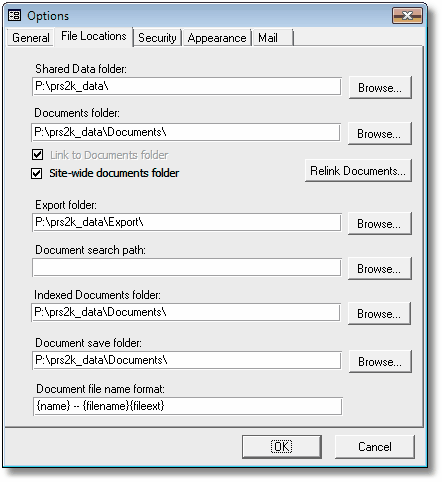
Option |
Description |
Link to Documents folder |
When this option is checked users are prohibited from linking documents that are outside the shared Documents Folder. |
Site-wide documents folder |
Set the same shared documents folder location for all PRS client PCs and enforce document linking to this location. Once this option is set then all PRS Client Documents folders will be forced to this location when they next restart.
NOTE: Enabling this setting is strongly advised as it will ensure linked documents are accessible to all PRS users. |
The Relink Documents command relinks all documents that are resolved via the Document search path to their actual locations, this command relates to the Document search tool which can only reverse-match documents back to Personnel records if the stored document path is the actual document path. The Relink Documents command does not find missing documents.