Favorites allow you to keep on top of your most important candidates, clients, jobs or invoices. Favorites are notes that have been marked favorite — the easiest way to create a favorite is to click on the Favorite star in the sidebar menu on Personnel, Sites, Vacancies and Invoices forms.
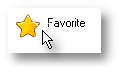
To view a floating list of your favorites press the F8 key or use the View->Favorites menu command
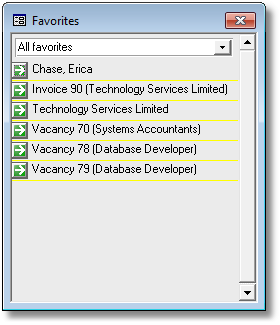
Press the Goto button next to the favorite to go to the favorite's related record.
Favorites belonging to the logged on user are displayed in the Favorites form and in notes lists. If a favorite has been marked as Shared then it will be seen by all users.
TIPS:
| • | Set the Show reminders at logon option to bring up the Favorites form automatically after you logon. |
| • | Set the Hide Favorite notes if you don't want to see Favorite notes in the form notes lists. |