The Goto List is a list of your most recently visited records (Personnel, Sites, Vacancies, Timesheets, Mail messages), just click on a list item to view the corresponding record. The Goto List is updated whenever you go to record via a Goto button ![]() or a form Goto command.
or a form Goto command.
Use the View->Goto List menu command or press F5 to open the Goto List. If the Goto List is open then pressing F5 will add the current Personnel, Sites or Vacancies form record to the Goto List.
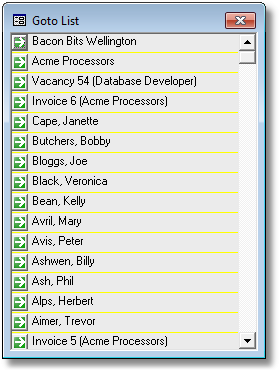
The Goto List opens automatically when you logon (though this can be disabled by unticking the Show Goto List at logon option on the Appearance tab of the Options dialog).