Press the View/Edit Roster button on the Vacancies form to view and manage a vacancy's roster entries (see Roster Commands).
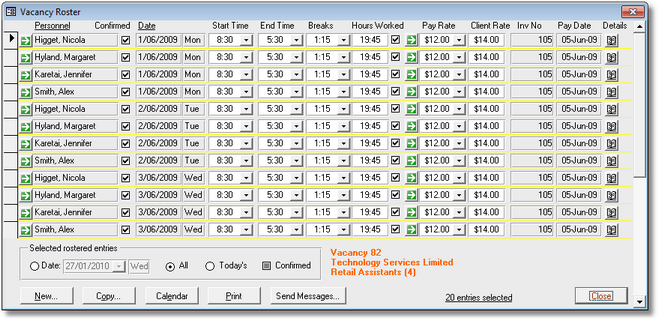
TIPS:
| • | Click the mouse on underlined column headings to sort Roster Tool entries. |
| • | Use the Goto buttons on the roster forms to view and edit candidate details and pay rates. |
| • | Use the Calendar command to select roster entries for a week or a day. |
| • | Use the Send Messages command to Email or SMS the rostered personnel. |