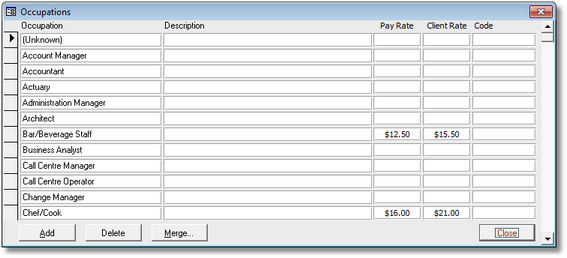When dealing with Rostered vacancies you have the option of pre-assigning multiple individual pay rates to each candidate. This allows people with a variety of skills to be deployed with different rostered occupations.
NOTE: This method of assigning pay rates doesn't suit everyone and is not compulsory — you can just as easily enter ad hoc pay rates and occupations when adding roster entries.
To view or edit personnel pay rates press the Payment Information button on the Personnel form or press Pay Rate goto buttons ![]() on the Vacancy Roster forms.
on the Vacancy Roster forms.
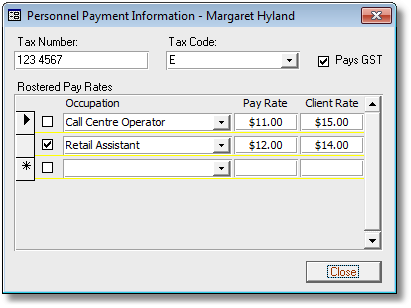
A person's default Occupation / Pay Rate is selected by ticking the checkbox in the left hand margin.
Occupations set on the Personnel Payment Information form are automatically added to the persons Skills List, this makes it easy to search for rostered candidates using the PRS Skills Search commands.
The default candidate Pay Rate and Client Rate for an occupation is set using the Occupations form (opened using the Tools->Setup->Occupations menu command). The occupation code is also set from the Occupations form.