Personnel are persons belonging to one or more of the following categories: candidates, clients and consultants.
Each person occupies a personnel record which are viewed from the Personnel form (use the Personnel command from the PRS View menu).
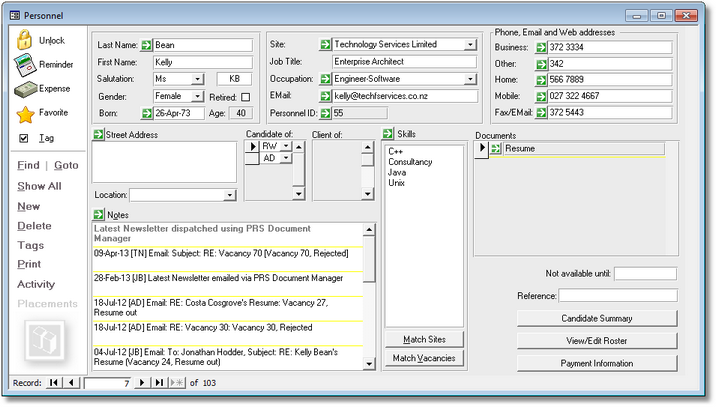
Phone, Email and Web addresses
These fields accept either a phone number, an email address or a Web address and their names can be customised.
| • | When you click an associated Goto button |
| • | You can change the names for Phone, Email and Web addresses fields (hold down Ctrl and Shift keys and click the corresponding Goto |
NOTE:
| 1. | Phone, Email and Web address name customisation is site-wide i.e. is seen by all PRS users. |
| 2. | To customise Phone, Email and Web address names you need to be logged in as Supervisor. |
| 3. | Enter a single minus (-) character to restore the field name to the default name. |