Click the Candidate Summary button on the Personnel form to open the Candidate Summary form.
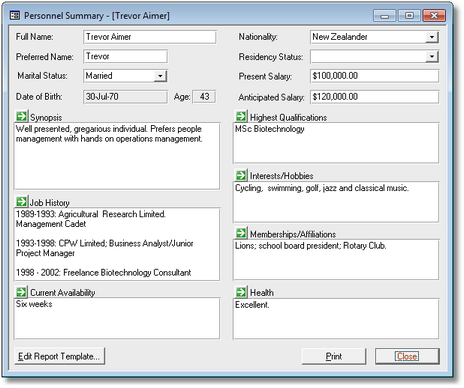
You can customise the printed candidate summary with a Candidate Summary template (press the Edit Report Template... button to edit the template; press the Print button to print the candidate summary).
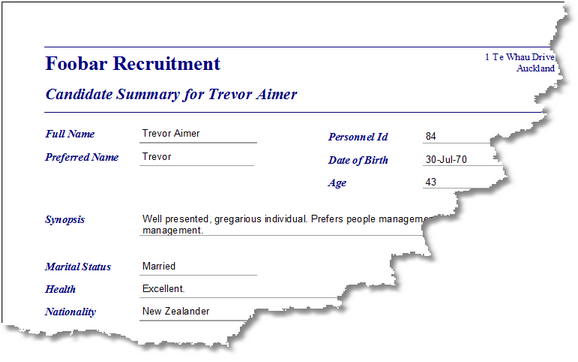
The names of the text fields can be customised — hold down Ctrl and Shift keys and click the corresponding Goto ![]() button.
button.
NOTE:
| 1. | Field name customisation is site-wide i.e. is seen by all PRS users. |
| 2. | To customise the field names you need to be logged in as Supervisor. |
| 3. | Enter a single minus (-) character to restore the field name to the default name. |