Roster entry details are entered by clicking on the ![]() icon in the Details column.
icon in the Details column.
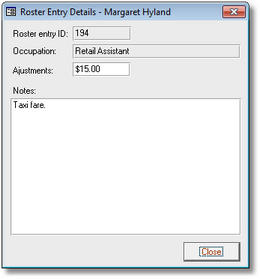
Roster entry Adjustments are added to candidate payments and do not affect client billings. To pass adjustments on to the client you must add them manually to the client invoice after processing the roster entries. During roster processing the amount invoiced to the client is automatically calculated as the client pay rate multiplied by hours worked.