You can view and edit all candidate activity from the Vacancy Activity Manager (press the Activity Manager button on Page 2 of the Vacancies form).
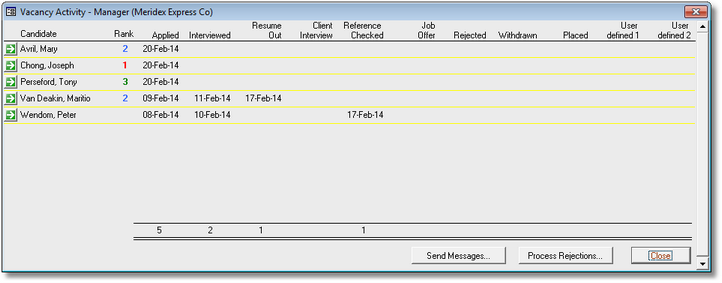
| • | Press the Goto button next to the Candidate name to edit the candidate's vacancy activity. |
| • | The Send Messages command allows you to send a message (using Message Merge) to all candidates or those with a selected activity. |
| • | The Process Rejections command allows you to reject, and optionally notify (using Message Merge), candidates that have not yet been processed. Candidates are deemed unprocessed if: |
| 1. | The vacancy is not currently open. |
| 2. | The candidate did not fill the vacancy. |
3. The candidate has not had a previous Rejected activity for this vacancy.
4. The candidate does not have a Withdrawn or Job offer activity for this vacancy.