Message Merge is an integrated tool that performs mail-drops of multiple Email or SMS messages and is fully integrated with the PRS Message Templates.
Message Merge is used by the Roster Tool, the Vacancy Activity Manager and the Personnel Tags Manager.
The example below shows a rejection message (using the Rejected message temple) for vacancy number 77 being sent via Email to three selected candidates.
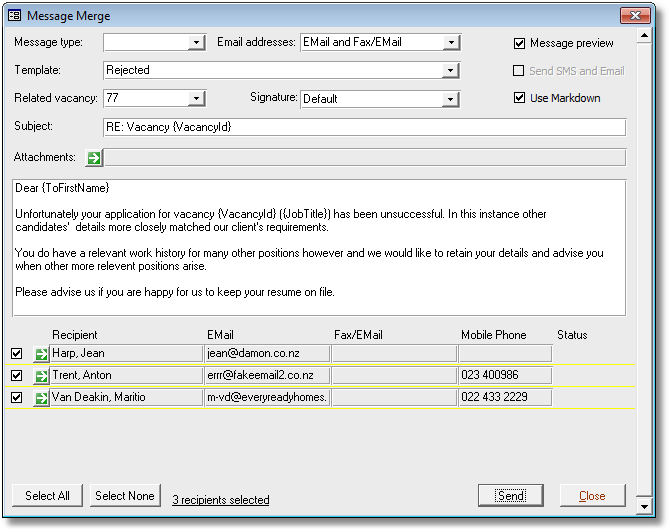
| • | By default you get to preview each message before it is sent, to send the messages without any further manual intervention untick the Message preview checkbox. |
| • | The Goto button next to the Recipient name allows you to directly edit personnel details, for example to correct an Email address or Mobile number. |
| • | The Related vacancy is optional, only set if the message Template contains vacancy related placeholders. |
| • | The Email addresses option allows you to select any combination of the recipient's EMail and Fax/EMail addresses. For example, suppose you are about to email a set of job rejection notices but you only want to send the to the candidate's home email address then, assuming you use the EMail field for the candidate's business email address and the Fax/EMail field for the home email, you would set Email address option to Fax/EMail only. |
| • | The Send SMS and EMail option is available when the Message type is set to SMS, when it is ticked an Email message is sent along with the SMS message. |