In addition to the predefined placeholders you can define your own custom Message Template placeholders.
Message template custom placeholders allow you to create message templates that will prompt the user for input and insert the user input into the mail message. For example the custom placeholder {Please-enter-the-employee-carpark-number} will prompt the user to Please enter the employee carpark number. The prompt text is the placeholder name with dashes replaced with spaces (you cannot include space characters in a placeholder name).
Add custom placeholders by editing message templates using the PRS Tools->Setup->Message Templates menu command:
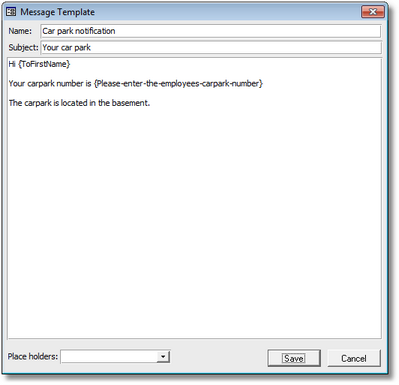
When the message template is inserted into an outgoing mail message you will be prompted to enter placeholder values. The placeholder value replaces the placeholder in the outgoing mail message:
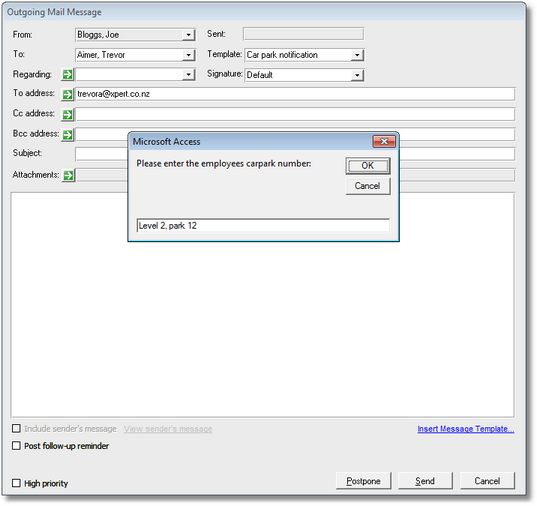
NOTES:
| 1. | Placeholder names are enclosed in curly braces. |
| 2. | The placeholder name can include any characters apart from space characters. |
| 3. | The user prompt is the placeholder name with dash characters replaced by space characters. |
| 4. | Custom placeholders are allowed in the template subject and the message body. |
| 5. | The same placeholder can appear multiple times in the message template, each occurrence will be replaced by its value but you will only be prompted for its value once. |