Message Templates are boilerplate messages that the user can insert into outgoing Email and SMS messages. Templates can contain placeholders which are substituted for data related to the mail message.
Use the Message Templates menu command (in the Tools->Setup menu) to create and edit templates.
| • | To create a new Message Template click the New button. |
| • | To edit or view an existing template click the Goto button |
| • | To delete a template click the record selector box (in the right margin) and press the Delete key. |
| • | Use the Install Defaults... button to install new or missing default message templates that ship with the PRS (hold down the Ctrl key and press the button to also reset existing templates to their default values). |
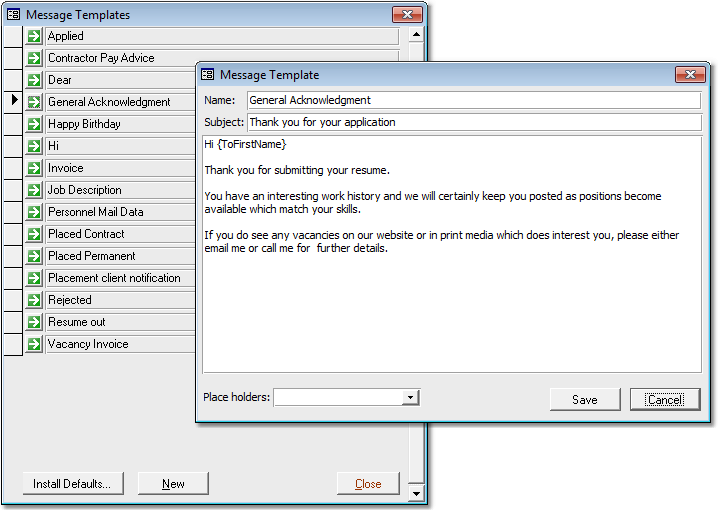
Placeholders are names enclosed in curly braces, these are replaced by text values when the template is inserted into the outgoing mail message.
You can include predefined placeholders and custom placeholders in PRS Message Templates.
There are a number special template names that are reserved for use by the PRS:
Special Message Template name |
Description |
||||
Job registered Interviewed Resume out Client interview Ref checked Job offer Rejected, Withdrawn Placed Permanent Placed Contract Placed Rostered |
Template names matching vacancy activity names are used to generate automatic notifications when a new candidate vacancy activity is created.
For example, if there is a message template named Applied then you will be asked if you want to send an notification Email or SMS message to the candidate whenever you enter an Applied vacancy activity, the message will be formatted using the Applied message template.
NOTE;
|
||||
Contractor Pay Advice |
Used by the Email saved contractor pay advice files task when processing timesheets using the Timesheets Tool. |
||||
Personnel Mail Data |
Use this template to send a Mail Data formatted message of a Personnel record. |
||||
Invoice |
Used when emailing an invoice using the Email command on the Invoices form. |
||||
Vacancy Invoice |
Used when emailing an invoice that has a related vacancy using the Email command on the Invoices form. |