The PRS mail archive can store 2GB of mail messages (around 250,000 messages). The PRS will warn you if you are about to exceed the limit, at which point you should archive older mail messages.
The Mail Tool Options dialog includes commands to create, view and restore mail message archives. Press the Options... button on the Mail Messages Tool to open the Mail Tool Options dialog.
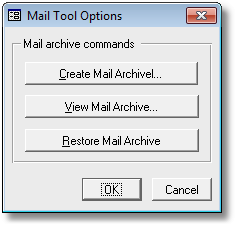
Command |
Description |
Create Mail Archive |
This command moves mail messages older than a user specified date to an archive file before deleting them from the database.
NOTE: Depending on the number of archived mail messages, this command can be time consuming it is recommended that it be run with all other users logged out of the PRS. After running this command you should compact the database using the PRS Monitor Compact and Backup Database command. |
View Mail Archive |
Use this command if you need to view previously created mail archives. |
Restore Mail Archive |
This command will copy previously archived mail from a mail archive to the PRS database. |