The roster Copy... command copies the currently selected roster entries to a specified destination vacancy, person or date.
Source roster entry fields are copied to the new destination roster entries unless a value has been specified in the Copy command dialog. At least one destination field (vacancy, person or date) must be specified.
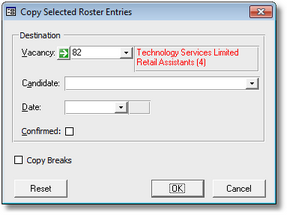
| TIP: | To block copy a week or days worth of roster entries run the Calendar command first and select the week or day's entries. |