The roster New... command adds one or multiple new roster entries for the selected vacancy and candidate starting at the selected date.
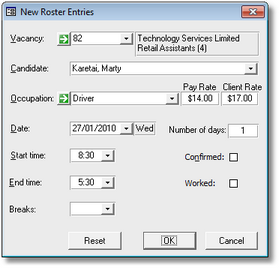
The PRS tries to set sensible defaults for the dialog values:
| 1. | If the vacancy has changed since the previous Add the Start time and End time values are set to the new vacancy's start and end time |
| 2. | The Date value is set to today when Add is first used. |
| 3. | In all other cases the previously entered dialog values are used. |
The candidate Occupation, Pay Rate and Client Rate are set based on the first of the following criteria to be satisfied:
| 1. | If the candidate has existing Roster entries for this vacancy then the values from the most recent entry are used. |
| 2. | If the candidate has a default Rostered Pay Rate then it is used. |
| 3. | If there is no default Rostered Pay Rate for the candidate then the first Rostered Pay Rate for the candidate is used. |
| 4. | If no Rostered Pay Rates have been set for the candidate then the pay rates are left blank and the Occupation is set to the occupation set on the candidate Personnel form. |