Press the Calendar button to view all roster entries in calendar format.
Click on a day or week to select that day or week's roster entries.
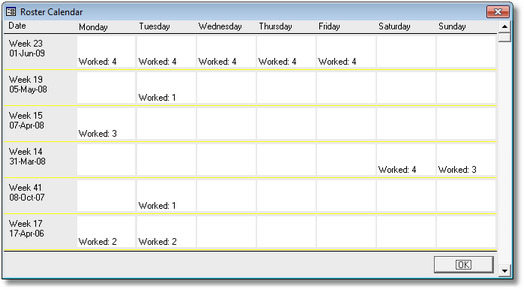
TIPS:
| 1. | The current week (leftmost column) is highlighted in red. |
| 2. | All selected roster entries are displayed with the most recent week first. |
| 3. | Click a week date (leftmost column) to select the week's entries. |
| 4. | Click a day to select the roster entries for that day. |