The Roster Edit command allows you to change one or more fields in all currently selected Roster entries with a single command.
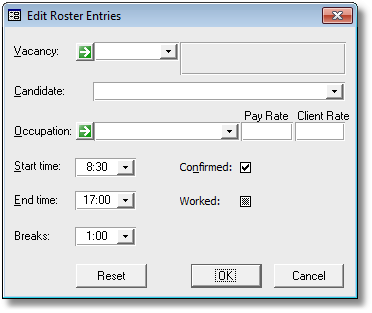
| TIP: | To change a week or days worth of roster entries run the Calendar command first and select the week or day's entries. |
IMPORTANT: Be careful, the edit command can potentially change hundreds of existing roster entries with a click of the mouse.