Microsoft Outlook InBox mail folder messages can be filed without leaving the PRS.
Press the Move Selection... button on the InBox Tool to move selected mail messages from the Outlook InBox mail folder to another Outlook mail folder.
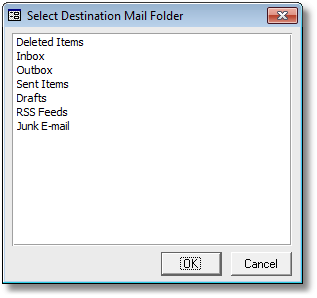
Mail messages can be selected:
| 1. | By manually checking the selector check boxes at the InBox Tool left margin. |
| 2. | Using the InBox Tool Select... command button. |
| 3. | Automatically (the message selector checkbox is checked whenever you view an InBox message). |