When you link a document to a Personnel, Vacancy or Sites record you have the option of linking an existing document or creating and linking a new document based on a Document Template.
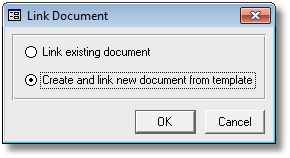
If you elect to create a new document from a template you will be asked to choose from the list of Microsoft Word document templates in the Document Templates folder.
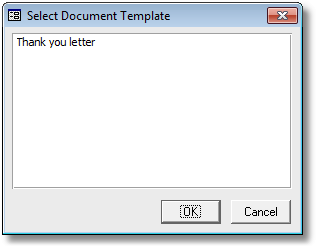
| • | A copy of the template is opened in Microsoft Word, linked to the related record. |
| • | The PRS automatically populates the document with data from the associated linked record. It does this by inserting data fields from the linked parent record into predefined named bookmarks in the template. |
| • | The document is saved and the user has the opportunity to further edit the document in Microsoft Word. |
Document Templates are stored in a shared data folder which can be opened by pressing the Explore Templates button in Document Manager Tool.