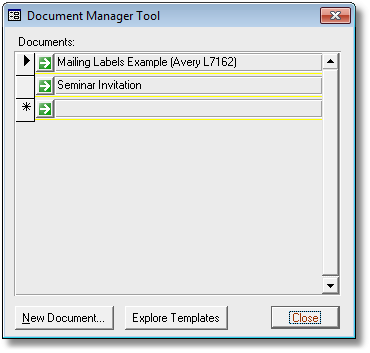The Document Manager Tool serves the following functions:
| • | Management of a pool of company wide recruitment related documents which are not specific to a person, vacancy or site. |
| • | The creation and printing of personnel related mail merge documents in Microsoft Word. |
Open the Document Manager Tool using the Document Manager menu command in the PRS Tools menu.
From the linked Documents list you can open linked documents and add new linked new documents (see Document Linking).
To create and link a new personnel mail merge document press the New Document... button and select a mail merge data source. Merged documents can be printed or sent via electronic mail from within Microsoft Word. In addition to linking standard Microsoft Word documents (.doc files) you can also link HTML and HTML Mail Messages (MHTML) documents. MHTML documents are ideal for doing HTML formatted mail-drops, they can be created using Microsoft Word.
Press the Explore Templates button to view, edit and install Document Templates.