The PRS Vacancy Publication Details form can have up to six user definable Vacancy Option checkboxes whose values can be exported in exported PRS Vacancy files.
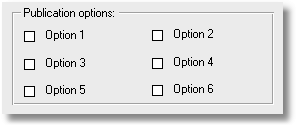
The checkboxes are enabled by creating a VacancyOptions section in the prs_data.ini configuration file and adding entries named Option1, Option2, ...Option6 containing the caption text for each checkbox (the prs_data.ini file resides in the Shared Data Folder which is specified on the File Locations page on the PRS Tools->Options dialog).
For example, putting this [VacancyOptions] section in the prs_data.ini configuration file:
[VacancyOptions]
Option1=SEEK
Option2=Featured
Option3=TradeMe
Option4=Featured
Enables Option1 (SEEK), Option2 (Featured), Option3 (TradeMe) and Option4 (Featured):
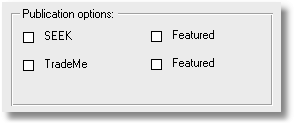
The Option1 ... Option6 values can be exported in exported PRS Vacancy files.
NOTE: Microsoft Excel and CSV formats may need to be user customised if this is the first time you've exported these publication options.