With this feature you can define a boilerplate for the Unpublished Job Details field in the PRS Vacancies form and the Synopsis field on the Personnel Summary form.
Here is an example scenario: On all our contract vacancies we need to record the name of the supervisor to report to (not necessarily the client) plus a client order number. First we need to create a boilerplate for the Unpublished Job Details Vacancies field (which is where we will record the additional vacancy details).
| 1. | Ctrl+Click on the Unpublished Job Details field in the PRS Vacancies form to enter the template: |
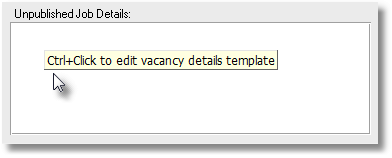
| 2. | Edit the Vacancy Details template: |
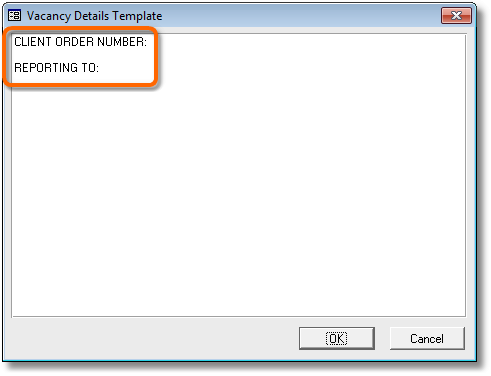
From here on in the template text will be used to initialise the Unpublished Job Details whenever a new vacancy is created:
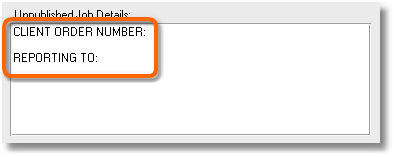
This will remind the user to enter the additional information:
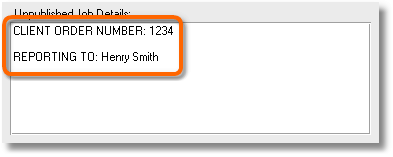
Exactly the same technique can be used to add additional Personnel information into the Synopsis field on the Personnel Summary form
(click the Personnel Summary button on the Personnel form to open the Personnel Summary form).