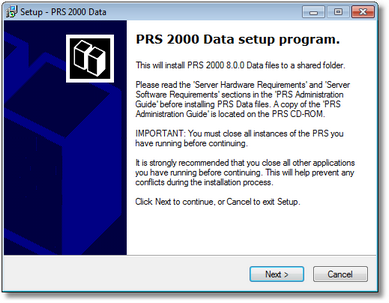The PRS Data Setup Wizard installs a blank PRS shared data files and documentation. This installation folder (shared PRS database folder) must allow read-write access from all client PCs and will usually be located on a file server (see Planning the Installation):
| 1. | Go to a PC that can access to the shared PRS data folder and insert PRS CD-ROM, this will automatically start the PRS Setup Menu program: |
| 2. | Click the Install Shared PRS Data Files button and follow the instructions of the PRS Data Setup Wizard. The destination directory of the installed files is the shared PRS data folder and should be accessible to all PRS client PCs. |
IMPORTANT:
| • | We recommend specifying the shared PRS data folder as a Drive path name rather than a UNC path name (see Managing the Shared Data Locations). |
| • | Don't forget to make a note of the shared data folder, you'll need it later when you install PRS Clients. |