Before using the Document Search Tool you need to index your documents.
| 1. | Select the Document Search Index... menu command from the PRS Tools->Setup sub-menu. |
| 2. | Press the Run Indexer button. |
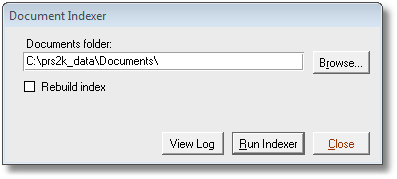
The indexed documents folder defaults to the Indexed Documents Folder.
Updating the documents index is very fast (unless you choose the Rebuild index option), this is because by default only new or modified documents are indexed . How often you re-index your documents is up to you — re-indexing regularly will ensure your document indexes accurately reflect the current contents of your shared documents folder (see also Unattended Document Indexing).
NOTES:
| • | The following file types are indexed: Microsoft Word, PDF, HTML, ODF and text, but this can be customised, see How can I control the types of files that are indexed? |
| • | Users should refrain from searching while your documents are being indexed. |
| • | Password protected Word documents will be skipped. |
| • | Documents that are currently open by other users will be skipped. |
| • | Corrupt or unrecognised documents will be skipped. |
| • | If you do experience indexing problems view the index log by pressing the View Log button on the Document Indexer dialog. |