You can import, preview and optionally edit personnel and site data into the PRS from:
| 1. | Contacts stored in Microsoft Outlook using the Tools->Import->Outlook Contacts... menu command. |
| 2. | A CSV (Comma Separated Values) file using the Tools->Import->Personnel and Sites from CSV File... command. The CSV file format is described here. |
After you run an import command you will be presented with a preview of the data for selection and editing prior committing to the database. Once you are satisfied with your selection press the Import... button to commit it to the database.
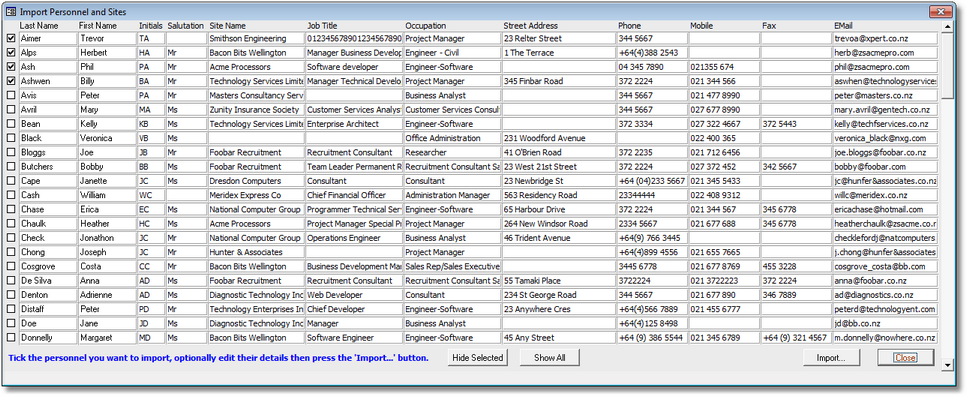
NOTE:
| • | To select a personnel record for import tick the corresponding checkbox in the preview right-hand margin. |
| • | You will be warn if you attempt to select a person with the same name or email address of another person or if the Last Name or First Name is missing. |
| • | If a Site Name in the imported data is not already in the database then a new Site record will be created. |