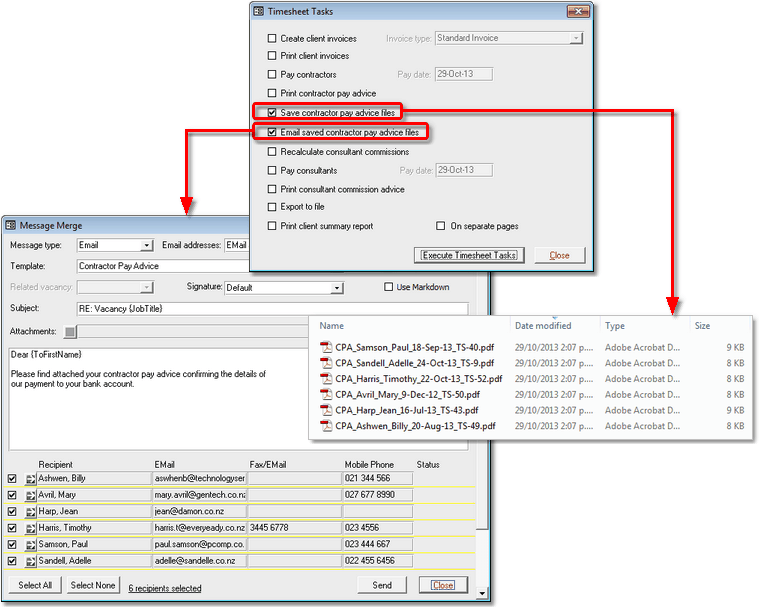

|
PRS News & Tips | November 2013 |
We’ve just released PRS 8.1.2. To download and install this recommended upgrade go to the Installing the Latest PRS Client section on our Updates web page and follow the instructions.
What’s New in PRS 8.1.2
Emailing Contractor Pay Advices
 in version 8.1.2
in version 8.1.2
It’s now quick and easy to email contractors PDF formatted pay advices. Two new task options have been added to the Timesheet Tasks command:
-
Save contractor pay advice files which saves the contractor pay advice files in PDF format in the TimeSheets subfolder in the Exports folder (if your version of Microsoft Word is older than Word 2007 then the pay advice will be saved in Word format).
-
Email saved contractor pay advice files which emails the saved contractor pay advice files to the contractors using the Contractor Pay Advice message template.
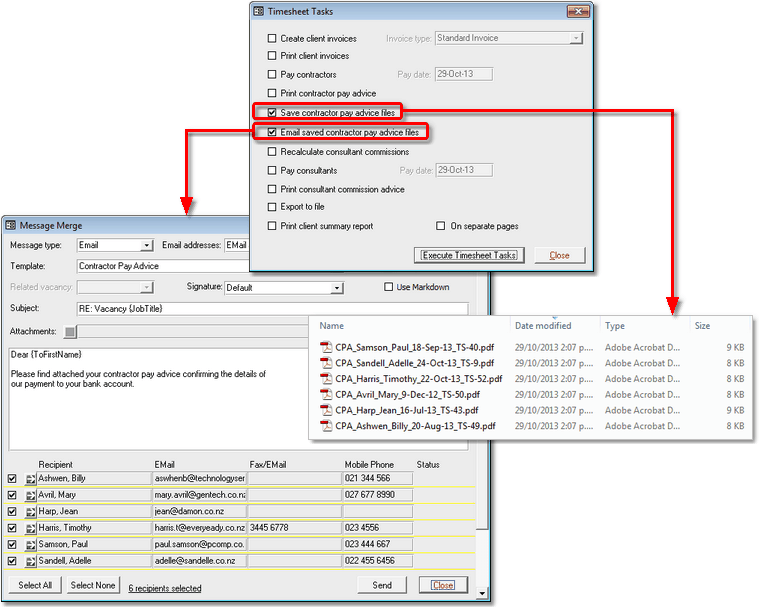
Email “Reply All”
 in version 8.1.2
in version 8.1.2
A Reply All button has been added to the Inbox Mail Message dialog which allows you to reply to all recipients when replying to emails from the InBox Tool.
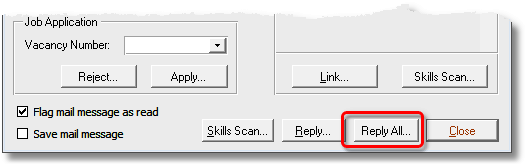
Tips and Tricks
Use Invoice Adjustments for non-billing related charges
Use the Adjustments field on the Invoices form for charges to the client which you do not want included in the billings and commissions calculations.
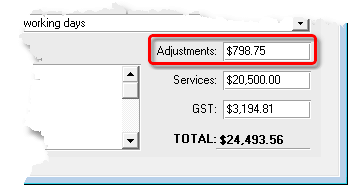
Email and SMS drops using the Find and Tags commands
You can bulk-send emails and/or SMS messages to groups of people found using the Find command on the Personnel form by selecting the Email/SMS selected records option.
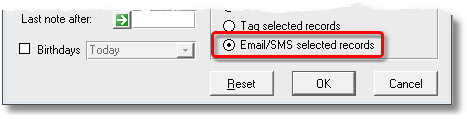
You can also bulk-send emails and/or SMS messages to Tagged personnel using the Tags command on the Personnel form and then pressing the Email/SMS tagged personnel button.
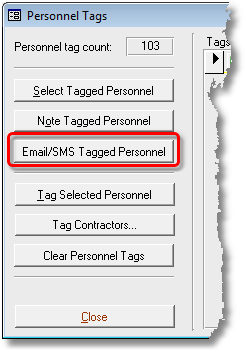
Divisional Reports
Assigning a divisional occupation to each consultant (e.g. Recruiter (IT), Recruiter (Civil)) will allow you to generate divisional reports — just select the Consultants with occupation option when you print the report.
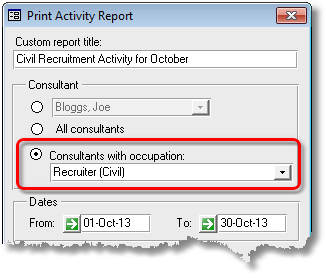
Need help?
Our Support web page explains how to get answers to PRS questions and includes links to articles on Maintaining Database Reliability and Performance and PRS Best Practice Deployment.
For a full list of the changes since the previous release see the PRS Changelog web page.
|
Important
|
If you no longer wish to receive this newsletter please email support@prshq.com with the word UNSUBSCRIBE in the subject line. |