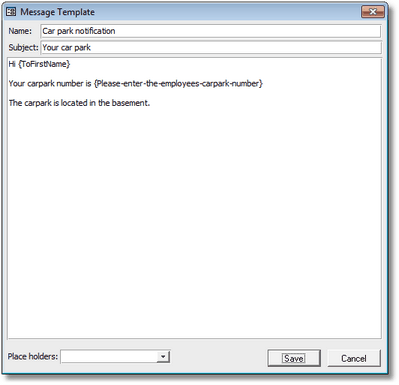

|
PRS News & Tips | September 2016 |
We’ve just released PRS 8.2.0. To download and install this recommended upgrade go to the Installing the Latest PRS Client section on our Updates web page and follow the instructions.
|
Note
|
If you are running Windows 10 and Office 2016 you should install this update as it fixes an issue introduced by the August 16th Microsoft Office 2016 update (Office channel version 1607 Build 7167.2040). |
Windows 10 Anniversary Update
In August Microsoft started rolling out the Windows 10 Anniversary Update in automatic Windows 10 updates.
After installing this Windows update you may encounter a PRS startup error: Couldn’t find file 'system.mdw'. See our Windows 10 newsletter for instructions on how to resolve this issue.
What’s New in PRS 8.2.0
Highlights include:
-
Create your own custom placeholders for message templates.
-
A new Send messages immediately Mail option.
There are also a number of minor improvements and bug fixes.
For a full list of the changes since the previous release see the PRS Changelog web page.
Custom placeholders for message templates
 in version 8.2.0
in version 8.2.0
Message template custom placeholders allow you to create
message templates that will prompt the user for input and insert the
user input into the mail message. For example the custom placeholder
{Please-enter-the-employee-carpark-number} will prompt the user to
Please enter the employee carpark number. The prompt text is the
placeholder name with dashes replaced with spaces.
Add custom placeholders by editing message templates using the PRS Tools→Setup→Message Templates menu command:
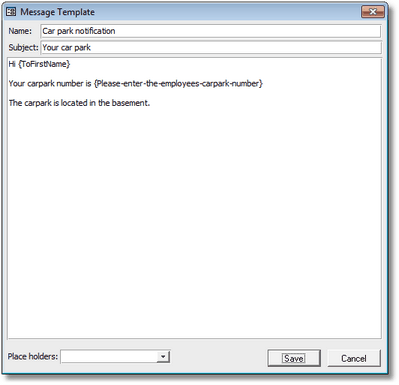
When the message template is inserted into an outgoing mail message you will be prompted to enter placeholder values. The placeholder value replaces the placeholder in the outgoing mail message:
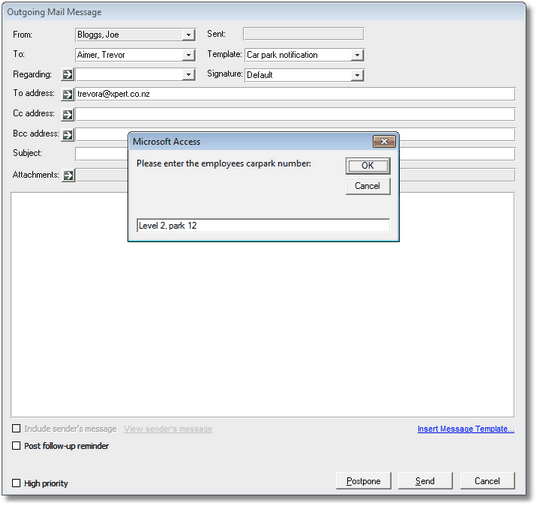
Send messages immediately Mail option
 in version 8.2.0
in version 8.2.0
The Send messages immediately Mail option forces email messages sent immediately from the PRS irrespective of Outlook settings. If you untick this option messages will be dispatched based on Outlook’s outgoing mail settings.
|
Note
|
This option works with Outlook 2013 and newer. |
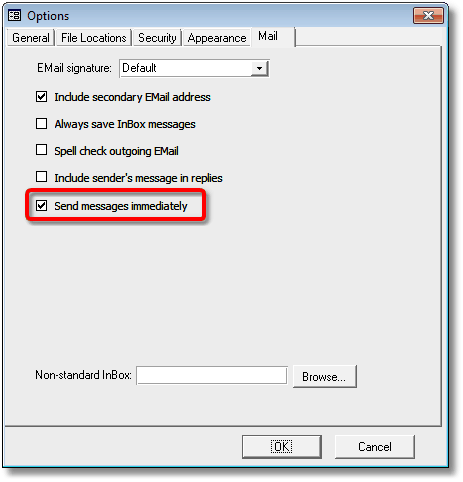
Need help?
Our Support web page explains how to get answers to PRS questions and includes links to articles on Maintaining Database Reliability and Performance and PRS Best Practice Deployment.
|
Important
|
If you no longer wish to receive this newsletter please email support@prshq.com with the word UNSUBSCRIBE in the subject line. |