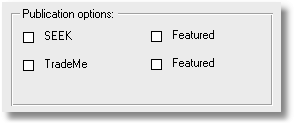

|
PRS News & Tips | November 2011 |
Latest News
We’ve just released PRS 8.0.6. Version 8.0.6 adds new vacancy publication fields and new fields to the Mail Data format. Plus we’ve fixed a number of little niggles.
For a full list of the changes since the previous release see the PRS Changelog web page.
To download and upgrade go to the Installing the Latest PRS Client section on our Updates web page and follow the instructions.
Six new user customisable publication options
Up to six user customisable publication options can be added to the PRS Vacancy Publication Details form. The following example shows four of the options enabled for the purpose of assigning vacancy publication to SEEK and TradeMe job hosting sites with a Featured tagging option:
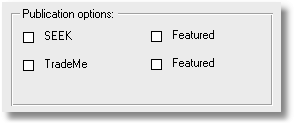
The checkboxes are enabled and their worded captions customised by editing the shared prs_data.ini configuration, you can find out how to do this in the PRS Administration Guide. The options are exported in the exported PRS Vacancy files.
|
Note
|
To enable this feature you need to upgrade and rebuild the shared PRS database to version 8.0.2 (see the PRS Changelog for instructions). |
Four additional Mail Data fields
Users of the PRS Mail Data feature will be pleased that we’ve added HomePhone, WorkPhone, OtherPhone and Fax fields to PRS Mail Data, plus Mail Data field names can now be fully customized.
Christmas Mail-outs
Christmas is coming so here are some tips for preparing Christmas invites and mail outs.
The easiest way to send bulk Emails or SMS messages or to send printed documents is to create a Personnel Tagset containing the people you want to contact. Here are some suggestions to help you get started.
Tagging contractors who have worked for you throughout the year
Press the Tags button on the Personnel form:
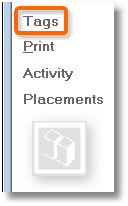
Then press Tag Contractors button, in this example all contractors who have worked for you this year will be tagged:

Printing mail address labels
Remember you can setup your mail address labels well ahead of time. Once the labels are setup you can use them with any tagset — you don’t have to set up the labels each time you do a mail-drop.
See the PRS Tasks Guide for step-by-step instructions on setting up mail labels.
Sending Email and SMS messages to clients and candidates
Use the PRS Message Merge tool for a quick and easy Email or SMS drop to your clients and candidates. Once you’ve tagged the message recipients open the Message Merge tool by pressing the Tags button on the Personnel form followed by the Message Tagged Personnel on the Personnel Tags dialog. For the following example we created a reusable Merry Christmas message template:
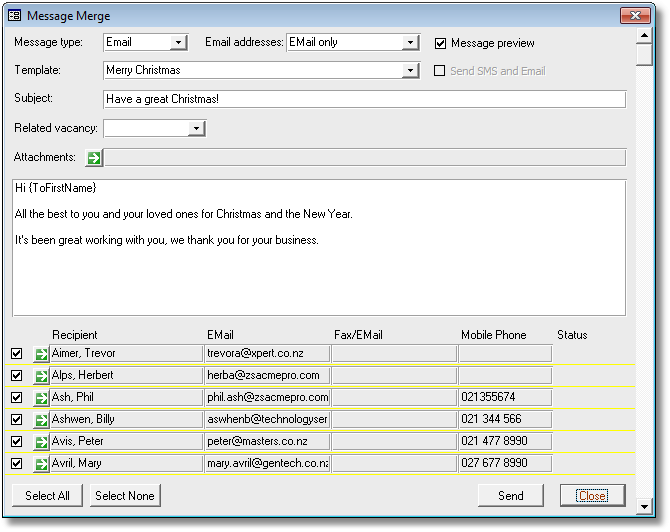
Need help?
Our Support web page explains how to get answers to PRS questions and includes links to articles on Maintaining Database Reliability and Performance and PRS Best Practice Deployment.
|
Important
|
If you no longer wish to receive this newsletter please email support@prshq.com with the word UNSUBSCRIBE in the subject line. |