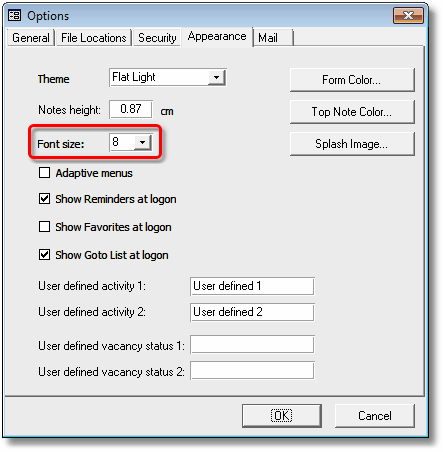

|
PRS News & Tips | March 2013 |
We’ve just released PRS 8.1.0.
To download and upgrade go to the Installing the Latest PRS Client section on our Updates web page and follow the instructions.
What’s New in PRS 8.1.0
Font size Appearance option
 in version 8.1.0
in version 8.1.0
You can now increase the size of text in large text boxes from 8pt to 10pt by changing the Font size option on the Appearance page of the Tools→Options… dialog.
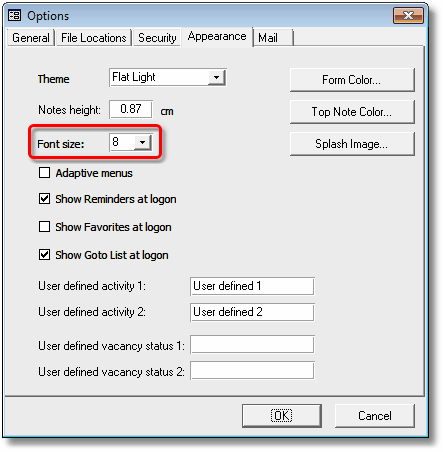
Consultant selection by wildcard
 in version 8.1.0
in version 8.1.0
Wildcards can now be used in all Consultants with occupation fields in report criteria dialogs. The following example uses the * wildcard character to specify all consultants with an occupation beginning with recruitment:
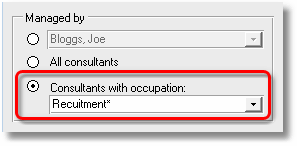
Added consultant Pay Ref field to Consultant Commissions reports
 in version 8.1.0
in version 8.1.0
The consultant Pay Ref is taken from the Timesheet consultant billing records for contract vacancies and from consultant billing records on page 2 of the Vacancies form for non-contract vacancies.
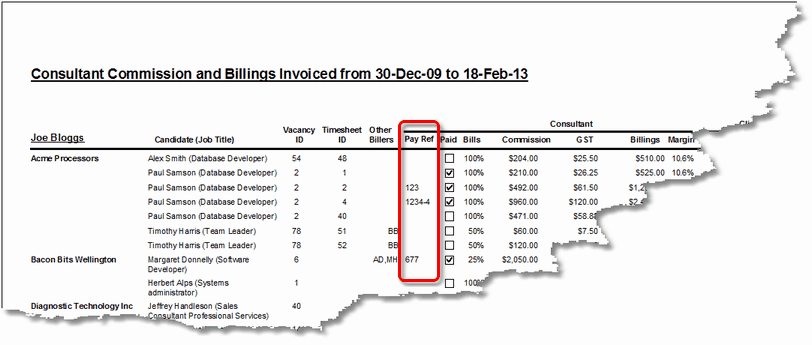
Vacancies locking problem resolved
We’ve fixed a long-standing intermittent record locking problem on the Vacancies form. The problem is characterised by a Currently locked by user Admin error when using the Vacancies form and only occurs when viewing or updating vacancies whose publication Long Description field contains more than 4096 characters.
|
Note
|
Fixing the locking problem has necessitated making the Long Description and the Short Description fields on the Vacancies form read-only i.e. to change the Long and Short publication descriptions you will need to press the Publish button and edit them on the Vacancy Publication Details form. |
For a full list of the changes since the previous release see the PRS Changelog web page.
Tips and Tricks
Need help?
Our Support web page explains how to get answers to PRS questions and includes links to articles on Maintaining Database Reliability and Performance and PRS Best Practice Deployment.
|
Important
|
If you no longer wish to receive this newsletter please email support@prshq.com with the word UNSUBSCRIBE in the subject line. |