Contract vacancy timesheets manage contractor payments, client invoicing and consultant commissions.
Contractor services are billed by creating timesheets for running contract vacancies.. Individual new timesheets can be created by pressing the New Timesheet button on the Timesheet form or by using the New Timesheets Tool).
Timesheets are related to contract vacancies and can be viewed by pressing the Timesheets button on the Vacancies form (you could also use the Existing Timesheets Tool to list timesheets).
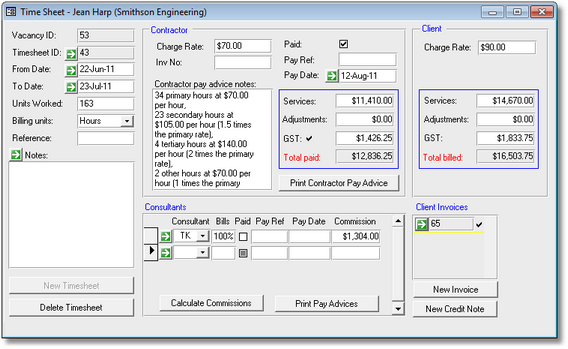
From the Timesheets form you can:
| • | Delete the timesheet or create a one for the vacancy. |
| • | Create related client invoices. |
| • | Set contractor timesheet pay dates and mark contractors as having been paid. |
| • | Print contractor pay advices. |
| • | Calculate consultant commissions. |
| • | Set consultant commission pay dates and mark as paid. |
| • | Print consultant commission pay advices. |
These tasks can be performed in bulk using the Existing and New Timesheets Tools.
TIP: To eliminate the need to reenter consultant commission splits every time you fill out a timesheet just enter the default consultant commission splits once on Page 2 of the Vacancies form. From then on whenever a new timesheet is created the vacancy splits will be automatically copied to the new timesheet. You can also manually copy the splits by pressing the Calculate Commissions button.