Use the Toggle Form View command (Ctrl+Shift+F) from the Window menu to switch forms between Form and Datasheet views (Personnel, Sites, Vacancies and Invoice forms).
Cells can be selected in Datasheet view and copied and pasted to other applications (for example and Excel spreadsheet or a Word document).
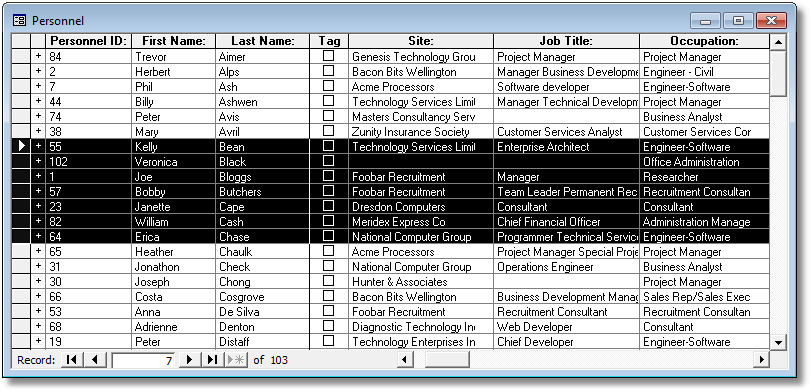
Click the mouse in the cell's left margin (the cursor will change to indicate cell selection).
| • | You can click-drag or click-shift to extend the selection. |
| • | Copy the cell using the Copy command in the Edit menu command (CTRL+C). |
| • | Open the target document and paste the copied cells using the target application's Paste command in the Edit menu |