The PRS includes an expenses recording and reporting system.
Expenses can be allotted to Personnel, Sites or Vacancies. A new expense can be created by pressing the allot expense buttons ![]() on the Personnel, Sites and Vacancies forms.
on the Personnel, Sites and Vacancies forms.
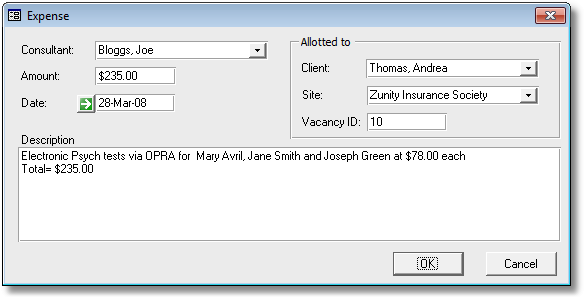
Expenses can be selected, viewed and printed using the Expenses Tool.
TIP: To record a consultant's work related expenses go to the consultant's record on the Personnel form and press the Expenses button. You can report these expenses by opening the Expenses Tool and setting both Consultant and Allotted to Client entries to the consultant.