The PRS Skills Scanner Tool will search any text based document (for example Word processor, Web pages, PDF files) for skills and skills keywords. These are then interactively insert into the skills set of the corresponding personnel, site or vacancy record.
Scanning for skills is a simple four step process.
| 1. | Open the document you want to scan. For example you would open Word documents in Microsoft Word, PDF document in Adobe's Acrobat Reader. |
| 2. | Select the text you want to scan and copy it to the clipboard using the Copy command (shortcut Ctrl+C) from the applications Edit menu. |
| 3. | Switch to the PRS and go to the personnel, site or vacancy record that you want to scan the skills to on the Personnel, Sites or Vacancies form. |
| 4. | Run the Skills Scanner command from the PRS Tools menu. |
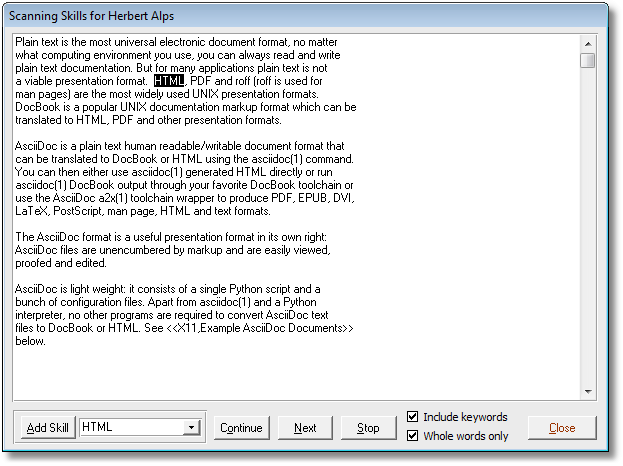
The scanner searches for skills along with their corresponding skill keywords. You can assign a comma separated list of keywords and phrases to each skill using the Tools->Setup->Skills menu command.
NOTES:
| 1. | The Skills Scanner only searches for those skills not already in the recipient's skills list. |
| 2. | Many applications have a Select All command (shortcut CTRL+A) in their Edit menu which provides an easy way to select the entire document before copying to the clipboard. |
| 3. | You're not limited to scanning Word processor documents, you can scan any document containing text. For example you can scan a web page by selecting the text in the Web Browser and copying it to the clipboard using the Browsers Copy command. |
| 4. | Uncheck the Include keywords checkbox if you don't' want to include the skills keywords when searching. |
| 5. | Check the Whole words only checkbox to only search for whole words or phrases. |
| 6. | You're not limited to inserting the skills that the PRS finds, you can enter any existing skill by selecting it from the drop-down skills list and pressing the Add Skill button. If you enter a new skill then the PRS will prompt you to add it to the list of standard skills. |