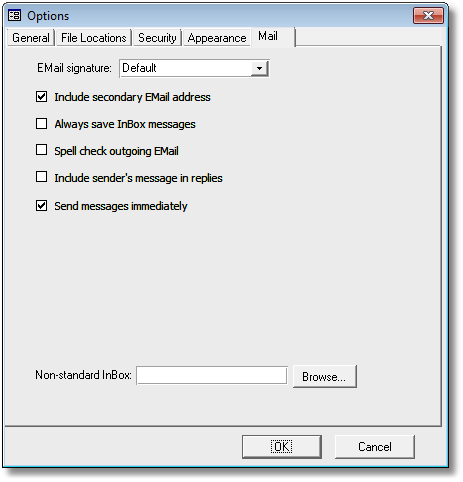
NOTE: The Mail Options user interface will be different if you are not using an Email Signatures Catalog.
Option |
Description |
Email Signature |
Set your default Email signature name. |
Include secondary Email address |
If a personnel secondary Email address exists then include it (along with the primary Email address) when composing vacancy generated Emails. |
Always save InBox messages |
Automatically save all InBox messages that have been opened to the Mail Messages Tool. |
Spell check outgoing Email |
Always spell check outgoing Email and SMS messages before they are sent. |
Include sender's message in replies |
When replying to an received message he text of the received message is appended to the reply. |
Send messages immediately |
Send mail message (and all other pending outgoing messages) immediately overriding Outlook's settings. NOTE: This option is not functional on Outlook 2010 and older. |
Non-standard InBox |
By default the PRS InBox Tool uses the normal Outlook InBox, set this option if you want the InBox Tool to read incoming mail from a different Outlook folder. |