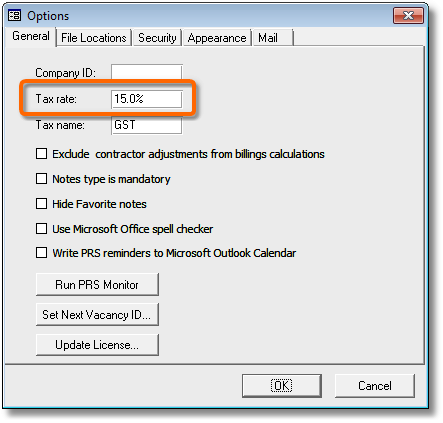

|
PRS News & Tips | September 2010 |
Don’t forget to change the GST rate on 1st October
On the 1st October:
-
Drop down the PRS Tools menu and select Options….
-
Enter the new 15% rate into the Tax rate box:
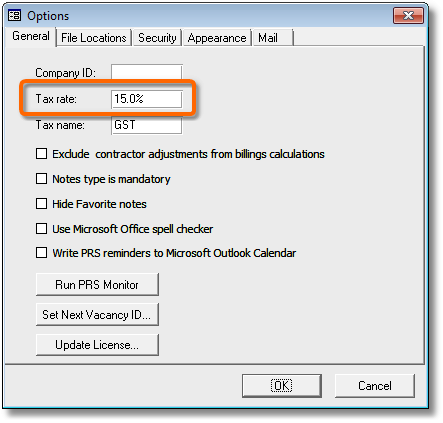
-
Press the OK button.
From here on the GST amounts for new invoices will be calculated at 15%.
|
Note
|
|
Other News
There have been a couple of PRS Client bug fix updates since we released PRS 8.0.2 — we’re now at PRS 8.0.2b see the PRS Changelog for details. You can check your PRS Client’s version number by dropping down the PRS Help menu and selecting About PRS.
Need help?
Our Support web page explains how to get answers to PRS questions and includes links to articles on Maintaining Database Reliability and Performance and PRS Best Practice Deployment.
|
Important
|
If you no longer wish to receive this newsletter please email support@methods.co.nz with the word UNSUBSCRIBE in the subject line. |