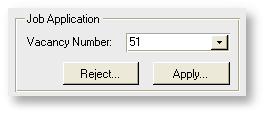

|
PRS News & Tips | June 2009 |
Latest News
Version 7.1.2 Released
We’ve just released PRS Client version 7.1.2 which includes a number of useful enhancements, here are some highlights:
Our HTML signatures have been a huge success but setting the correct mail options for the signature has not been easy, until now. You’ll be please to hear that the PRS will now optionally analyse your HTML signature template and set the correct options for you. Better still, setting the Site wide HTML mail signature option on the Mail options page of the Tools→Options dialog causes all PRS Clients to automatically set mail options to match the HTML signature at startup — this automates the process of upgrading the site wide HTML mail signature.
We’ve added a much requested feature to the PRS InBox Tool, the ability to reject incoming job applications.
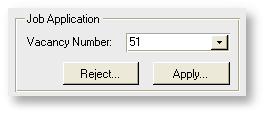
Find commands now support searching for Ref fields; the Personnel Find command also supports searching for the EMail field and you can also do a Skills wildcard search. If you don’t know what wildcards are see the What’s a wildcard character below.
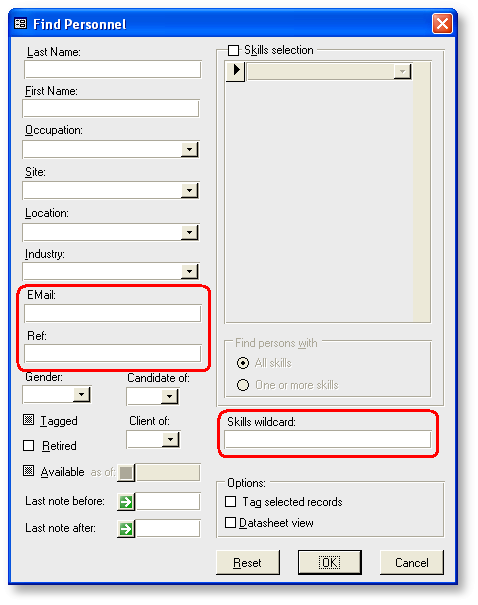
A Tag Contractors button has been added to the Personnel Tags dialog so that contractors can be tagged based on contract finish dates.

See the 7.1.2 Changelog at the end of this newsletter for the full list of the changes and bug fixes since the previous release.
To download and upgrade to PRS 7.1.2 go to the Installing the Latest PRS Client section on our Updates web page and follow the instructions.
Version 7.1.2 Changelog
-
Candidates can now be rejected directly from the InBox Tool.
-
Holding down the Ctrl key then clicking the EMail Goto button on the Site form brings up all emails to and from people at the site.
-
The Find commands (on Personnel, Sites, Vacancies and Invoices forms) now support Wildcard search of Ref fields.
-
The Personnel Find command now supports wildcard search of the EMail field.
-
A Skills wildcard search option has been added to the Personnel Find command.
-
When you set the HTML Template on the Mail options page of the Tools→Options dialog the PRS will analyse the template and optionally select the options that work best.
-
The Site wide HTML mail signature option on the Mail options page of the Tools→Options dialog causes all PRS Clients to automatically set mail options to match the HTML signature at startup — this automates the process of upgrading the site wide HTML mail signature.
-
A Tag Contractors button has been added to the Personnel Tags dialog so that contractors can be tagged based on contract finish dates.
-
Added Edit notes security option to the Security page of the Tools→Options… dialog — when this option is enabled the administrator password is required to edit notes.
-
The Timesheet ID is now exported from Invoices reports.
-
FIXED: An error sometimes occurred when creating a new invoice immediately after merging two sites.
-
HTML web page vacancy publication: The New image next to new vacancies now displays the image correctly (resolves problem introduced in version 7.1.0).
-
FIXED: Published HTML vacancy Short Description was escaped in index and vacancy pages when the Markdown mail option was disabled.
-
FIXED: All currency values are now displayed using the Windows Regional Settings format.
-
FIXED: Error that sometimes occurred when linking Personnel document from InBox Tool.
-
FIXED: Error that occurred when viewing a Notes report without any selection criteria and using the List by related record option.
Need help?
-
Our Support web page explains how to get answers to PRS questions and includes links to articles on Maintaining Database Reliability and Performance and PRS Best Practice Deployment.
-
Don’t forget to check out our PRS Training Videos.
|
Important
|
If you no longer wish to receive this newsletter please email support@methods.co.nz with the word UNSUBSCRIBE in the subject line. |