-
The PRS PIM Export Tool Exported file format defaults to Microsoft Outlook — if you use the Palm PC you’ll need to reset it to Palm PC.
-
If you’re still on PRS version 6 take a look at our PRS6 to PRS7 Migration guide before upgrading.

|
PRS News & Tips | February 2009 |
Latest News
Version 7.1.1 Released
We’ve just released PRS Client version 7.1.1 which includes over a dozen enhancements. Here are a few of the additions:
-
The Mail Archive and InBox tools are now displayed as floating resizable Windows — you can leave them open while working with other windows.
-
The InBox Tool has a new Archive Selection command — it copies multiple email messages to the PRS Mail Archive.
-
You can now enter any vacancy number (not just open vacancies) when using the InBox Tool to apply candidates.
-
You can now select multiple documents when linking new documents to Personnel, Site and Vacancy records.
-
The Personnel and Vacancies Find command dialogs now accept wildcards in Site, Occupation and Location search fields.
-
Reminders can now be set to repeat at 3 Monthly and 6 Monthly intervals. This feature requires a database upgrade (see below).
See the 7.1.1 Changelog at the end of this newsletter for the full list of the changes and bug fixes since the previous release.
To download and upgrade to PRS 7.1.1 go to the Installing the Latest PRS Client section on our Updates web page and follow the instructions.
Trimming Operating Expenses with the PRS
Here are some ways the PRS can help you cut down on unnecessary spending:
Use Texting to curb Mobile voice calls
Telephony, especially mobile voice calls, is one of the largest ongoing costs of running a recruitment company — Text messages cost less, save time and are more discreet than voice calls. A single click of the mouse next to the mobile phone number is all it takes to send a Text from your computer keyboard (you can even do bulk Text mail drops). An added bonus is that all Text messages sent from the PRS are recorded in PRS notes and in the mail archive.
Company branding custom PRS HTML email signatures
Did you know that PRS HTML mail signatures can be used as a sophisticated mail branding tool? Here’s an example mail message from the PRS demonstration software which includes a Web page menu in the header and a personalized signature in the footer:
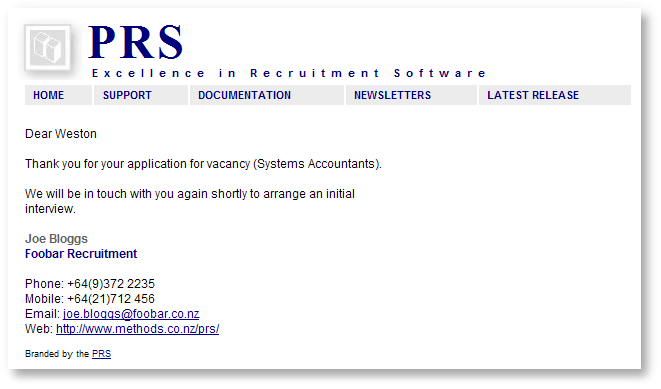
Use Skype to slash international toll calls
Everyone knows you can talk to other PCs using Skype, but not everyone is aware that you can call land-lines anywhere in the world using Skype and that the calling charges are much less than using a conventional phone. Once you have a working Skype account you can Skype from the PRS by clicking the Goto button next to a PRS phone number field.
Save on postage: Use the PRS to do Microsoft Word Email drops
Version 7.1.1 Changelog
-
The Mail Archive and InBox tools are now displayed as floating resizable Windows — you can leave them open while working with other windows.
-
An Archive Selection command has been added to the InBox Tool which copies multiple email messages to the Mail PRS Mail Archive.
-
The Document Indexer now indexes Microsoft Word 2007 (
.docx) files. -
The Document Indexer now indexes Open Office Writer (
.odt) files. -
Added {site_phone} HTML Mail Template placeholder for Company site record phone number.
-
Reminders can now be set to repeat at 3 Monthly and 6 Monthly intervals. This feature requires a database upgrade (see below).
-
A maximum salary/contract rate field has been added to the Vacancies form primarily for export to job hosters that use a salary range (HTML Mail Template {MaxRemuneration} placeholder). This feature requires a database upgrade (see below). In addition, if you want the MaxRemuneration field to appear in exported CSV or Excel files you will first need to select it in the Customize CSV and Excel Data dialog (from the Publications Tool Options dialog).
-
The Site form Find command defaults to searching for site names starting with specified text (reverted to pre 7.1.0 behavior).
-
PRS reports missing
prs_data.inisite-wide configuration file. This feature requires a database upgrade (see below). -
You can now enter any vacancy number (not just open vacancies) when using the InBox Tool to apply candidates.
-
You can now select multiple documents when linking new documents to Personnel, Site and Vacancy records.
-
The Personnel Find command dialog now accepts wildcards for Site, Occupation and Location search fields.
-
The Vacancies Find command dialog now accepts wildcards for Occupation and Location search fields (in addition to the Site field).
-
An error that occurred when creating multiple invoices from the Vacancies form has been fixed.
-
Illegal blank Outlook folder names no longer raise an error.
-
The Mail Archive tool would reposition to the start of the message list after opening and closing a mail message from the list — the list now stays where it was after viewing a message.
-
Word 2007 format (
.docx) documents can now be used for PRS mailmerge (previously got Merge data generation skipped (a merge can only be applied to Microsoft Word (.doc) documents) error. -
Markdown Short and Long Vacancy Descriptions are no longer substituted in XML (only in HTML web pages when enabled) templates.
-
Multiple copies of the same email message will no longer be copied from the InBox Tool to the Mail Archive.
A database update and rebuild is optional, only required if you wish to take advantage of some of the new features in this release (there’s no need to upgrade if you don’t need them):
-
Log off all PRS users.
-
Open the PRS Monitor (Start→Programs→PRS 2000→PRS Monitor).
-
Run the PRSMon Tools→Rebuild Database… command (Rebuild not Upgrade).
-
When prompted to the rebuild number enter 705.
-
Wait until the the PRS Monitor tells you it’s finished before logging back on to the PRS.
Need help?
-
Our Support web page explains how to get answers to PRS questions and includes links to articles on Maintaining Database Reliability and Performance and PRS Best Practice Deployment.
-
Don’t forget to check out our PRS Training Videos.
|
Important
|
If you no longer wish to receive this newsletter please email support@methods.co.nz with the word UNSUBSCRIBE in the subject line. |