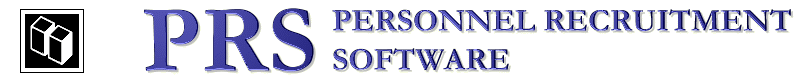End-to-end recruitment management and information system
Upgrading PRS Shared Data
Occasionally new features become available that require a PRS Shared Data upgrade, but it’s not something that you will normally need to do.
Version 8.0.6 is the latest version of the PRS shared data (you can check which shared data version you are on with the Help→About PRS menu command). The PRS Changelog will tell you which features require a shared data upgrade.
Instructions
-
Download the Shared Database Install wizard.
-
Run the PRS 8.0.6 Shared Database Install Wizard by double-clicking the previously downloaded prs2k_data_setup_806.exe Shared Data Install Wizard.
-
Ask all users to close all open copies of the PRS Desktop Client.
-
Open the PRS Monitor program — you will find it in the Programs section of the Windows Start Menu under PRS 2000 (it’s called PRS Monitor and has a binoculars icon).
-
The command choosen here depends on which shared data version you are currently running:
- Coming from shared data version 8
-
Execute the PRS Monitor Tools→Rebuild Database command.
- Coming from shared data version 7
-
Execute the PRS Monitor Tools→Upgrade Database command.
-
Eenter 8.0.6 when prompted for an upgrade version number.
-
The upgrade will now proceed silently and may take a while, please wait for the Upgrade/Rebuild has successfully completed prompt before doing anything else.
|
Note
|
|