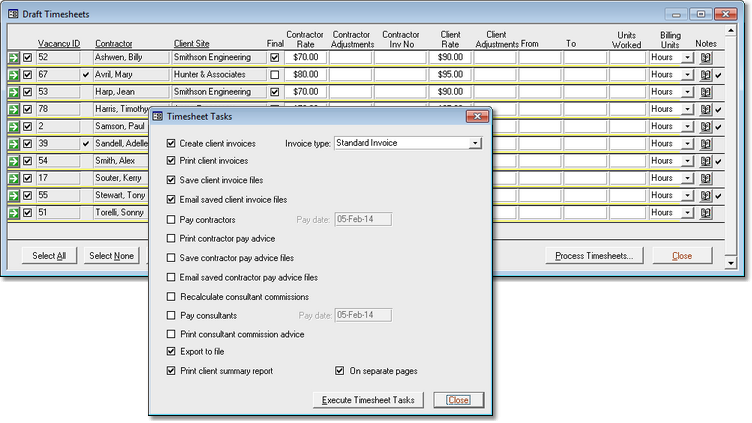The PRS Timesheet Tools menu (Tools->Timesheets) contains commands to facilitate the batch creation and processing of contract timesheets, making it easy to process large numbers of contractor timesheets:
| • | The Tools->Timesheets->Drafts... menu command allows you to edit and process previously created draft timesheets. |
| • | The Tools->Timesheets->Existing... menu command allows you to edit and reprocess existing timesheets. |
| • | Use the Tools->Timesheets->Options... menu command to view and customise exported timesheet files (generated by the Process Timesheets... command). |
Timesheet generation is a three step process:
| 1. | First you create a provisional set draft timesheets. |
| 2. | Next, enter the correct information into the draft timesheets. |
| 3. | Finally transfer the drafts to the PRS Timesheets table and perform timesheet processing tasks. |
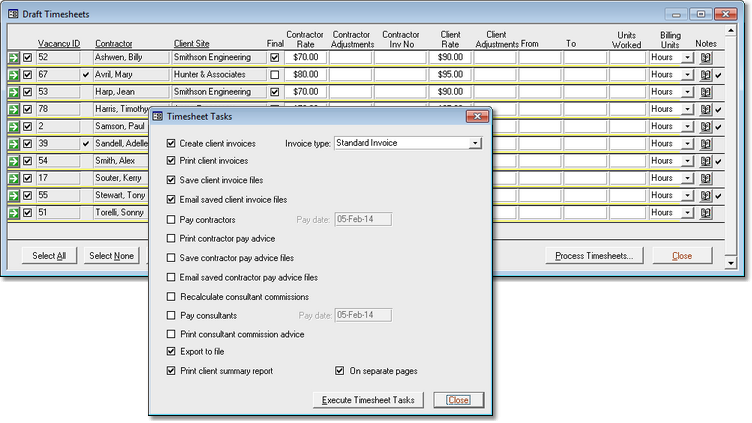
The timesheet tools can batch process the following timesheet related tasks:
NOTE: Invoices are only created for those timesheets that have no associated invoices.
| • | Email saved client invoice files to the contractors using the Vacancy Invoice message template. |
| • | Set contractor timesheet pay dates and mark contractors as having been paid. |
| • | Print contractor pay advices. |
| • | Save contractor pay advice files in PDF format in the Export\TimeSheets subfolder in the Shared Database Folder. |
| • | Email saved contractor pay advice files to the contractors using the Contractor Pay Advice message template. |
| • | Calculate consultant commissions. |
| • | Set consultant commission pay dates and mark as paid. |
| • | Print consultant commission pay advices. |
| • | Exporting timesheet data to other applications. |
| • | Printing client summary reports. |