Goto buttons ![]() next to phone numbers can be used to place phone calls or (in the case of the Personnel Mobile number) send SMS messages.
next to phone numbers can be used to place phone calls or (in the case of the Personnel Mobile number) send SMS messages.
Use the PRS SMS Texting and Phone Calls menu command (in the Tools->Setup sub-menu) to configure your PRS to send SMS messages and place phone calls.
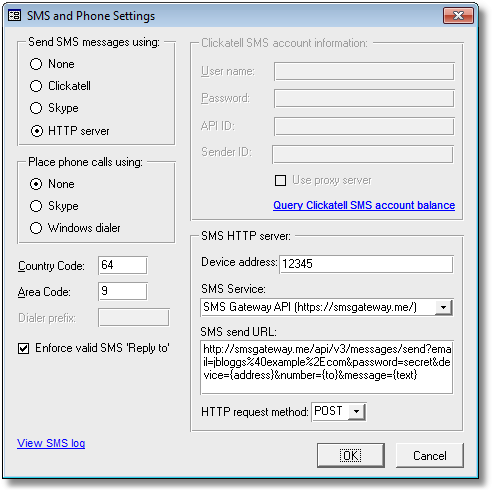
Option |
Description |
||||||||
Send SMS messages using |
Selects a method for sending SMS text messages directly from the PRS.
NOTE: This setting is applied to all users unless the SMS HTTP Device address has been set, in which case the user will use the SMS HTTP Server to send SMS messages. |
||||||||
Place phone calls using |
Selects a method for dialing phone numbers directly from the PRS. |
||||||||
Country Code |
The default country code for phone numbers without a country code. |
||||||||
Area Code |
The default area code for phone numbers without an area code. |
||||||||
Dialer prefix |
Used if the Windows dialer phone call option is selected. |
||||||||
Clickatell SMS account information |
|||||||||
Allow long SMS messages |
Allow long SMS message (up to 459 characters) on supporting networks. If you enable long SMS messages each segment will normally be charged as a separate message (a segment is 153 characters long). |
||||||||
Enforce valid SMS 'Reply to' |
This option should normally be left checked as it ensures outgoing SMS messages have valid 'Reply to' phone numbers. If left unchecked then alpha SMS sender IDs are tolerated.
NOTE: If alpha sender IDs are used the recipient will not be able to reply to the sender. |
||||||||
Device address |
This parameter identifies the phone that you are sending the SMS messages through. If you use the SMS Gateway API service this is the device address that is assigned when you register the phone with your SMS Gateway API account. If you use the legacy SMS Gateway app set it to your phone's IP address. This setting is substituted for the {address} placeholder in the SMS send URL.
NOTE: This is the a local per-PC setting which means it can be set on a per user basis e.g. to allow users to use their own individual phones to send SMS messages. |
||||||||
SMS Service |
This service profile parameter sets the SMS send URL and HTTP request method to match specific SMS services:
|
||||||||
SMS send URL |
This setting is a template that specifies the HTTP URL used to send an SMS to the HTTP server. The following placeholders are substituted in the URL template before the URL is executed:
|
||||||||
HTTP request method |
The SMS HTTP server request method (GET or POST). |
||||||||
View SMS Log |
Open the SMS log file (requires a Supervisor logon). |
NOTE:
| • | With the exception of the SMS HTTP server Device address per-PC setting, all SMS and Phone settings are site-wide and only need to be done once from a single PRS client PC. |
| • | Once an SMS message has been accepted by the SMS gateway the reliability of delivery is the responsibility of the gateway provider. |