The Offline Access feature allows you to take a copy of the shared PRS database with you when you take your laptop outside the office.
The off-line data (stored locally on your PCs hard disk) is a copy of the shared on-line PRS database (stored on your office file server computer).
Offline Access is enabled using the Tools->Setup->Offline Access... menu command.
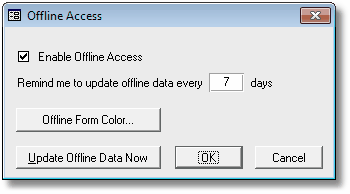
Offline Access works like this: When the PRS is started it checks for the on-line PRS database, if it is unavailable and Remind me to update offline data checkbox is ticked you will be asked if you want to work off-line.
IMPORTANT: The off-line data is read-only in that any modifications made to the data while working off-line will not be merged back to the on-line PRS database.
When you logon to the PRS the number of days since the last update is checked; if the Remind me to update offline data checkbox is ticked and if the number of days exceeds the specified number then you will be asked if you want to retrieve a new copy of the offline database.
NOTES:
| 1. | Before this feature can be used your system administrator needs to enable off-line copy generation on the file server (see Offline Access in the PRS Administration Guide). |
| 2. | You should consider the security implications before taking off-line copies of the PRS database out of the office. |